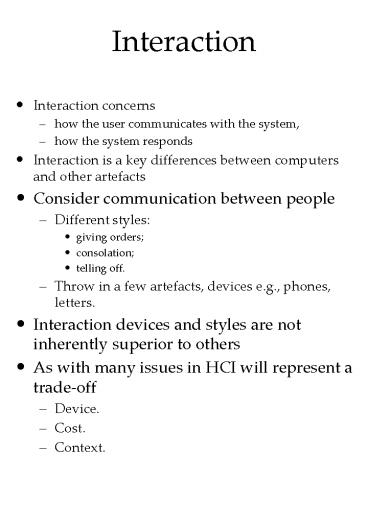Interaction PowerPoint PPT Presentation
1 / 17
Title: Interaction
1
Interaction
- Interaction concerns
- how the user communicates with the system,
- how the system responds
- Interaction is a key differences between
computers and other artefacts - Consider communication between people
- Different styles
- giving orders
- consolation
- telling off.
- Throw in a few artefacts, devices e.g., phones,
letters. - Interaction devices and styles are not inherently
superior to others - As with many issues in HCI will represent a
trade-off - Device.
- Cost.
- Context.
2
Input/Output devices
- Input-
- Keyboard, including chord
- Speech
- Handwriting
- Scanner
- Mouse,Trackball, Joystick
- Touch screen
- Light pen
- Digitizing tablet
- Touchpad
- Eyegaze
- Gesture
- Head Mounted Display
- Output-
- Screens text, images, 3D images
- Audio - sound, voice
3
Interaction Styles
- 3 categories, eight styles
- Key-modal
- Menu-based interaction
- Question-and-answer
- Function-key interaction
- Voice-based
- Direct Manipulation
- Graphical direct manipulation
- Forms fill-in
- Linguistic
- Command-line interaction
- Text-based natural language
4
Interaction Styles
- Direct Manipulation
- Objects displayed on screen
- Actions are applicable to the objects
- User can manipulate each independently
- Less constraints
- Examples include
- Typical desktop
- Spreadsheets
5
Graphical Direct Manipulation
- Direct manipulation
- From batch input we have moved to highly
interactive means of communication such as direct
manipulation (DM), and VR. - In these contexts the user is constantly
providing instruction and receiving feedback on
the status of those instructions. - Rapid feedback is a fundamental feature of DM.
- Shneiderman coined the phrase in 1982 and
describes its features as - visibility of the objects of interest
- incremental action at the interface with rapid
feedback - reversibility of all actions, to allow
exploration without penalty - syntactic correctness of all actions, so that
every user action is a legal operation - replacement of complex command languages with
actions to manipulate directly the visible
objects. - First commercially successful DM UI developed by
Macintosh. - Pre-dated by Xerox Star.
6
Interaction Styles
- How many user interfaces blend styles
- Word uses function keys
- Speech input is becoming more common.
- Windowing systems use menus.
- Also applications within applications.
- E.g., web based applications.
- Design constraints. Fit to task
- E.g., walk up and use.
- Low bandwidth display, e.g., command line.
- Cognitive Considerations
7
Model of interaction.
- Traditionally models in cognitive science.
- Norman (1986) developed a theory of cognitive
action - Can be used to approximate stages of cognitive
activity when interacting with the environment. a
seven stage cycle of action - Establishing the goal to be achieved
- Forming the intention to achieve a goal
- Specifying action sequence(s)
- Executing the action sequence(s)
- Perceiving the state of the system
- Interpreting the state
- Evaluation of system state against respect to
goals and intentions.
8
Gulfs
- Gulf of execution
- Knowing what you want to do.
- Knowing how to do it.
- Intention generation.
- Action specification.
- Interface mechanism.
- Gulf of evaluation.
- Comparison of goals with the state of the system
or environment. - Interface display.
- Interpretation.
- Evaluation.
9
The cycle
10
Supplementary notesPrinciples
- Gould and Lewis (1985)
- Early and continual Focus on Users and Tasks.
- close commitment to understanding what users do
in the course of their task, role, and job
performance. - Integrated Design.
- greater communication between designers, human
factors staff, technical writers etc. - not a compartmentalisation of roles within
development. - For human factors staff it entails becoming more
involved in the design process rather than simply
assessing completed systems. - HF staff should develop a deeper understanding of
the constraints that developers face. - For designers it entails a willingness to accept
human factors input at all stages and to attempt
to understand their concerns and motivations.
11
Principles, Dix
- Three principles
- Learnability
- the ease with which new users can begin effective
interaction and achieve maximal performance - Flexibility
- the multiplicity of ways the user and system
exchange info. - Robustness
- the level of support provided the user in
determining successful achievement and assessment
of goals.
12
Learnability
- Predictability
- determining effect of future actions based on
past interaction history - Synthesizability
- assessing the effect of past actions
- immediate vs. eventual honesty
- Familiarity
- how prior knowledge applies to new system
- guessability affordance
- Generalizability
- extending specific interaction knowledge to new
situations - Consistency
- likeness in input/output behaviour arising from
similar situations or task objectives
13
Flexibility
- Dialogue initiative
- freedom from system imposed constraints on input
dialogue - system vs. user pre-emptiveness
- Multithreading
- ability of system to support user interaction for
more than one task at a time - concurrent vs. interleaving multimodality
- Task migratability
- passing responsibility for task execution between
user and system - Substitutivity
- allowing equivalent values of input and output to
be substituted for each other - representation multiplicity equal opportunity
- Customizability
- modifiability of the user interface by user
(adaptability) or system (adaptivity)
14
Robustness
- Observability
- ability of user to evaluate the internal state of
the system from its perceivable representation - browsability defaults reachability
persistence operation visibility - Recoverability
- ability of user to take corrective action once an
error has been recognized - reachability forward/backward recovery
commensurate effort - Responsiveness
- how the user perceives the rate of communication
with the system - Stability
- Task conformance
- degree to which system services support all of
the user's tasks - task completeness task adequacy
15
Heuristics, Guidelines and Principles
- Heuristics
- Often useful.
- Solve a specific problem.
- Symptomatic of a craft based approach to design.
- Try something, if it works use again.
- If it doesnt discard or reformulate.
- Example.
- To ensure that information in the computer is
what the user thinks it is, try using only one
mode.
16
Heuristics, Guidelines and Principles
- Guidelines.
- Serve as normative procedure for designing
aspects of the restricted interface elements. - Newman and Lamming (1995) see them as packaged
research - Guidelines cannot guarantee their application
will results in increased performance. - Entails that we still have perform usability
testing.
17
Heuristics, Guidelines and Principles
- Principles should have
- Theoretical basis
- Predictive
- Prescriptive
- Validated
- Scoped
- Relevant