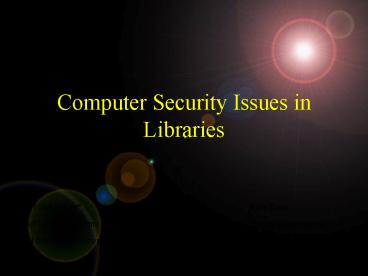Computer Security Issues in Libraries - PowerPoint PPT Presentation
1 / 11
Title:
Computer Security Issues in Libraries
Description:
Computer Security Issues in Libraries. Daniel Fidel Ferrer* Head of Library Systems ... is accessed by an intruder, the files are unreadable without the decryption key ... – PowerPoint PPT presentation
Number of Views:23
Avg rating:3.0/5.0
Title: Computer Security Issues in Libraries
1
Computer Security Issues in Libraries
By
Daniel Fidel Ferrer Head of Library
Systems Central Michigan University Libraries
Ryan Laus Programmer/Analyst Central Michigan
University Libraries
Mary Mead Programmer/Analyst Central Michigan
University Libraries
2
Library Policies
- Interpretation of the Library Bill of Rights
- http//www.ala.org/alaorg/oif.electacc.html
- Michigan State University Policies
- http//www.msu.edu/dig/aup/msuaup.html
- Anonymous Access (Survey of various Libraries)
- http//bones.med.ohio-state.edu/eric/authenticatio
n.html - MichNet Policies
- http//www.merit.edu/michnet/policies/acceptable.u
se.policy.html - University of Michigan Policies
- http//www.umich.edu/policies/acceptable-use-poli
cy
3
Common Ways to Protect Your Computer/Server
- Lock workstation before leaving for extended
periods of time - Microsoft Updates Current
- Virus protection
- Personal firewall
- File Protection
- Sign-on security
- Server Security
4
Most Common Viruses
- BackDoor Virus
- Can copy/delete files on host system, change
registry, and allow programs to be ran by
attacker - HapTime Virus
- Can Delete vital .DLL files on infected system
- Nimda Virus
- Creates a hidden share on infected computer,
e-mails virus to any person in Outlook address
book
5
McAfee Virus Updates via SMS
- DAT files are updated via SMS push
- What is SMS?
- SMS stand for Systems Management Server
- Small client piece installed on each workstation
- Centralized database containing information on
each machine (HD size, memory, OS, processor
speed) - Allows software to be updated automatically, with
no user intervention
6
What is ZoneAlarm?
- ZoneAlarm is a personal firewall for each machine
- Hides your machine from other machines on the
network - Makes machines harder for hackers to break into
- Allows you to monitor any programs from your
machine that try to access the Internet
7
Why Encrypt Your Files?
- If your operating system is Windows 2000, and
your file system is NTFS, you can use the Windows
2000 Encryption File System(EFS) - EFS will secure data on the hard drive using a
decryption key - If the hard drive is accessed by an intruder, the
files are unreadable without the decryption key - Only the user who encrypted the file can access it
8
How to Encrypt Files
- Right click on the file or folder and select
properties - On the General tab, click Advanced
- Add a check mark to the box Encrypt Contents to
Secure Data - Click OK
- You will be asked whether to encrypt the file or
the folder and its contents - Only the user who encrypted the file/folder can
decrypt it
9
Clear Text vs. Secure Sign on
- Clear text passwords are vulnerable since
password information is not encrypted - Clear text passwords are often transmitted
through telnet and FTP sessions, which make them
vulnerable to packet sniffers (a program which
can read data transmitted over a network) - Secure Sign in programs will encrypt password
information before transmitting - CMU Libraries is currently using an encryption
schema known as 3DES to transmit encrypted data
between clients and servers - SSH, SCP
10
Why Hack Our Servers?
- Server contains SSN data for ID theft
- Servers can be taken over and used to attack
other web sites - Servers can be used to send out thousands of bad
e-mails, crippling the network - This happened to CMU Libraries and resulted in a
down time of 3 days
11
Future Issues With Server Security
- If you use your server for credit card
information - Use SSL (Secure Socket Layer) for encryption
- Do not use clear text for passwords
- Protect your backups and use encryption
- Inventory your backups and have then locked at
all times - Limit who has Ids on the system. Only allow
Static IP addresses - Ongoing operations
- Costly
- Updating Software because of security problems
- Be prepared for problems