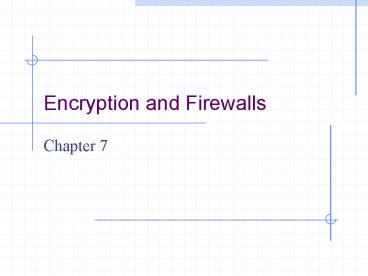Encryption and Firewalls PowerPoint PPT Presentation
1 / 57
Title: Encryption and Firewalls
1
Encryption and Firewalls
- Chapter 7
2
Learning Objectives
- Understand the role encryption plays in firewall
architecture - Know how digital certificates work and why they
are important security tools - Analyze the workings of SSL, PGP, and other
popular encryption schemes - Enable Internet Protocol Security (IPSec) and
identify its protocols and modes
3
Encryption
- Process of encoding and decoding information to
- Preserve its integrity
- Maintain privacy
- Ensure identity of users participating in the
encrypted data session
4
Why Firewalls Need to Use Encryption
- Hackers take advantage of a lack of encryption
- Encryption
- Preserves data integrity
- Increases confidentiality
- Is relied upon by user authentication
- Plays a fundamental role in enabling VPNs
5
Hackers Take Advantage of a Lack of Encryption
6
Hackers Take Advantage of a Lack of Encryption
7
The Cost of Encryption
- CPU resources and time
- Bastion host that hosts the firewall should be
robust enough to manage encryption and other
security functions - Encrypted packets may need to be padded to
uniform length to ensure that some algorithms
work effectively - Can result in slowdowns
- Monitoring can burden system administrator
8
Preserving Data Integrity
- Even encrypted sessions can go wrong as a result
of man-in-the-middle attacks - Encryption can perform nonrepudiation using a
digital signature
9
Maintaining Confidentiality
- Encryption conceals information to render it
unreadable to all but intended recipients
10
Authenticating Network Clients
- Firewalls need to trust that the persons claimed
identity is genuine - Firewalls that handle encryption can be used to
identify individuals who have digital ID cards
that include encrypted codes - Digital signatures
- Public keys
- Private keys
11
Enabling VPNs
- As an integral part of VPNs, encryption
- Enables the firewall to determine whether the
user who wants to connect to the VPN is actually
authorized to do so - Encodes payload of information to maintain privacy
12
Digital Certificates and Public and Private Keys
- Digital certificate
- Electronic document that contains a digital
signature (encrypted series of numerals and
characters), which authenticates identity of
person sending certificate - Keys
- Basis of digital certificates and signatures
- Enable holders of digital certificates to encrypt
communications (using their private key) or
decrypt communications (using senders public key)
13
Digital Certificates
- Transport encrypted codes (public and private
keys) through the firewall from one host to
another - Help ensure identity of the individual who owns
the digital certificate - Provide another layer of security in firewall
architecture
14
Aspects of Digital Certificates
- Establishment of an infrastructure for exchanging
public and private keys - Need to review and verify someones digital
certificate - Difference between client- and server-based
digital certificates
15
The Private Key Infrastructure
- Lightweight Directory Access Protocol (LDAP)
- Publicly available database that holds names of
users and digital certificates - Public-Key Infrastructure (PKI)
- Enables distribution of digital certificates and
public and private keys - Underlies many popular and trusted security
schemes (eg, PGP and SSL)
16
Viewing a Digital Certificate
17
Viewing a Digital Certificate
18
Types of Digital Certificates a Firewall Will
Encounter
- Client-based digital certificates
- Obtained by users from a Certification Authority
(CA), which issues them and vouches for owners
identity - Server-based digital certificates
- Issued by a CA to a company that issues them to
individuals
19
Keys
- Value generated by an algorithm that can also be
processed by an algorithm to encrypt or decrypt
text - Length of the key determines how secure the level
of encryption is
20
Aspects of Keys That Pertain to Firewall-Based
Encryption
- Public and private keys
- Need to generate public keys
- Need to securely manage private keys
- Need to use a key server either on network or
Internet - Differences between private and public key servers
21
Public and Private Keys
- Private key
- Secret code generated by an algorithm
- Never shared with anyone
- Public key
- Encoded information generated when private key is
processed by the same algorithm - Can be exchanged freely with anyone online
22
A Public Key Generated by PGP
23
An Encrypted Communication Session
24
Choosing the Size of Keys
25
Generating Keys
26
Managing Keys
- Manual distribution
- Use of a CA
- Use of a Key Distribution Center (KDC)
27
Using a Key Server That Is on Your Network
28
Using an Online Key Server
29
Analyzing Popular Encryption Schemes
- Symmetric key encryption
- Asymmetric key encryption
- Pretty Good Privacy (PGP)
- Secure Sockets Layer (SSL)
30
Symmetric Encryption
- Use of only one key to encrypt information,
rather than a public-private key system - Same key is used to encrypt/decrypt a message
- Both sender and recipient must have same key
- Not scalable
31
Symmetric Key Encryption
32
Asymmetric Encryption
- Uses only one users public key and private key
to generate unique session keys that are
exchanged by users during a particular session - Only the private key must be kept secret
- Scales better than symmetric encryption
- Disadvantages
- Slower
- Only a few public key algorithms are available
(eg, RSA and EIGamal) that are secure and easy to
use for both encryption and key exchange
33
Asymmetric Key Encryption
34
PGP
- Hybrid system that combines advantages of
asymmetric (scalability) and symmetric (speed)
encryption systems
35
PGP
- Process
- File/message is encrypted
- Session key is encrypted using public key half of
asymmetric public-private key pair - Recipient of encrypted message uses his/her
private key to decode the session key - Session key is used to decode message/file
- Encryption schemes used to generate public and
private key pairs - Rivest-Shamir-Adleman (RSA) encryption
- Diffie-Hellman encryption
36
Using PGP
37
Using PGP
38
X.509
- Standard set of specifications for assembling and
formatting digital certificates and encrypting
data within them - A commonly used type of PKI
- Widely used and well trusted
39
X.509 and PGP Compared
- X.509
- Perception of trust
- PGP
- Does not make use of the CA concept
- Gives users ability to wipe files from hard disk
(and delete permanently) - Available both in freeware and commercial versions
40
X.509 and PGP Compared
41
SSL
- Secure way to transmit data
- Uses both symmetric and asymmetric keys
- Asymmetric keys start an SSL session
- Symmetric keys are dynamically generated for the
bulk of the transfer
42
Using Internet Protocol Security (IPSec)
Encryption
- Creates a secure IP connection between two
computers - Operates under the Application layer
- Transparent to users
43
Understanding IPSec
- Set of standards and software tools that encrypt
IP connections between computers - Allows a packet to specify a mechanism for
authenticating its origin, ensuring data
integrity, and ensuring privacy
44
Modes of IPSec
- Transport mode
- Tunnel mode
- Choice depends on type of network and whether it
uses NAT
45
Transport Mode
- IPSec authenticates two computers that establish
a connection - Can optionally encrypt packets
- Does not use a tunnel
46
Tunnel Mode
- IPSec encapsulates IP packets and can optionally
encrypt them - Encrypts packet headers rather than the data
payload - Incompatible with NAT
47
IPSec Protocols
- Authentication Header (AH)
- Encapsulation Security Payload (ESP)
48
Authentication Header (AH)
- Adds a digital signature to packets to protect
against repeat attacks, spoofing, or other
tampering - Verifies that parts of packet headers have not
been altered between client and IPSec-enabled
host - Incompatible with NAT
49
AH
50
Encapsulation Security Payload (ESP)
- More robust than AH encrypts data part of
packets as well as the headers - Provides confidentiality and message integrity
- Can cause problems with firewalls that use NAT
51
Components of IPSec
- Two modes transport and tunnel
- Two protocols AH and ESP
- IPSec driver
- Internet Key Exchange (IKE)
- Internet Security Association Key Management
Protocol (ISAKMP) - Oakley
- IPSec Policy Agent
52
Choosing the Best IPSec Mode for Your Organization
53
Choosing the Best IPSec Mode for Your Organization
- ESP plus tunnel mode provides best level of
protection - ESP conceals IP header information
- Tunnel mode can both encapsulate and encrypt
packets
54
Enabling IPSec
- Select group policy security setting for
computers that need to communicate with enhanced
security - Define at group policy level in Windows 2000
- Define at local policy level if not in Windows
2000 - Predefined IPSec policy levels in Windows 2000 or
XP - Client (Respond only)
- Server (Request Security)
- Secure Server (Require Security)
55
Defining IPSec Policy at Local Policy Level
56
Limitations of IPSec
- If machine that runs IPSec-compliant software has
been compromised, communications from that
machine cannot be trusted - Encrypts IP connection between two machinesnot
the body of e-mail messages or content of other
communications - Not an end-to-end security method
- Authenticates machines, not users
- Doesnt prevent hackers from intercepting
encrypted packets
57
Chapter Summary
- How and why encryption is used in a network
- How to use encryption to complement the
firewalls activities - Encryption applications
- PGP
- SSL
- IPSec
- Schemes that can form part of a firewall
architecture