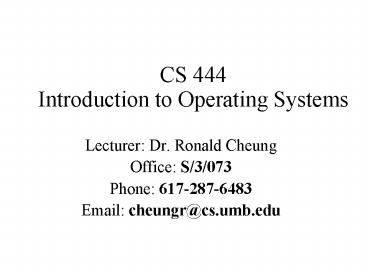CS 444 Introduction to Operating Systems - PowerPoint PPT Presentation
1 / 16
Title:
CS 444 Introduction to Operating Systems
Description:
This course will teach you details of the operating system. It will cover topics: ... Download, UnZIP and Execute Installer as directed ... – PowerPoint PPT presentation
Number of Views:62
Avg rating:3.0/5.0
Title: CS 444 Introduction to Operating Systems
1
CS 444Introduction to Operating Systems
- Lecturer Dr. Ronald Cheung
- Office S/3/073
- Phone 617-287-6483
- Email cheungr_at_cs.umb.edu
2
Course Objectives
- This course will teach you details of the
operating system - It will cover topics
- Processes and threads
- Deadlocks
- Memory management
- I/O systems
- File systems
- Real-time operating systems
3
Introduction
- Fill out the Class Information Sheet
- Syllabus and Lecture Notes
- Web http//www.cs.umb.edu/cheungr/cs444
- Required Textbooks
- Modern Operating Systems, 3rd Ed., A. Tanenbaum
4
Introduction
- HW assignments
- Assignment write-ups will be on my website
- HW will be done from the ulab UNIX machine and
downloaded to the SAPCs - All HW will be done remotely
- Homework is an Individual Effort
- You can answer questions for each other as long
as you acknowledge any help that you receive from
others - BUT DONT HAVE OR LET ANYONE ELSE DO YOUR
HOMEWORK FOR YOU! - If I discover any cheating, Ill follow school
policy!
5
Getting Started
- UNIX Account
- Apply for a CS444 account on the ulab machine
ASAP! - Edit your .cshrc file to add load module ulab
- Set up environment to compile programs that can
run on SAPCs - Use Sun Blades in UNIX Lab (S-3-157)
- Use rlogin ulab to access SAPCs
- Remote access from your home
- Connect to and login on ulab.cs.umb.edu
directly - Must use Secure Shell 2(ssh2) for remote access
6
Getting Started
- Putty (Officially Recommended by Systems Staff)
- http//www.chiark.greenend.org.uk/sgtatham/putty/
- Download, UnZIP and Execute Installer as directed
- Use Putty configured for SSH2 instead of TELNET
- Use PSCP or PSFTP for secure ftp
- SSH Communications (Recommended by me)
- Information http//www.ssh.com/products/
- Download ftp//ftp.ssh.com/pub/ssh/SSHSecureShel
lClient-3.2.9.exe - Download and Execute Installer as directed
7
Getting Started
- Four windows
- Window to local file folder for your source files
- Notepad to edit/save a text source file locally
- SSH Secure File Transfer to transfer the locally
stored source file to the UNIX system - SSH Secure Shell to run UNIX commands
- You are on your own to try this on your own PC!
- Dont send problem reports to operator for help!
8
Getting Started
- Assume students know C programming, make, and
tools such as mtip, Tutor, gdb from ulab - Useful links on ulab
- http//www.cs.umb.edu/ulab
- Professor Wilsons CS 341 lectures
www.cs.umb.edu/bobw/CS341
9
Components of a Computer System
- Operating system runs in kernel (supervisory)
mode - Protected from user tempering by hardware
- Other software runs in user mode
- users are free to modify if he/she so chooses
10
What is an Operating System?
- Programming at machine language level primitive
and awkward - Operating System provides a virtual machine (VM)
that is easier to program - A collection of services that applications can
invoke using system calls - Some OS VM (e.g. Java) sits on top of the OS VM
11
A Bottom-up View
- OS manages all pieces of a complex system
- Provides an orderly and controlled allocation and
access of hardware resources - Arbitrates which application has access to what
resources at what time
12
Categories of Operating Systems
- Server OS (UNIX, Windows 2000, Linux)
- serves multiple users
- PC OS (Mac OS, Windows 98)
- serves a single user
- Real-time OS (VxWorks, pSOS)
- completes tasks within a given time budget
- Embedded OS (PalmOS, Windows CE)
- fits into small hand held device
13
UNIX/Win32 Virtual Machine
- Time sharing each application uses CPU as if it
owns it - Private flat memory
- Stack that grows automatically when items are
pushed on it - System calls - functions called by application to
do I/O, etc.
14
User Memory Layout
Important powers of 2 1G230, 1M220,
1K210 0xFFFFFFFF 232 -1 4G-1
15
Dynamic Link Library(DLL)
- Also known as dynamic library
- code can be called by a program that is not
stored in the programs executable file - brought to memory at runtime via dynamic linkage
to users program - calls to library are direct since it is in user
memory
16
Example of UNIX System Calls
- See debugging session captured in syscalls.html
- C program runs on a Sun Sparc machine with the
Solaris OS