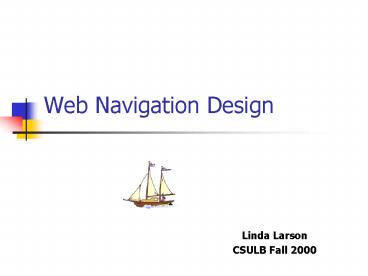Web Navigation Design PowerPoint PPT Presentation
1 / 22
Title: Web Navigation Design
1
Web Navigation Design
- Linda Larson
- CSULB Fall 2000
2
Navigation
The art of knowing Where you are, Where you
want to go, and the most efficient way to get
there http//moon.pepperdine.edu/ techcamp2000/in
dex2.html
3
Table of Contents
- Audience
- Mental models
- Information structure
- Individual page structure
- Contextual clues
- Navigation bars
- Feedback
- Ten qualities successful Navigation
4
Audience
- Who is the audience?
- Design site for audience
5
Mental models
- When confronted with new info build mental models
- Visualize relationships of topics
- Try to see where users would put info
6
Screen Size
- 14 inch monitor
- 640 by 480 pixels
- 7 inches wide by 3.66 inches long
- 26 square inches
- Viewable screen when user arrives
- 50-80 content
- 20 or below navigation
- White space guides the eye
7
Frames or no frames
- What are frames?
- What are the advantages?
- Consistent navigation
- Consistent visual look
- What the disadvantages?
- Loss of screen real estate
- Some browsers cant view well
- Hard to bookmark individual page
8
Navigation Pull Down Menus
- Disadvantages
- Hides all options
- Use may not know they exist
- Advantages
- Include long list of items
- Can have multiple lists
9
Information Structure
- Material or content should drive the
organization of the information
10
5 Steps to Organizing Information
- Divide content into logical units
- Establish a hierarchy of importance among the
units - Use hierarchy to structure relations among units
- Build a site that closely follows your
information structure - Analyze the functionality and aesthetic success
of your system (Lynch and Horton 1999)
11
Types Of Hierarchies
- Alphabetical
- Least to most important
- General to specific
- Others?
12
Classifying Information
- 4 Basic Structures
- Linear
- Network
- Hierarchical (ingrained in human behavior)
- Grid
13
Individual Page Structure
- Not always enter site on home page
- Every page independent freestanding
14
What Every Page Needs
- Title user knows their location within site
- Home page ID, date, update creator
- Link to every major section within site
- Organization name on every page
- Graphic identity same throughout site
- Not more 7-9 options (top level)
15
Navigation Text vs. Iconic
- Advantages of text
- Easier to create
- Easier to revise
- Icons
- Hard to find ones to represent content
- Different in different cultures
16
Where to Place Navigation
- Towards top of bottom of the page or both
- User scans from upper left to lower right hand
corner of the page
17
Labeling of Content
- Can be challenging
- Well design labels enhance navigation
- Poor labels do the opposite
- Should have a plan and think through how all your
content fits together
18
Feedback
- User provided with constant visual information
of location in site by - Graphic design
- Navigation buttons
- Uniformly placed hyperlinks
19
How to provide visual feedback
- Rollovers buttons that highlight
- Graying out of current page local
- Do not move location of buttons in hierarchy
confusing if used keeps mouse in same location
20
Number of clicks within a site
- Access up to 80 of the content with 5 hops or
clicks - No document deeper than 7 hops
21
10 Qualities of Successful Navigation
- Be easily learned
- Remain consistent
- Provide feedback
- Appear in context when needed
- Offer alternatives
- Require an economy of action and time
- Provide clear visual messages
- Offer clear understandable labels
- Be appropriate to the sites purpose
- Support users goals and behaviors
22
Use of Themes to Unify Site