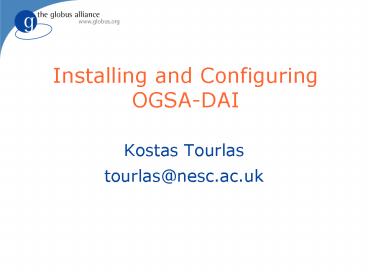Installing and Configuring OGSA-DAI PowerPoint PPT Presentation
1 / 17
Title: Installing and Configuring OGSA-DAI
1
Installing and ConfiguringOGSA-DAI
- Kostas Tourlas
- tourlas_at_nesc.ac.uk
2
Goals for OGSA-DAI
- Aim to deliver application mechanisms that
- Meet the data requirements of Grid applications
- Functionality, performance and reliability
- Reduce development cost of data centric Grid
applications - Provide consistent interfaces to data resources
- Acceptable and supportable by database providers
- Trustable, imposed demand is acceptable, etc.
- Provide a standard framework that satisfies
standard requirements - A base for developing higher-level services
- Data federation
- Distributed query processing
- Data mining
- Data visualisation
3
Core features of OGSA-DAI
- An extensible framework for building applications
- Supports relational, xml and some files
- MySQL, Oracle, DB2, SQL Server, Postgres,
XIndice, CSV, EMBL - Supports various delivery options
- SOAP, FTP, GridFTP, HTTP, files, email,
inter-service - Supports various transforms
- XSLT, ZIP, GZip
- Supports message level security using X509
- Client Toolkit library for application developers
- Comprehensive documentation and tutorials
- Fourth production release coming up
- OGSI (GT3), WS-I (OMII) and WS-RF (GT4) flavours
- Highly extensible
- Strength is in customising out-of-box features
4
Prerequisites and Dependencies
- Ensure that Globus Toolkit 4.0 Java WS Core is
properly installed on your system - instructions for core only downloads here
- http//www-unix.globus.org/toolkit/docs/developmen
t/3.9.5/common/javawscore/admin/installcoreonlybi
nary - Ensure you have downloaded any external JARs
required - xmldb.jar, xindice.jar
- Database JDBC drivers
- Ant v.1.5.2
5
Installation (1)
- Obtain the OGSA-DAI binary package
- Put the prerequisite JARs in the OGSA-DAI
distributions lib/ directory - xindice.jar, xmldb.jar
- Ensure GLOBUS_LOCATION variable is set correctly
- Ensure CATALINA_HOME variable is set correctly if
using GT4 on Tomcat - Build OGSA-DAI WSRF
- ant makeGar
6
Installation (2)
- Install OGSA-DAI WSRF
- onto GT4 container
- From OGSA-DAI distribution directory
- ant deployGTContainer
- or onto GT4 on Tomcat
- Change directory to GLOBUS_LOCATION
- ant -f share/globus_wsrf_common/tomcat/tomcat.xml
deployTomcat -Dtomcat.dirCATALINA_HOME - Change directory to OGSA-DAI distribution
directory - ant deployTomcat -Dtomcat.dir/path/to/Tomcat/dire
ctory
7
Deploy Services and Resources (1)
- To expose a data resource is a three-step
process - Deploy an OGSA-DAI data service. This data
service initially exposes 0 data service
resources. - Deploy a data service resource. The data service
resource contains information about a data
resource and the activities clients can perform
on that data resource via a data service. - Add a data service resource to a data service.
This instructs the data service to expose the
data service resource and so allows clients to
interact with the data service resource - thereby
interacting with a data resource. - Make sure GLOBUS_LOCATION / CATALINA_HOME are
correct before starting!
8
Deploy Services and Resources (2)
- Deploy a data service
- from within the OGSADAI distribution directory,
run - ant deployDataServiceGT4Tomcat
- -Ddai.service.pathservice/path
- i.e. deployDataServiceGT4 for GT4 container or
deployDataServiceTomcat for GT4 on Tomcat - where
- dai.service.path specifies the local URL of the
service. - e.g. -Ddai.service.pathogsadai/DataService
specifies a data service whose URL will be
http//HOSTPORT/wsrf/services/ogsadai/DataService
.
9
Deploy Services and Resources (3)
- Deploy a Data Service Resource
- A data service resource file is an ANT properties
file used specify the properties of your data
service resource. - The important properties are as follows
- dai.resource.id - name for the data service
resource. - dai.data.resource.typeRelational XML Files
- the type of data resource to which the data
service resource provides access. - dai.data.resource.uri - data resource URI. This
must be compatible with the driver class
specified next. - dai.driver.class - data resource driver class
name. This is optional only if dai.data.resource.t
ypeFiles. - dai.credential - Grid certificate credentials of
a user permitted to access the data resource. If
omitted then any user will be allowed access. - dai.user.name - data resource user name.
Optional only if there is no user name required
for a database. - dai.password - corresponding data resource
password. Optional if there is no user name
required, or if the password is null. - An example of this file is included in the
distribution
10
Deploy Services and Resources (4)
- To deploy a data service resource
- Take a copy of data.service.resource.properties
within the OGSA-DAI WSRF distribution directory. - Load the file into an editor and provide values
specifying your data service resource - the
comments in the file should help you and save. - Put the data resource driver JARs within the
drivers directory within the OGSA-DAI WSRF
distribution directory. - from within the OGSADAI distribution directory,
run - ant deployResourceGT4Tomcat -Ddai.service.resou
rce.fileDAI-SERVICE-RESOURCE-FILE - where
- dai.service.resource.file specifies the location
of a data service resource properties file. if no
argument is given the default location of
data.service.resource.properties (within the
OGSA-DAI WSRF distribution directory) is assumed.
- Values in the same data service resource file can
be overridden at the command line via the use of
-Dpropertyvalue flags.
11
Deploy Services and Resources (5)
- Adding a Data Service Resource to a Data Service
- from within the OGSADAI distribution directory,
run - ant addResourceGT4Tomcat -Ddai.service.pathser
vice/path - -Ddai.resource.idResourceID
- where
- dai.service.path specifies the local URL of the
service. - dai.resource.id is the ID of the data service
resource that the data service is to expose - Restart the GT4 container or Tomcat to activate
the service - this is not required in the forthcoming OGSA-DAI
R6.0 which features dynamic service
configuration.
12
Listing Data Resources
- To list the data service resources exposed by a
data service - Ensure that your container is running.
- Run the following command from within the
OGSA-DAI WSRF distribution directory - ant listResourcesClient -Ddai.urlSERVICE-URL
- where dai.url specifies the URL of the data
service. - If omitted then a default URL of
http//localhost8080/wsrf/services/ogsadai/DataSe
rvice is used.
13
Querying Data Service Resource Properties
- To query data service resource properties
- Invoke the Globus GetProperty Client
- Change directory to GLOBUS_LOCATION
- ./bin/wsrf-get-property -s DATA-SERVICE-URI -k
http//ogsadai.org.ukDataServiceResourceKey
DATA-RESOURCE-NAME PROPERTY-NAME - Properties can include
- Name, vendor, driver, etc.
- Request status
- Database schema
14
Removing Resources
- To remove data service resources
- from within the OGSADAI distribution directory,
run - ant removeResourceGT4Tomcat
- -Ddai.service.pathservice/path
- -Ddai.resource.idResourceID
- where
- dai.service.path specifies the local URL of the
service. - dai.resource.id is the ID of the data service
resource that the data service is no longer to
expose. - You will need to shutdown and restart Tomcat
before the changes take effect.
15
Undeploying OGSA-DAI
- Ensure GLOBUS_LOCATION or CATALINA_HOME are set
correctly - Change to the OGSA-DAI distribution directory
- To undeploy OGSA-DAI WSRF from GT4
- ant undeployGTContainer
- To undeploy OGSA-DAI WSRF from Tomcat
- ant undeployTomcat
- Undeployment erases all OGSA-DAI XML Schema,
OGSA-DAI-specific JAR files and configuration
files from the destination.
16
The User Side
- Whats coming up tomorrow
- a look at the Activity framework and how to
develop your own functionality through activities - a lookahead to the new Client Toolkit APIs
17
Further information
- The OGSA-DAI Project Site
- http//www.ogsadai.org.uk
- The DAIS-WG site
- http//forge.gridforum.org/projects/dais-wg/
- OGSA-DAI Users Mailing list
- users_at_ogsadai.org.uk
- General discussion on grid DAI matters
- Formal support for OGSA-DAI releases
- http//www.ogsadai.org.uk/support
- support_at_ogsadai.org.uk
- OGSA-DAI training courses
18
OGSA DAI Plans for 2005
- Transition to new platforms and standards
- WS-RF (GT4), WS-I (OMII)
- Alignment with published DAIS specifications
- Data Integration
- Implement simple patterns (e.g. AND, OR,
PREFERRED, PARTIAL) within service code - Tighter integration of relational, XML and other
resources - Better performance for inter-service data
transfer - Releases, support and community
- Releases provisionally in May and September
- Seek contributions in various areas of new
architecture - Moving forward to new versions of OGSA-DAI