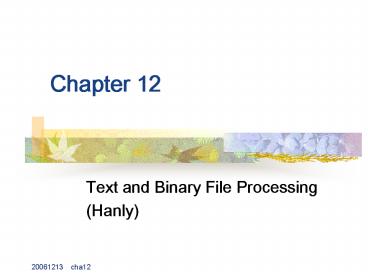Text and Binary File Processing - PowerPoint PPT Presentation
1 / 16
Title:
Text and Binary File Processing
Description:
We will explore the use of standard input, standard output, and program-controlled text files. ... Precision. 20061213 cha12. 16. A Negative Side of Binary files ... – PowerPoint PPT presentation
Number of Views:364
Avg rating:3.0/5.0
Title: Text and Binary File Processing
1
Chapter 12
- Text and Binary File Processing
- (Hanly)
2
Objectives
- We will explore the use of standard input,
standard output, and program-controlled text
files. - We will introduce binary files.
- We will compare the advantages and disadvantages
of text and binary files.
3
Input/Output Files Review and Further Study
- Text file a named collection of characters saved
in secondary storage (e.g. on a disk). - To mark the end of a text file a special
end-of-file character. lteofgt - Pressing the ltreturngt or ltentergt key causes the
newline character to be placed in the file.
(\n). - This is a text file!ltnewlinegt
- It has two lines.ltnewlinegtlteofgt
- This is a text file!ltnewlinegtIt has two
lines.ltnewlinegtlteofgt
4
The Keyboard Screen as Text Streams
- Input (output) steam continuous stream of
character codes representing textual input (or
output) data. - stdin system file pointer for keyboards input
stream. - stdout, stderr system file pointers for
screens output system. - All these streams can be treated like text files
because their individual components are
characters.
5
Escape Sequences
- \n new line
- \t tab
- \f form feed (new page) ??
- \r return (go back to column 1 of current
output line) - \b backspace
- Demo
6
Formatting Output with printf
7
(No Transcript)
8
File Pointer Variables
- Chap 2
- FILE infilep
- FILE outfilep
- infile fopen(data.txt,r)
- outfile fopen(results.txt,w)
- Unsuccessful due to the nonexistence of a file.
- if (infilep NULL)
- printf(Cannot open data.txt for input)
- Closing a File fclose(infilep)
9
I/O with Standard Files and with User-Defined
File Pointer
10
Demo Program to Make a Backup Copy of a Text
File(demo)
11
(No Transcript)
12
Input and Output Streams for File Backup Program
13
Binary Files
- Files containing binary numbers that are the
computers internal representation of each file
component. - Creating a Binary File of Integers
14
- binaryp fopen(nums.bin,wb)
- wb write binary
- rb read binary
- fwrite(i, sizeof(int), 1, binaryp)
- i the address of the first memory cell whose
contents are copied to the file. - sizeof(int) the number of bytes to copy to the
file for one component. sizeof can be applied to
both bulit-in and user-defined types. - 1 the number of values to write to the binary
file.
15
Advantages of Binary files
- Assume that two bytes are used store an int
value. - 244 (1286432164)
- 11110100
- In text files,
- Write 11110100 ? 2 4 4 and blank
- Read 244 ? 11110100
- It takes more time.
- It takes more space. (Four bytes versus two)
- Precision
16
A Negative Side of Binary files
- A binary file created on one computer is rarely
readable on another type of computers. - A binary file can not be created or modified in a
word processor. - fread ?? fwrite
- fscanf ?? fprintf