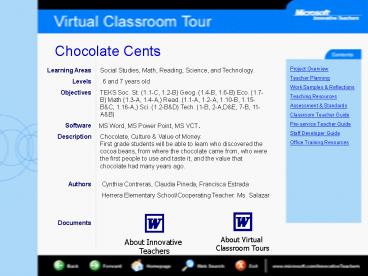Virtual Classroom Tour Template PowerPoint PPT Presentation
1 / 9
Title: Virtual Classroom Tour Template
1
Learning Areas Levels Objectives Software Descr
iption
Social Studies, Math, Reading, Science, and
Technology. TEKS Soc. St. (1.1-C, 1.2-B) Geog.
(1.4-B, 1.6-B) Eco. (1.7-B) Math (1.3-A, 1.4-A,)
Read. (1.1-A, 1.2-A, 1.10-B, 1.15-BC, 1.16-A,)
Sci. (1.2-BD) Tech. (1-B, 2-A,DE, 7-B,
11-AB) Chocolate, Culture Value of
Money First grade students will be able to learn
who discovered the cocoa beans, from where the
chocolate came from, who were the first people to
use and taste it, and the value that chocolate
had many years ago.
6 and 7 years old
MS Word, MS Power Point, MS VCT.
Authors
Cynthia Contreras, Claudia Pineda, Francisca
Estrada Herrera Elementary School/Cooperating
Teacher Ms. Salazar
Documents
2
Teacher Planning and Management Click the
documents below to help you understand the
context of this exemplary learning
project Background Planning A picture of the
origin and objectives of the learning project,
including the manner in which the project was
planned and managed. Classroom Images Images of
the classroom to give you a better feeling for
how the project was implemented.
Documents
3
Work Samples, Teacher and Student
Reflection Click the documents below to see work
samples and reflections from the teachers and
students
Documents
Abraham
Brenda
Miguel
Ruby
Victoria
Jaime
4
Teaching Resources Click the documents below to
view the teaching resources used in the teaching
of this learning project We used a KWL chart in
order to record student thoughts. We also used a
game, a worksheet, and a Power Point
Presentations to deliver the content.
Lesson Plan
Tasks
KWL Chart
Worksheet
Summary Checklist
Internet Resources
Documents
5
Assessment and Standards Click the documents
below to see the assessment rubrics and standards
cover in this learning project Assessment
Rubrics Examples of assessment rubrics provided
to students showing how the project was
assessed. Mapping the Standards Mapping this
projects learning objectives against curriculum
standards. National Educational Technology
Standards for Students (NETS) Performance
indicators for technology-literate students.
Documents
Rubric
6
Classroom Teacher Guide Click the documents below
to learn from this project and create your own
classroom project The Starting Point Questions
to keep in mind when reviewing this
project. Using the Tour Model Questions to
consider before you begin to create a
technology-integrated project based on this
Virtual Classroom Tour. Authentic Assessment
Understanding that assessment needs to move into
the realm of authenticity helps to make learning
more meaningful for students. Implementing a
Project Some questions to consider at the
implementation stage of a learning
project. Record Your Thoughts A document in
which you can record your comments and
reflections as you create your own learning
project.
Documents
7
Pre-service Teacher Guide Click the documents
below to learn from this project and create your
own classroom project
Documents
8
Staff Developer Guide Click the documents below
to learn from this project and create your own
classroom project The Starting Point Questions
to keep in mind when reviewing this project with
your faculty. Using the Tour Model Questions to
pose as you assist others in creating a
technology-integrated project based on this
Virtual Classroom Tour. Authentic Assessment
Keys to promoting the understanding that
assessment needs to move into the realm of
authenticity in order to make learning more
meaningful for students. Implementing a Project
Some questions to pose at the implementation
stage of a learning project.
Documents
9
Microsoft Office Training Resources Click the
links below to access training resources on
Microsoft Office and other software Microsoft
Educator Network The Microsoft Educator Network
provides you with the latest classroom resources,
professional development tools, and communities
of practice and expertise. http//www.microsoft.co
m/education/?IDEducatorNetwork Tutorials -
Learn to create rich learning experiences using
Microsoft products and technologies.http//www.mi
crosoft.com/education/?IDTutorials Productivity
in the Classroom Lesson Plans with great ideas
for integrating technology into teaching and
learning http//www.microsoft.com/education/?IDLe
ssonPlans Office Tips for Teachers Ready-to-use
ideas that integrate Office applications into
subject areas such as math, science, and language
arts. http//www.microsoft.com/education/default.
asp?IDClassTipsArchive