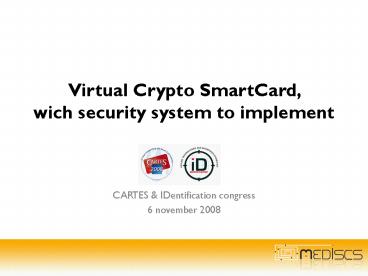Virtual Crypto SmartCard, wich security system to implement - PowerPoint PPT Presentation
1 / 16
Title:
Virtual Crypto SmartCard, wich security system to implement
Description:
User Case (Authentication and Digital signature) Solutions. Software ... SO (Microsoft Windows Vista) CSP. MICROSOFT. Interface. SmartCard. CSP Virtual. Crypto ... – PowerPoint PPT presentation
Number of Views:70
Avg rating:3.0/5.0
Title: Virtual Crypto SmartCard, wich security system to implement
1
Virtual Crypto SmartCard, wich security system
to implement
- CARTES IDentification congress
- 6 november 2008
2
Planning
- Background
- User Case (Authentication and Digital signature)
- Solutions
- Software Certificate
- Crypto SmartCard
- Virtual Crypto SmartCard
- Comparison
- Testimony user
- Conclusions
3
Background
- Importance of authentication and signature
- Online taxes statement (7,4 millions declaration
in 2008) - Bank online
- 3D Secure
- BtC bank loan
- Focus on 3 solutions using electronic
certificates - Software Certificate
- Crypto SmartCard
- Virtual Crypto SmartCard
4
User CASE (BtC) Digital signature of invoice
- Needs
- an authentication and digital signature solution
- Problems
- many solutions for authentication, but not both
authentication and digital signature - Solutions
- Digital Certificates
- S1 Software certificates
- S2 Crypto SmartCard
- S3 Virtual Crypto SmartCard
5
User CASE (BtC) 3DSecure
- Needs
- an authentication and digital signature solution
- Problems
- many solutions for authentication, but not both
authentication and digital signature - Solutions
- Digital Certificates
- S1 Software certificates
- S2 Crypto SmartCard
- S3 Virtual Crypto SmartCard
6
S1 Software Certificate
Digital certificate confined to the PC Advantage
Easy to deploy (and install?) Disadvantage Re
quires a not amateur user to manipulate the
certificate
- User MUST HAVE FULL CONFIDENCE in the use
environment - One-factor authentication (What you have)
7
S2 Crypto SmartCard
- Digital certificate confined in a Crypto SmarCard
- Advantage
- Mobility (device)
- Disadvantages
- Heavy deployment (reader, installation, etc.)
- Management devices
- User DO NOT NEED TO HAVE CONFIDENCE in the use
environment - Two-factor authentication
- What you know (your PIN, password, etc.)
- What you have (a Crypto SmartCard)
8
S3 Virtual Crypto SmartCard
- Digital certificate confined in a device
- Advantages
- Easy to deploy (in different devices CD, DVD,
USB generic key, etc.) - Mobility (device)
- Ease of use
- Advantages
- Management devices (depending on the device)
- User SHOULD HAVE CONFIDENCE in the use
environment - Two-factor authentication
- What you know (your PIN, password, etc.)
- What you have (a device)
9
Trust environements
SO (Microsoft Windows Vista)
Interface
CSP Crypto SmartCard
CSP MICROSOFT
CSP Virtual Crypto SmartCard
Crypto SmartCard emulation
Cryptographic Operations
CryptoAPI
SmartCard
Virtuel SmartCard
10
Risques assessment
11
Security Features
12
Characteristics of implementation
13
User CASE Testimony user
Authentication device with two-factor Easy
to deploy 99 of users have a CD reader or a
USB port in their PC. Added value Digital
signature
14
Conclusion
SmartCard
Certificate
Virtuel SmartCard
Size cost
- An ideal Concept must combine two priorities
Security and simplicity, in an economical
way optimizing the cost
15
Conclusion
Size Simplicity
- An ideal Concept must combine two priorities
Security and simplicity, in an economical
way optimizing the cost
16
Thank you for your attention Paul FRAUSTO
(MEDISCS) and Nicolas REIMEN (VIALINK)
We invite you to come and visit us on our stand
4P092