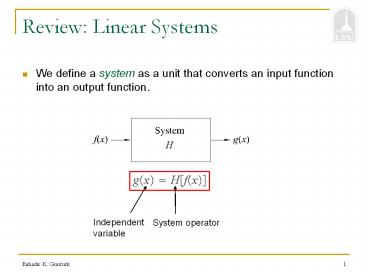Review:%20Linear%20Systems - PowerPoint PPT Presentation
Title:
Review:%20Linear%20Systems
Description:
Review: Linear Systems – PowerPoint PPT presentation
Number of Views:20
Avg rating:3.0/5.0
Title: Review:%20Linear%20Systems
1
Review Linear Systems
- We define a system as a unit that converts an
input function into an output function.
Independent variable
System operator
2
Linear Systems
- Let
where fi(x) is an arbitrary input in the class
of all inputs f(x), and gi(x) is the
corresponding output.
- If
Then the system H is called a linear system.
- A linear system has the properties of additivity
and homogeneity.
3
Linear Systems
- The system H is called shift invariant if
for all fi(x) ?f(x) and for all x0.
- This means that offsetting the independent
variable of the input by x0 causes the same
offset in the independent variable of the output.
Hence, the input-output relationship remains the
same.
4
Linear Systems
- The operator H is said to be causal, and hence
the system described by H is a causal system, if
there is no output before there is an input. In
other words,
- A linear system H is said to be stable if its
response to any bounded input is bounded. That
is, if
where K and c are constants.
5
Linear Systems
- A unit impulse function, denoted ?(a), is defined
by the expression
?(x-a)
?(a)
a
x
6
Linear Systems
- A unit impulse function, denoted ?(a), is defined
by the expression
Then
7
Linear Systems
- The term
is called the impulse response of H.
- From the previous slide
- It states that, if the response of H to a unit
impulse i.e., h(x, ?), is known, then response
to any input f can be computed using the
preceding integral. In other words, the response
of a linear system is characterized completely by
its impulse response.
8
Linear Systems
- If H is a shift-invariant system, then
and the integral becomes
- This expression is called the convolution
integral. It states that the response of a
linear, fixed-parameter system is completely
characterized by the convolution of the input
with the system impulse response.
9
Linear Systems
- Convolution of two functions is defined as
- In the discrete case
10
Linear Systems
- In the 2D discrete case
is a linear filter.
11
Convolution Example
h
1 -1 -1
1 2 -1
1 1 1
f
2 2 2 3
2 1 3 3
2 2 1 2
1 3 2 2
Rotate
From C. Rasmussen, U. of Delaware
12
Convolution Example
2
2
3
2
1
1
1
Step 1
1
3
3
2
1
2
-1
2
1
2
2
1
-1
-1
3
2
2
1
h
1
1
1
2
4
-1
1
-2
-1
fh
f
From C. Rasmussen, U. of Delaware
13
Convolution Example
2
2
3
2
1
1
1
Step 2
1
3
3
2
1
2
-1
2
1
2
2
1
-1
-1
3
2
2
1
h
1
1
1
4
5
2
4
-2
3
-1
-2
fh
f
From C. Rasmussen, U. of Delaware
14
Convolution Example
2
2
3
2
1
1
1
Step 3
1
3
3
2
1
2
-1
2
1
2
2
1
-1
-1
3
2
2
1
h
1
1
1
3
4
-2
3
-3
-1
fh
f
From C. Rasmussen, U. of Delaware
15
Convolution Example
2
2
3
2
1
1
1
Step 4
1
3
3
2
1
2
-1
2
1
2
2
1
-1
-1
3
2
2
1
h
1
1
1
1
6
-2
1
-3
-3
fh
f
From C. Rasmussen, U. of Delaware
16
Convolution Example
2
2
3
2
1
1
1
Step 5
1
3
3
2
1
2
-1
2
1
2
2
1
-1
-1
3
2
2
1
h
2
2
1
1
4
-1
2
-2
-1
fh
f
From C. Rasmussen, U. of Delaware
17
Convolution Example
2
2
3
2
1
1
1
Step 6
1
3
3
2
1
2
-1
2
1
2
2
1
-1
-1
3
2
2
1
h
2
2
2
3
2
-2
1
-2
-2
fh
f
From C. Rasmussen, U. of Delaware
18
Convolution Example
and so on
From C. Rasmussen, U. of Delaware
19
Example
20
Example
21
MATLAB
- Review your matrix-vector knowledge
- Matlab help files are helpful to learn it
- Exercise
- f 1 2 3 4
- g 1 1
- g 1 1
- g
- z f g
- n010
- plot(sin(n))
- plot(n,sin(n)) title(Sinusoid) xlabel(n)
ylabel(Sin(n)) - n00.110
- plot(n,sin(n))
- grid
- figure subplot(2,1,1) plot(n,sin(n))
subplot(2,1,2) plot(n,cos(n))
22
MATLAB
- Some more built-ins
- a zeros(3,2)
- b ones(2,4)
- c rand(3,3) Uniform distribution
- help rand
- help randn Normal distribution
- d1 inv(c)
- d2 inv(rand(3,3))
- d3 d1d2
- d4 d1-d2
- d5 d1d2
- d6 d1.d3
- e d6()
23
MATLAB
- Image processing in Matlab
- ximread(cameraman.tif)
- figure
- imshow(x)
- h,wsize(x)
- yx(0h/2,0w/2)
- imwrite(y,man.tif)
- To look for a keyword
- lookfor resize
24
MATLAB
- M-file
- Save the following as myresize1.m
- function ymyresize1(x)
- This function downsamples an image by two
- h,wsize(x)
- for i1h/2,
- for j1w/2,
- y(i,j) x(2i,2j)
- end
- end
- Compare with myresize2.m
- function ymyresize2(x)
- This function downsamples an image by two
- h,wsize(x)
- for i0h/2-1,
- for j0w/2-1,
- y(i1,j1) x(2i1,2j1)
- end
- end
- Compare with myresize3.m
- function ymyresize3(x)
- This function downsamples an image by two
- y x(12end,12end)
- We can add inputs/outputs
- function y,height,widthmyresize4(x,factor)
- Inputs
- x is the input image
- factor is the downsampling factor
- Outputs
- y is the output image
- height and width are the size of the output
image - y x(1factorend,1factorend)
- height,width size(y)
25
Try MATLAB
- fimread(saturn.tif)
- figure imshow(f)
- height,widthsize(f)
- f2f(1height/2,1width/2)
- figure imshow(f2)
- height2,width2size(f2)
- f3double(f2)30rand(height2,width2)
- figureimshow(uint8(f3))
- h1 1 1 1 1 1 1 1 1 1 1 1 1 1 1 1/16
- gconv2(f3,h)
- figureimshow(uint8(g))
26
EE 7730
- Edge Detection
27
Detection of Discontinuities
- Matched Filter Example
- gtgt a0 0 0 0 1 2 3 0 0 0 0 2 2 2 0 0 0 0 1 2 -2
-1 0 0 0 0 - gtgt figure plot(a)
- gtgt h1 -1 -2 2 1/10
- gtgt b1 conv(a,h1) figure plot(b1)
28
Detection of Discontinuities
- Point Detection Example
- Apply a high-pass filter.
- A point is detected if the response is larger
than a positive threshold. - The idea is that the gray level of an isolated
point will be quite different from the gray level
of its neighbors.
Threshold
29
Detection of Discontinuities
- Point Detection
Detected point
30
Detection of Discontinuities
- Line Detection Example
31
Detection of Discontinuities
- Line Detection Example
32
Detection of Discontinuities
- Edge Detection
- An edge is the boundary between two regions with
relatively distinct gray levels. - Edge detection is by far the most common approach
for detecting meaningful discontinuities in gray
level. The reason is that isolated points and
thin lines are not frequent occurrences in most
practical applications. - The idea underlying most edge detection
techniques is the computation of a local
derivative operator.
33
Origin of Edges
surface normal discontinuity
depth discontinuity
surface color discontinuity
illumination discontinuity
- Edges are caused by a variety of factors
34
Profiles of image intensity edges
35
Image gradient
- The gradient of an image
- The gradient points in the direction of most
rapid change in intensity
- The gradient direction is given by
- The edge strength is given by the gradient
magnitude
36
Edge Detection
- The gradient vector of an image f(x,y) at
location (x,y) is the vector - The magnitude and direction of the gradient
vector are - is also used in edge detection
in addition to the magnitude of the gradient
vector.
37
The discrete gradient
- How can we differentiate a digital image fx,y?
- Option 1 reconstruct a continuous image, then
take gradient - Option 2 take discrete derivative (finite
difference)
38
Effects of noise
- Consider a single row or column of the image
- Plotting intensity as a function of position
gives a signal
39
Solution smooth first
40
Derivative theorem of convolution
- This saves us one operation
41
Laplacian of Gaussian
- Consider
Laplacian of Gaussian operator
Zero-crossings of bottom graph
42
2D edge detection filters
Laplacian of Gaussian
Gaussian
derivative of Gaussian
- is the Laplacian operator
43
The Canny edge detector
- original image (Lena)
44
The Canny edge detector
- norm of the gradient
45
The Canny edge detector
- thresholding
46
The Canny edge detector
- thinning
- (non-maximum suppression)
47
Non-maximum suppression
- Check if pixel is local maximum along gradient
direction - requires checking interpolated pixels p and r
48
Predicting the next edge point
Assume the marked point is an edge point. Then
we construct the tangent to the edge curve (which
is normal to the gradient at that point) and use
this to predict the next points (here either r or
s).
49
Non-maximum suppression
50
Hysteresis
- The threshold used to find starting point may be
large in following the edge. - This leads to broken edge curves.
- The trick is to use two thresholds A large one
when starting an edge chain, a small one while
following it.
51
Edge detection by subtraction
original
52
Edge detection by subtraction
smoothed (5x5 Gaussian)
53
Edge detection by subtraction
Why does this work?
smoothed original (scaled by 4, offset 128)
filter demo
54
Gaussian - image filter
Gaussian
delta function
Laplacian of Gaussian
55
Edge Detection
56
Edge Detection
57
Edge Detection
58
Edge Detection
59
Edge Detection
60
Edge Detection
- The Laplacian of an image f(x,y) is a
second-order derivative defined as
61
Edge Detection
62
Corners contain more edges than lines.
- A point on a line is hard to match.
63
Corners contain more edges than lines.
- A corner is easier
64
Corner Detector
Locate points where intensity is varying in two
directions.
65
Reading
Chris Harris and Mike Stephens. A combined corner
and edge detector. In M. M. Matthews, editor,
Proceedings of the 4th ALVEY vision conference,
pages 147--151, University of Manchester,
England, September 1988.