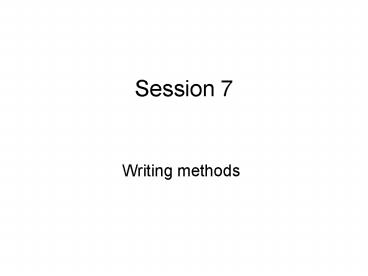Writing methods - PowerPoint PPT Presentation
1 / 17
Title:
Writing methods
Description:
Turtles won't move completely out of the boundaries of the world. World world2 = new World ... It will ask the Turtle Class if it has a method drawSquare that ... – PowerPoint PPT presentation
Number of Views:22
Avg rating:3.0/5.0
Title: Writing methods
1
Session 7
- Writing methods
2
Warm up Activity
- What sequence of commands would draw a diamond
like that shown on the right (assume sides of 100
pixels each)?
3
Review Methods
- Classes in Java define methods
- Recipes or functions f(x) x2
- May take input
- May produce an output
- Messages always have ()
- Even if there are no parameters (arguments)
- If you are sending data along with a message it
goes inside the parentheses - Separated by commas if more than one
- Math.min(3,4)
4
Objects send Messages
- Objects dont tell each other what to do
- They ask each other to do things
- Objects can refuse to do what they are asked
5
Objects can Refuse
- Turtles wont move completely out of the
boundaries of the world - World world2 new World()
- Turtle turtle2 new Turtle(world2)
- turtle2.forward(600)
6
Objects send Messages
- Objects dont tell each other what to do
- They ask each other to do things
- Objects can refuse to do what they are asked
- The object must protect its data
- Not let it get into an incorrect state
- A bank account object shouldnt let you withdraw
more money that you have in the account
7
Creating a Method
- We can name a block of Java statements and then
execute them again - By declaring a method in a class
- The syntax for declaring a method is
- visibility returnType name(parameterList)
- Visibility determines access
- Usually public or private
- The return type is the type of thing returned
- If nothing is returned use the keyword void
- Name the method starting with a lowercase word
and uppercasing the first letter of each
additional word
8
Example Method
- public void drawSquare()
- this.turnRight()
- this.forward(30)
- this.turnRight()
- this.forward(30)
- this.turnRight()
- this.forward(30)
- this.turnRight()
- this.forward(30)
- The visibility is public
- The keyword void means this method doesnt return
a value - The method name is drawSquare
- There are no parameters
- Notice that the parentheses are still required
- The keyword this means the object this method was
invoked on
9
Adding a Method to a Class
3. Compile open files
2. Type the method before the last // end
1. Open file Turtle.java
10
Compile Errors
Case matters in Java! turnright isnt the same
as turnRight
Clicking on the error takes you to the code and
highlights it.
11
Try the New Method
- Compiling resets the interactions pane
- Clearing all variables
- But you can still use the up arrow to pull up
previous statements - You will need to create a world and turtle again
- World world1 new World()
- Turtle turtle1 new Turtle(world1)
- turtle1.forward(50)
- turtle1.drawSquare()
- turtle1.turn(30)
- turtle1.drawSquare()
12
Better Method to Draw a Square
- A method to draw a square
- public void drawSquare()
- int width 30
- this.turnRight()
- this.forward(width)
- this.turnRight()
- this.forward(width)
- this.turnRight()
- this.forward(width)
- this.turnRight()
- this.forward(width)
- We added a local variable for the width
- Only known inside the method
- This makes it easier to change the width of the
square - But, we still have to recompile to draw a
different size square
13
Testing the Better Method
- Type the following in the interactions pane
- World world1 new World()
- Turtle turtle1 new Turtle(world1)
- turtle1.forward(50)
- turtle1.drawSquare()
- turtle1.turn(30)
- turtle1.drawSquare()
- Or use the saved script if you saved the last
interactions history
14
Passing a Parameter
- public void drawSquare(int width)
- this.turnRight()
- this.forward(width)
- this.turnRight()
- this.forward(width)
- this.turnRight()
- this.forward(width)
- this.turnRight()
- this.forward(width)
- Parameter lists specify the type of thing passed
and a name to use to refer to the value in the
method - The type of this parameter is int
- The name is width
- Values are passed by making a copy of the passed
value
15
Testing with a Parameter
- Type the following in the interactions pane
- World world1 new World()
- Turtle turtle1 new Turtle(world1)
- turtle1.forward(50)
- turtle1.drawSquare(30)
- turtle1.turn(30)
- turtle1.drawSquare(50)
16
How Does That Work?
- When you ask turtle1 to drawSquare(30)
- turtle1.drawSquare(30)
- It will ask the Turtle Class if it has a method
drawSquare that takes an int value - And start executing that method
- The parameter width will have the value of 30
during the executing of the method - The this keyword refers to turtle1
- When you ask turtle1 to drawSquare(50)
- turtle1.drawSquare(50)
- The width will have a value of 50
- The this refers to turtle1 (the object the method
was invoked on)
17
Challenges
- Create a method for drawing a rectangle
- Pass the width and height
- Create a method for drawing an equilateral
triangle - all sides have the same length
- Pass in the length
- Create a method for drawing a diamond
- Create a method for drawing a house
- Using the other methods
- Create a method for drawing a school
- Using the other methods