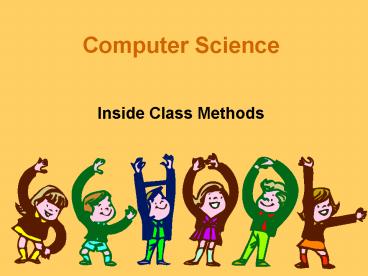Computer Science - PowerPoint PPT Presentation
Computer Science
Scope will extend throughout an object's life. Local Variables ... Variable relay important information to the compiler. What kind of object is in cubby ... – PowerPoint PPT presentation
Title: Computer Science
1
Computer Science
- Inside Class Methods
2
Store Values
- Methods may need to store values
- Variables and Constants act as containers to hold
these values
3
Variables
- Variables are used to hold values
- Value may change
4
Scope
- Every variable has a Scope
- tells where it is visible
- tells how long variable will hold its value
5
Local Variables
- Local variables have Scope within the block they
are created. - A block is any code between opening and closing
braces - Variable will remain in scope within nested
blocks - Scope will extend throughout an objects life
6
Local Variables
- Local Variables are not members of the class
- Do not mark local variables with access modifiers
(public, private) - Are local to the block in which they are created
- Not available to every method in the class
- Sole purpose of a variable is to help the method
do its job
7
Member Variables
- Member Variables are members of the class
- Value is available to any method, or member of
that class
8
Variables and Memory
- Computer memory is like a series of cubby holes,
each having its own address.
9
Variables and the Compiler
- Variable relay important information to the
compiler - What kind of object is in cubby
- Size of object
- Name of object
- Name is a synonym for the address
- Name used to access variable
10
Initialization
- Initialization is the process of declaring a
variable and assigning it a value - Example
- int x5
- Int is the data type
- x is the name
- 5 is the assigned value
11
Initialize More Than One
- Using comas, you can declare and initialize more
than one variable at a time
12
Dont Become Confused
- Assignment Operator ()
- Assigns a value
- X5
- Equality operator ()
- Equality operator test whether value is equal to
x - X5
PowerShow.com is a leading presentation sharing website. It has millions of presentations already uploaded and available with 1,000s more being uploaded by its users every day. Whatever your area of interest, here you’ll be able to find and view presentations you’ll love and possibly download. And, best of all, it is completely free and easy to use.
You might even have a presentation you’d like to share with others. If so, just upload it to PowerShow.com. We’ll convert it to an HTML5 slideshow that includes all the media types you’ve already added: audio, video, music, pictures, animations and transition effects. Then you can share it with your target audience as well as PowerShow.com’s millions of monthly visitors. And, again, it’s all free.
About the Developers
PowerShow.com is brought to you by CrystalGraphics, the award-winning developer and market-leading publisher of rich-media enhancement products for presentations. Our product offerings include millions of PowerPoint templates, diagrams, animated 3D characters and more.