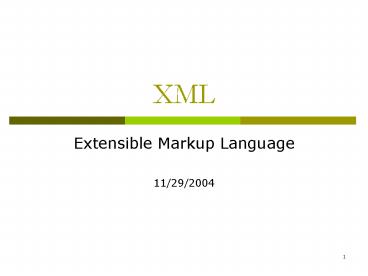XML - PowerPoint PPT Presentation
1 / 22
Title: XML
1
XML
- Extensible Markup Language
- 11/29/2004
2
What is XML?
- Not a markup language
- Set of tools used to create new markup languages
- Metalanguage
- Open standard
- Plain text file
3
Fundamentals of Markup Languages
- A set of rules that define the layout, format or
structure of text within a document - Apply markup instructions
- Document is formed (processed)
- SGML
- Tex
- HTML
4
HTML Limitations
- Elements are used primarily for defining
presentation and formatting styles - Has a limited number of elements
- Lacks flexibly and extensibility
- Searching the content of HTML documents produces
poor results
5
Benefits of XML
- Allows the data to be self-describing, as opposed
to being limited by a predefined set of elements - You can provide rules for XML elements that limit
the type of data than an element can contain - Legs you create custom data structures for
industry specific needs
6
Benefits of XML
- Because XML describes data, the data can be
displayed in any number of ways by applying
different presentation styles - Can be used to interchange data between
proprietary formats and between different
databases - Has robust and reliable data searching
capabilities
7
Separating Data from Presentation
- XML elements are used to describe the data, not
the format - ltphone numgt245 5585lt/phone numgt
- Style sheet to describe now to display phone
numbers
8
XML vs. HTML
- XML is not dependent on a single document type or
set of markup elements, HTML is - HTML specification defines a finite set of
elements, XML allows you to define elements that
best fit your document or data - XML separates presentation from data
9
XML vs. HTML
- Browsers are fairly forgiving of HTML. XML is
extremely strict about correct syntax - HTML tags are not case-sensitive. XML is.
- HTML is web oriented. XML can be used for any
kind of data
10
XHTML
- The best of both worlds
- Merges XML with HTML
- Allows a quick transition to XML syntax for
existing HTML documents - XHTML tags are all lower case
- All tags have a start and end tag
11
XML Example 1
- Difference between HTML and XML
- Expand/collapse
- Hierarchical structure
- Parent/child
- Nesting of elements
- Root Element
- Job-Posting
- Create a set of tags to define the data for a job
posting
12
Components of XML Documents
- Declaration tells the browser it is a XML
document - lt?xml version1.0 ?gt
- XML elements
- Start tag ltelement namegt
- Content
- End tag lt/element namegt
13
XML Elements
- Root element topmost or outermost node
- Type of object you wish to represent
- Parent/child/sibling elements
- Empty elements
- ltbr /gt ltimg /gt ltp /gt
14
XML Attributes
- Pieces of information that help to describe or
label XML elements - Name-value pairs
- ltmovie sourcehttp//whatevergtlt/moviegt
- ltmoviegt
- ltsourcegthttp//whatever lt/sourcegt
- lt/moviegt
- Elements vs Attributes
- Use elements when the data contains children
- Attributes cannot have child elements
- When the data contain a large amount of text use
elements
15
XML Entities
- Used as placeholders for content in an XML
document - General entities
- Character special characters
- Content common block of content
- Unparsed binary or other nontext data
- Parameter entities
- Cover later
16
Character Entities
- lt?xml version1.0 ?gt
- ltequationgt 50 lt 100 lt/equationgt
- ltequationgt 50 lt 100 lt/equationgt
- Others
- -- apos
- -- quote
- gt -- gt
17
Content Entities
- Are defined within the internal subset of a DTD
(document type definition) - Are defined within a document after the XML
declaration and before the start of the root
element - lt!ENTITY state New Yorkgt
- ltaddressgt
- ltstategt state lt/stategt
- lt/addressgt
18
External Entities
- Used when information will be used in multiple
XML files - See business.xml description.xml
19
Unparsed Entities
- Data that is not text
- lt!ENTITY picture SYSTEM sunset.gif NDATA GIFgt
- XML Comments
- lt!-- this is a comment --gt
20
Well Formed Documents
- XML document that adheres to XML syntax is said
to be well formed - All XML Documents must contain one and only one
root element - All elements must have a start and end tag
- Elements must be nested properly and cannot
overlap - All attributes must have a value and it must be
enclosed in quotes
21
Well Formed Documents
- Attributes must be placed in the start tag
- No attribute can appear more than once
- Element names are case sensitive
- lttitlegt Well Formed Documents lt/TITLEgt
- Element names can start with letters or an
underscore and can contain only letters, numbers,
hyphens, periods and underscores
22
XML Parsers
- program that checks your XML document to ensure
that your document is well formed - Nonvalidating looks for syntax errors
- Validating checks your document against a DTD
or schema - Think of it as a complier