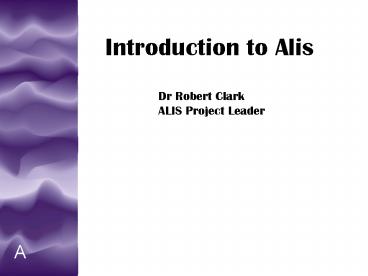Introduction to Alis PowerPoint PPT Presentation
1 / 26
Title: Introduction to Alis
1
Introduction to Alis
Dr Robert Clark ALIS Project Leader
2
The Project
Basic Alis
Value Added with some attitudes
Basic Questionnaire ( TDA / CABT) OR spreadsheet
(TDA / CABT)
Full Alis
Value Added in depth attitudes
Basic Questionnaire ( TDA / CABT) OR spreadsheet
( TDA / CABT) Extended Questionaire
3
ALIS Information Flow
- Accurate
- Quicker to Process
- Students not bothered
- Cheaper
- Extends ALIS to qualifications other than A-Level
- Students to complete
- Inaccuracies in Names / GCSEs / Subjects
- Requires Checking
- Slower
- More Expensive
September / October
September / October
- Paper based
- A-Level only
- Done with BQ or stand alone
- Computer based
- Suitable for all students
October / November
January - Easter
April / May
August
From 1st September..
4
Choice of Baseline
- GCSE Used for all students / subjects
- Alternatives / Second Opinion Tests
- TDA (Test of Developed Ability)
- CABT (Computer Adaptive Baseline Test)
5
Why use an alternative baseline ?
- Students without GCSE (Adult / Foreign)
- Students with few GCSEs (i.e. Vocational route)
- Reliability of GCSE (teaching to the test)
- Differences in teaching effectiveness between
feeder schools - Provides IPRs to inform teaching and learning
Why use the Adaptive Test ?
- TDA only suitable for A-Level Students
- Adaptive test suitable for all subjects and all
student abilities
6
IPR...
7
Bands, stanines, percentiles, standardised
scores
C
B
A
D
Standardised scores
Percentiles
Stanines
M Baseline Feedback
8
Intake Profiles...
9
?
Predictions. (PARIS)
Average performance by similar students in past
exams
Chances Graphs
10
Prediction Reports On CD
Student Report
11
Prediction Reports On CD
Subject Report
12
Value Added Feedback
SPC Chart
13
Value Added Feedback
Distribution Chart
14
Subject Summary - Current Year
Subject Summary - 3 Year Average
15
(No Transcript)
16
Student Level Residuals (SLR) Report
Scatter Plot
General Underachievement ?
17
Student Level Residuals (SLR) Report
Scatter Plot
Too many Us ?
18
Summary of Process
- Examine Subject Summary
- Determine interesting (i.e. statistically
significant) subjects - Look at 3 year average as well as single year
- Look at trends in Interesting Subjects
- Examine student data SLR Report, scatter
graphs - Identify students over / under achieving
(student list in SLR or Paris) - Any known issues ?
- Dont forget to look at over achieving subjects
as well as under achieving - Phone / E-Mail ALIS when you need help
understanding / interpreting the data /
statistics !
19
(No Transcript)
20
Attitudinal Feedback (basic)...
Attitude to Institution
Attitude to Subject
21
Attitudinal Feedback (full)...
Private Tutors
Extended Attitudes
22
Teaching and Learning Processes (Full Only)
23
- Web Site
http//www.alisproject.org/institution
- Institution specific data
- Password protected secure area
- Download Paris update files
- Download Paris software upgrades
- View and print any report for any year
24
New Developments
- BTEC Nationals (New Model)
- Award
- Certificate
- Diploma
- Pilot was successful
- BTECs now part of ALIS
- Other Vocational Subjects
- ALIS is extending analysis to all post-16 courses
- VA will be provided where appropriate
- Descriptive statistics for other courses
- Distance Travelled
25
Descriptive Stats (a)
26
Descriptive Stats (b)