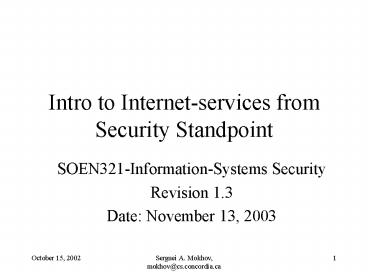Intro to Internet-services from Security Standpoint - PowerPoint PPT Presentation
1 / 14
Title:
Intro to Internet-services from Security Standpoint
Description:
Even over the phone lines connectivity matters. ... Spoofing pretending of an unauthorized host be an authorized one (e.g. IP ident and spoofing) ... – PowerPoint PPT presentation
Number of Views:17
Avg rating:3.0/5.0
Title: Intro to Internet-services from Security Standpoint
1
Intro to Internet-services from Security
Standpoint
- SOEN321-Information-Systems Security
- Revision 1.3
- Date November 13, 2003
2
Connectivity
- As you know
- Networked computer are more open to the attacks
- Attacks may come from an unknown source (if there
is a number of access points) - Even over the phone lines connectivity matters.
- A connected system as secure as its most
far-reaching point.
3
Disconnect!
- To lock a computer in a safe and cut all the
wires, including power supply is often not a
solution. - The Internet is now a mission critical network
for many businesses and research facilities. - The Internet is a bar of good and bad peeps, with
the former outnumbering the latter however, the
latter do usually posses tools to use the
Internet to attack remotely, anonymously, etc.
the interconnected computers.
4
Connecting Trusted Computers to an Untrustworthy
Network
- How can we do it safely?
- One way use a firewall to separate trusted stuff
from the untrusted one. - A firewall can be either hardware (PC or router)
or software or both, which sits in between the
two stuffs. - It limits network access between the two security
domains, and monitors and logs connections. - Filters out connections based on
source/destinations addresses, ports, direction,
etc.
5
Firewall
- Example, you you run a web server, you can set
the firewall to let only the incoming HTTP
connections through to communicate with the web
browsers. - The Morris Worm used finger protocol to spread,
obviously you really wan to filter it out (in
case you do use fingerd in your LAN at all).
6
Firewall
- Can split a network into more than two domains
- The Internet is untrusted domain
- Demilitarized zone (DMZ) a semitrusted domain
- Local domain
7
Firewall
8
Firewall
- Sometimes it is possible to for a special DMZ
computer to connect to a local one example a web
server accessing an application or DB servers.
But this connection is controlled. - The firewall still sort of protects companys
machines even when DMZ is broken into.
9
Firewall
- What about its security?
- It must be secure and attack proof, as much as
possible otherwise, whats a point? - DoS attacks are still very possible.
- Firewalls do not prevent tunneled attacks (that
travel within allowed traffic) - E.g. distributed COM objects can be used over
HTTP. - RPC (e.g. Win32 Blast)
- A buffer overflow in the web server will NOT be
stopped by a firewall, because HTTP is allowed. - Spoofing pretending of an unauthorized host be
an authorized one (e.g. IP ident and spoofing). - Inside attacks are not guarded against.
10
Firewall Types
- Packet Filters
- Stateless
- Stateful
- Application-level Gateways (proxies)
11
Packet Filters
- Real-time decisions are made to drop or forward a
packet. - Based on raw packet data, such as source and/or
destination IP, port , headers, sizes, etc. and
sometimes even application data (wont always
work). - A Very efficient, no buffering and assembly of
packets real-time. Totally transparent easier
to administer since no knowledge needed of the
client and server software. Widely available. - D Rules are difficult to state and to test.
Limited of policies, and from rules its hard
to see what exactly the policy is enforced.
12
Application Level Gateways
- Proxies
- Understanding of services being proxied (look at
the application data within packets). - Stubs, client, server.
- AC decisions made by the proxy.
- Decisions are at much more finer granularity.
- More extensive and accurate logging.
- Caching.
- NOT transparent alteration of client software
required to be able to talk to proxy vs. a
server. Proxy versions of server software have to
written as well, hence a lot of effort required
to administer such firewalls. Performance
penalties are pertinent.
13
Firewall vs. Sandbox
- Firewall protects network perimeter from
adversarial input and all application and system
software behind. - Sandboxing mechanisms are at the level of
computer security perimeter and protects System
Software (e.g. OS) from untrusted applications.
14
Firewall vs. Intrusion-Detection System
- Firewalls are active entities, filtering packets
according to some rules (active in a sense
deciding to allow or disallow certain packets). - Network-level access control policy
- IDS in a general way is a passive entity
observing ALL the traffic and logging it, but not
stopping it (some IDS do take counteractions). - Auditing