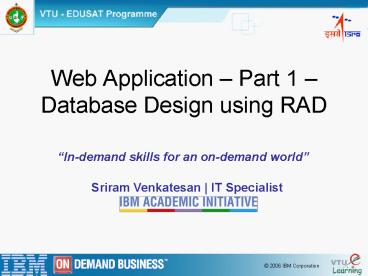Web Application Part 1 Database Design using RAD PowerPoint PPT Presentation
1 / 14
Title: Web Application Part 1 Database Design using RAD
1
Web Application Part 1 Database Design using
RAD
In-demand skills for an on-demand world
Sriram Venkatesan IT Specialist
2
Data Tooling
3
RAD database Operations
- RAD provides a number of features that make it
easier - to work with relational databases in your
projects - Ability to import and use existing database
models - Ability to create your own database objects and
generate DDL for the target database - Ability to generate XML schemas from database
models. - SQL Wizard and SQL Query Builder to interactively
build and execute SQL queries from an imported
database model or via an active connection - Ability to generate Web pages and supporting Java
classes based on existing or new SQL queries - Ability to access database API from JavaServer
pages using either Java Beans or JSP tags
4
Data Perspective
Databases Supported DB2 UDB 6.1, 7.1,
7.2,8.0 DB2 for 390 V6 and V7 DB2 for iSeries
V4R5 V5R1 Oracle 8i Release 3 Informix
V7.3 Informix Dynamic Server 9.21 MySQL,Cloudscape
InstantDB 3.26 Microsoft Access through
ODBC-JDBC Bridge SQL Server Enterprise 7.0 SP2
and 2000 Sybase Adaptive Server V11.9.2
- Who Uses It?
- Database Administrators
- to design database
- EJB Developers
- to map EJBs to databases
5
Views
- Data Perspective has many views to work with
- DB Servers View
- Data Definition View
- DB Output View
- Navigator View
6
DB Server View
- Connect to database server
- View existing database objects
- Import database objects to local
- Read-only view
- Generate DDL, XML schema
7
Data Definition View
- Data view lets you work
- directly with
- database designs
- defining databases
- tables
- It can hold local copies of existing database
designs - imported from the DBServer view
- created by running DDL scripts
- new designs created directly in the Workbench
8
- DEMO
9
- There are two alternative ways of creating an SQL
statement in WSAD. - SQL Wizard
- SQL Query Builder
- The SQL query builder is composed of three main
sections - Source pane
- Graph pane
- Design pane
10
- DEMO
11
Summary
- Creation and Management of database objects
- View of real server tables
- DDL generation
- Implement database objects in target environment
- Schemas are copies of database structures -
Changing a schema - does not change the source database
- Base for SQL statements
- Use SQL statements for Web applications
12
(No Transcript)
13
For EDUSAT Coordinators
- Please send the session wise attendance sheets
to - ibmvtu_at_gmail.com
- Students post your questions _at_
- http//forum.vtu.ac.in
14
- sriramve_at_in.ibm.com
- Thank You ?