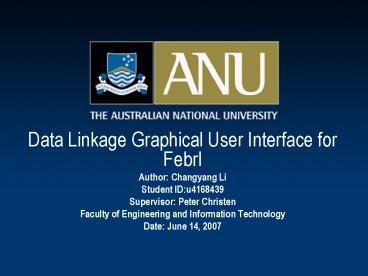Data Linkage Graphical User Interface for Febrl PowerPoint PPT Presentation
1 / 18
Title: Data Linkage Graphical User Interface for Febrl
1
- Data Linkage Graphical User Interface for Febrl
- Author Changyang Li
- Student IDu4168439
- Supervisor Peter Christen
- Faculty of Engineering and Information Technology
- Date June 14, 2007
2
Agenda
- Introduction of Febrl
- Background
- Overview of GUI
- Technology required
- Demonstration
- Timetable
3
An outline of Febrl
- Freely Extensible Biomedical Record Linkage
Release 0.3 - The software has been developed by ANU Data
Mining Group - The software designed to provide three main
functions to analysis data sets provided
4
Three Functions
- Data Cleaning and Standardization
- The aim is to transform the information stored in
the - original data into a well defined and
consistent form - Deduplication
- Removing the duplicate records
- Record Linkage
- Comparing records and deciding whether they are a
match or a non-match, or leaving the decision to
the user
5
- Patient
- Belconnen
- Record A
-
- Woden
- Record B
? Record Linkage Function
6
Overview of main steps for original Febrl
- The first one deals with data cleaning and
standardization - The second aims to perform actual linkage or
deduplication - The user needs to specify various settings in
order to be able to perform a cleaning/
standardization/or a linkage/deduplication
7
Overview of GUIWhy is GUI so important?
- The original Febrl can only be operated by the
user who knows the command of the Python
programming language - It is hard and complicated to modify the initial
data for the user - The user needs to be familiar with the rules of
parameters and the structure of original Febrl
8
- Parameter
- m_prob
- Maximum value 0.99
- If typing the value is bigger than the max
- m_prob 1
- Traceback (most recent call last)
- OverflowError math range error
9
Functions of Graphical User Interface
- The main multi-panel visualizing parameters used
in Febrl for users - Inside GUI, rules of setting distinctive
parameters have been set in. - The sequence of setting parameters matches native
processes of origin Febrl - The GUI provides flexible ways for user to enter
or modify the parameters for the date set - The output result can be visualized to be
displayed in the sub-panel - The background processing is relatively
transparent for user
10
The structure of classes for GUI
- The hierarchy of class diagram generally follows
the relationship between wx.Frame and wx.Panel
11
How to implement background processing through GUI
- All parameters setting are recorded at real time
- After initialization, the similar Python modular
code will be generated to be executed - The Python code has the same function as the
original Febrl one - Such as project-deduplicate.py
12
The diagram of connecting GUI to Febrl
Output results
13
Display of output results
- The structure of tree is used to exhibit the
input and output. - Users can choose any output showed in the tree
of the left panel - There are two sub-panels in right panel which
display two different results of output
14
Technology needed
- Python Python is an object-oriented and
scripting programming language - wxPython wxPython is a GUI toolkit for the
Python programming language. It allows
programmers to create programs with a functional
graphical user interface. - Eclipse SDK plus Pydev it is popular
combination tools to develop various python
projects including python GUI project. - MVC Model-View-Controller
15
Demonstration
16
Timetable
- Week 12 Familiar with the Febrl and preparing
technology knowledge - Week34 Initial presentation and Initial
requirement report - Week 56 Draft graphical user interface
programming accomplished - Week 78 Background process programming
- Week 9 10 Debugging and updating
- Week 1113 Finishing the final report
17
Any Question ?
- Thank you
18
Acknowledgement
- My supervisor
- Mr. Peter Christen
- My academic supervisor
- Dr. Peter Strazdins
- My team member
- Xiong Li