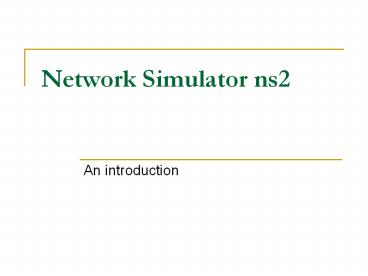Network Simulator ns2 PowerPoint PPT Presentation
1 / 21
Title: Network Simulator ns2
1
Network Simulator ns2
- An introduction
2
Computer based objects
- Ns2 uses C objects
- Objects possess
- Attributes
- - state variables
- Function or procedures
- - required to manipulate variables
- User creates instances of objects
- Features passed via inheritance
3
Components of ns2
- To run ns2 enter
- ns2 ns-simple.tcl
- Network animator - nam
- Output file out.nam (typical)
- To run animator
- nam out.nam
4
Setting up ns2 - 1
- To create a simulator object
- set ns new Simulator
- Define colors for data flows
- Used in nam - comment
- Blue Red Green Orange
- Grey Cyan Black Pink
- ns color 1 Blue
5
Setting up ns2 - 2
- Open the NAM trace fileset nf open out.nam
wns namtrace-all nf - File variable nf
- Open nf for writing
- User defines name of output file - out.nam
6
Setting up ns2 - 3
- Define a 'finish' procedure
- proc finish global ns nf ns
flush-trace Close the NAM trace file
close nf Execute NAM on the trace
file exec nam out.nam exit 0
7
Setting up ns2 - 4
- Create four nodesset n0 ns nodeset n1 ns
nodeset n2 ns nodeset n3 ns nodeset n4
ns node
8
Setting up ns2 - 4
- Create links between the nodes
- ns duplex-link n0 n2 2Mb 10ms DropTail
- ns duplex-link n1 n2 2Mb 10ms DropTail
- ns duplex-link n2 n3 1.7Mb 20ms DropTail
9
Setting up ns2 5
- Give node position (for NAM)
- ns duplex-link-op n0 n2 orient right-down
- ns duplex-link-op n1 n2 orient right-up
- ns duplex-link-op n2 n3 orient right
10
Setting up ns2 6
- Set Queue Size of link (n2-n3) to 20
- ns queue-limit n2 n3 20
- ns queue-limit n3 n6 20
11
Screenshot 1
12
Setting up ns2 7
- Monitor the queue for link (n2-n3). (for NAM)
- ns duplex-link-op n2 n3 queuePos 0.5
13
Setting up ns2 8
- Setup a TCP connectionset tcp new
Agent/TCPtcp set class_ 2ns attach-agent n0
tcpset sink new Agent/TCPSink
14
Setting up ns2 9
- ns attach-agent n3 sinkns connect tcp
sinktcp set fid_ 1 - Flow id fid sets colour
15
Setting up ns2 10
- Setup a FTP over TCP connectionset ftp new
Application/FTPftp attach-agent tcpftp set
type_ FTP
16
Setting up ns2 11
- Setup a UDP connectionset udp new
Agent/UDPns attach-agent n1 udpset null
new Agent/Null
17
Setting up ns2 12
- ns attach-agent n3 nullns connect udp
nulludp set fid_ 2
18
Setting up ns2 13
- Constant bit rate CBR
- Setup a CBR over UDP connectionset cbr new
Application/Traffic/CBRcbr attach-agent
udpcbr set type_ CBRcbr set packet_size_
1000cbr set rate_ 1mbcbr set random_ false
19
Schedule events
- Schedule events for the CBR and FTP agentsns
at 0.1 "cbr start"ns at 2.0 "ftp start"ns
at 3.0 "ftp stop"ns at 5.0 "cbr stop"
20
Run simulation
- Define time to detach agents
- Define time to call finish
- Print some parameters
- Run the simulationns run
21
Screenshot