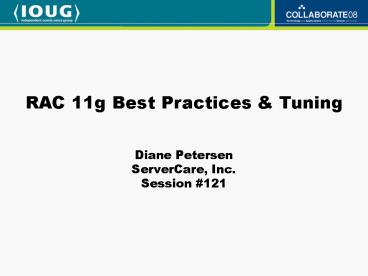Diane Petersen ServerCare, Inc' Session PowerPoint PPT Presentation
1 / 43
Title: Diane Petersen ServerCare, Inc' Session
1
Diane PetersenServerCare, Inc.Session 121
RAC 11g Best Practices Tuning
2
Good Afternoon
- Diane Petersen, Sr. Oracle DBA, ServerCare, Inc.
- 16 years Oracle experience, 3 years RAC
- Financial, High-Tech and Bio-Tech Industries
- Intended for everyone with basic knowledge of RAC
3
Todays Agenda
- RAC Introduction, Architecture, Cache Fusion
- Configuration Monitoring
- Tuning Areas
- Best Practices
- Conclusion
4
Objectives
- Identify areas requiring tuning
- How to obtain metrics
- How to resolve bottlenecks
- Cover tuning areas with the most benefit
- Only RAC specific items will be covered
5
RAC Introduction
- RAC provides high availability, is flexible and
scalable - Shared database is accessible from all nodes in
the cluster - Runs on lower cost hardware such as Linux-based
x86 - Requires proper monitoring and tuning
- Capabilities and limitations should be understood
6
Glossary Of Terms
- ADDM - Automatic Database Diagnostic Monitor,
tuning advice - AWR - Automatic Workload Repository, performance
statistics - Cache Fusion - Shares data in memory across nodes
- GCS - Global Cache Service, guarantees cache
coherency - GRD - Global Resource Directory, maps data in
memory - HBA Host bus adapter, connects host to network
and storage
7
Glossary Of Terms contd
- Interconnect - High speed, low latency private
network - Jumbo Frames - Network Maximum Transfer Unit
(MTU) - LMS - Lock Manager Service, transports blocks
across nodes - NIC Bonding - Logically combining 2 or more
physical NICs - UDP - User Datagram Protocol, supported for the
Interconnect - VIP - Virtual Internet Protocol, allows failover
for high availability
8
RAC Architecture
- Clustered nodes
- Interconnect network
- Shared storage
9
Overview of Cache Fusion
- Major component of RAC
- Enables sharing of data in memory across nodes
- Performed by Lock Manager Service (LMS)
- Maintained in Global Resource Directory (GRD)
- Guarantees cache coherency, read consistency
10
SGA Structure Processes
- Details of Interconnect and Cache Fusion processes
11
Configuration Monitoring
12
Interconnect
- Interconnect is non-routable, private network
- Dedicated switch, gigabit or faster
- Protocols UDP (RDS new for use in 10.2.0.3 and
higher) - Typical bandwidth utilization
- Normal 20 30
- Saturated gt70
13
Verify Interconnect IP Addresses
- Ensure Interconnect IP is not using public
network - oracle_at_rac1 oifcfg getif
- bond0 10.10.10.0 global
cluster_interconnect - eth0 172.16.150.0 global public
- oracle_at_rac2 oifcfg getif
- bond0 10.10.10.0 global
cluster_interconnect - eth0 172.16.150.0 global public
- Database instance alert log posts Interconnect
and protocol - Query from the database
- vcluster_interconnects, vconfigured_interconnec
ts
14
Network Statistics
- Use ifconfig -a
- Check configuration, RX TX errors, overruns
- oracle_at_rac2 /sbin/ifconfig -a
- bond0 Link encapEthernet HWaddr
001125A86C35 - inet addr10.10.10.2 Bcast10.10.10.3
Mask255.255.255.252 - . . . . . . . . . .
- RX packets657830061 errors0 dropped0
overruns0 frame0 - TX packets527418621 errors0 dropped0
overruns0 carrier0 - collisions0 txqueuelen0
- RX bytes579340506510 (539.5 GiB) TX
bytes430094970294 (400.5 GiB) - eth0 Link encapEthernet HWaddr
001125A86C34
15
Network Packet Info by Protocol
- Use netstat s
- Contains details of network with packet
information - oracle_at_rac1 netstat -s
- Ip . . . .
- Tcp . . . .
- Udp
- 137338287 packets received
- 7376 packets to unknown port received.
- 0 packet receive errors
- 148822392 packets sent
- Use the ping utility to determine packet loss and
timing
16
Verify Cluster Configuration
- Make sure cluster connection configuration is
correct - oracle_at_rac1 cluvfy comp nodecon n rac1
- Verifying node connectivity...
- Checking node connectivity...
- Node connectivity check passed for subnet
10.10.10.0 with nodes(s) rac1. - Node connectivity check passed for subnet
172.16.150.0 with node(s) rac1.
17
System Monitoring
- CPU utilization top, mpstat
- Disk I/O times iostat
- Memory free
- Kernel messages - /var/log/messages,
/var/log/dmesg - Obtain cluster statistics crs_stat, srvctl
18
Tuning
19
General
- Stress test application on single instance
database first - Simulate I/O load (tools such as Orion)
- Modify OS parameters
- Modify Clusterware parameters
- Modify Database parameters
20
AWR Report
- Global Cache Load Profile
- Global Cache Efficiency Percentages
- Messaging Statistics
- Consistent Read (CR) and Current Block Segments
- Concentrate on top 5 wait events
21
Cache Fusion data block messaging traffic
- Global Cache Load Profile
-
Per Second Per Transaction -
---------------- --------------------
- - Global Cache blocks received
4.30 3.65 - Global Cache blocks served
23.44 19.90 - GCS/GES messages received 133.03
112.96 - GCS/GES messages sent
78.61 66.75 - DBWR Fusion writes
0.11 0.10 - Est Interconnect traffic (KB)
263.20 - Calculate Network Traffic from AWR report
- Network traffic received Global Cache blocks
received DB block size 4.3 8192 .01
Mb/sec - Network traffic generated Global Cache blocks
served DB block size 23.44 8192 .20
Mb/sec
22
- Global Cache Efficiency Percentages
- Data blocks retrieved from local cache or remote
instance - Global Cache Efficiency Percentages (Target
localremote 100)? - Buffer access - local cache 99.12
- Buffer access - remote cache 0.75
- Buffer access - disk 0.13
- Messaging Statistics
- Statistics on messages sent
- Should be less than 1 millisecond
- Global Cache and Enqueue Services - Messaging
Statistics - Avg message sent queue time (ms)
0.4 - Avg message sent queue time on ksxp
(ms) 0.2 - Avg message received queue time (ms)
0.0
23
- Segments by CR Blocks Received
- -gt Total CR Blocks Received 329
- -gt Captured Segments account for 84.2 of
Total -
CR - Tablespace
Subobject Obj. Blocks - Owner Name Object Name
Name Type Received Total - ---------- -------- -------------------
---------- --------- ------------ ---------- - PAYMENTECH DATA BATCH
TABLE 90 27.36 - SYS SYSTEM SMON_SCN_TIME
TABLE 25 7.60 - PAYMENTECH DATA IDX_BATCH_ORDER_ID
INDEX 21 6.38 - SYS SYSAUX SYS_IOT_TOP_8782
INDEX 16 4.86 - SYS SYSAUX WRI_ADV_PARAMETERS_
INDEX 16 4.86 - Segments by Current Blocks Received
- -gt Total Current Blocks Received 2,667
- -gt Captured Segments account for
96.7 of Total
24
RAC Wait Events
- Broader category called Cluster Wait Class
- Characterized as Current or CR
- Current - blocks read into memory for the first
time - Consistent Read (CR) - denotes block for read
access
25
GC Current Block 2-way
- Occurs during cache fusion process
- Instance A requests block from master instance B
- If the block is available on B then it is sent to
A
26
GC Current Block 3-way
- Maximum three hops, not dependent on number of
nodes in cluster - Instance A requests block from master instance B
- B does not have block, directs to instance
holding block or - B directs request to disk
27
More Global Cache Waits
- GC CR/current block congested
- LMS not keeping up under heavy load
- Block transfer process delayed, indicates low CPU
resources - GC CR/current block busy
- Delay before block is sent, indicates write
contention - GC current grant busy
- Permission to access block is granted, but is
blocked - GC CR/current block request
- Placeholder event, active while waiting for a
block
28
Block Access Cost
- Cost of retrieving the block, made up of the
following - Message propagation delay
- Inter process CPU
- Block Server Load
29
Block Access Latency
- Factors affecting request processing time
- Operating System
- Oracle processing time
- Available Interconnect network throughput
- CPU load on other nodes
30
Operating System
- Block latency related to CPU utilization
- LMS process is CPU intensive
- Typically one LMS for every 2 CPUs
- Waits - GC CR/current block congested
- Apply OS and kernel patches
31
I/O Capacity
- High I/O can be a result of
- Node addition, increased usage, database size
- Bad queries
- Dissimilar disks within disk group
- Wait event gc cr block busy is an indicator
- Global Cache Consistent Read
32
Best Practices
33
General
- Ensure adequate resources on surviving nodes
- Benchmark cluster configuration
- Load test on single instance first
- Avoid serialization in application design
- Apply few changes at a time
34
Network
- Use Jumbo Frames for Interconnect, increased MTU
- JF lowers CPU utilization, reduces bonding
overhead - Fewer frames needed for large I/Os
- All components in network must support JF
- Monitor dropped packets, timeouts, buffer
overflows, transmit and receive errors
35
Hardware
- Redundancy - server, storage, network components
- Add HBA cards, switches, disk array controllers
- Load balance LUNs across HBA ports
- Enable hyperthreading at the OS level
- Use asynchronous I/O
- Set aio-max-size to 1,048,576, aio-max-ns
to 56k
36
Monitoring Tuning
- Use OEM Database Control or Grid Control
- View overall system status, status of cluster,
alert logs - Monitor throughput across Interconnect
- Make decisions to add or redistribute resources
- Tune SQL plans and schemas for better
optimization
37
New Features
38
New Features in 10gR2 11g
- FAN Fast Application Notification, aware of
current cluster configuration, connects only to
instances able to respond - ASM options sysadm role, new ASMCMD commands
- AWM Automatic Workload Manager, manages
distribution for optimal performance, services
restored onto surviving nodes - Extended distance (stretch) clusters, physically
separate - CRS - Now provides HA for non-Oracle applications
39
Conclusion
40
Items Learned in this Session
- RAC databases are complex in nature
- Scalability, availability start with initial
configuration - Proper configuration is essential
- Monitoring and tuning requires RAC skills and
knowledge - DBA needs specialized training, experience
41
Where to Find More Information
- Additional sessions here at Collaborate08
- Plenty of information available on the internet
- Oracle Technology Network
- http//www.oracle.com/technology/index.html
- Ask me
- diane_at_servercare.com
- 1-888-918-6309
42
Questions?
- Covered many RAC topics today
- Additional questions, please contact me
- diane_at_servercare.com
- 1-888-918-6309
43
Session 121 RAC 11g Best Practices Tuning
- Thank You!
- Please fill out evaluations!
diane_at_servercare.com 1-888-918-6309 www.ServerCar
e.com