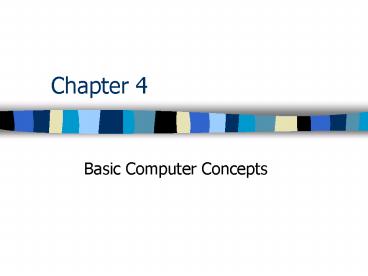Basic Computer Concepts PowerPoint PPT Presentation
1 / 35
Title: Basic Computer Concepts
1
Chapter 4
- Basic Computer Concepts
2
Chapter Objectives
- Understand the Information Processing Cycle
- Define the term computer and identify the four
basic computing functions - Examine data representation and the ASCII code
- Describe how peripheral devices are connected to
a personal computer
3
Objectives (cont.)
- Describe Hardware devices and their uses
- Identify types of software and their uses
- Describe networks and define network terms
- Identify safe computing practices
4
What is a computer?
- Electronic device that accepts input, processes
data, stores data, produces output - Information processing cycle
- Input (data)
- Process
- Output (information)
- Storage
- Communication
5
Categories of Computers
- Personal computers
- Mobile computers/mobile devices
- Servers
- Mainframes
- Supercomputers
6
Personal Computers (PC)
- Can perform all of its input, processing, output,
and storage activities by itself - PC or Mac
- Desktops Workstations
- Notebook
- More expensive with equal capabilities
7
Mobile Computers/Mobile Devices
- Mobile computer- PC that you can carry from place
to place - Handheld computer (PDAs and smartphones)
- Tablet PC
- Allows you to write on the screen using a digital
pen
8
Servers
- Manage network resources thru use of
administrative SW - Provide PCs with access to network
- Web server, mail server, print server, etc.
9
Mainframe Computer
- Provide centralized storage, processing,
management for large amounts of data - Multitasking
- Multi-user
10
Supercomputer
- Largest, fastest, most-powerful and most
expensive computers made - Often used for mathematically intensive work,
large-scale simulations and applications such as
in - Medicine
- Aerospace
- Automotive design
- Online banking
- Weather forecasting
11
Embedded Computers
- Components of larger products that usually have
digital interface - Specially programmed microprocessor
- Microwaves, thermostats, digital cameras,
automobile systems
12
IPOS
- Input devices
- Processing devices
- Output devices
- Storage devices
- Communication devices
13
Computer System
- Hardware (HW)- physical components
- Input device
- any hardware component that allows you to enter
data and instructions into a computer - System unit
- case that contains electronic components of the
computer that are used to process data - Output device
- any hardware component the conveys info to one or
more people - Software (SW)- Program
14
Input Devices - Keyboard
- Typing area
- Numeric keypad
- Function keys
- Internet control
- keys
- Insertion point
- USB connection or
- Cordless keyboard
- Ergonomics
15
Input Devices Pointing device
- Mouse
- Optical mouse
- Mouse operations (point, click, drag, wheel
operations)
16
Other Input Devices
- Touch pad for notebooks
- Scanner
- Microphone
- Digital cameras and digital video recorders
17
Output Devices
- Output devices show you results!
- Monitor soft copy
- CRT v. LCD
- Screen size
- Graphics display pixels
- Resolution
- Dot pitch
- Refresh rate
- Graphics card, video display adapter,
- or video card
18
Output Devices
- Printers hard copy
- Impact printers dot matrix transfer ink to
paper by striking ribbon with pins - Laser printer photocopier technology where
toner is transferred to paper via electric
charges - Inkjet printer spray ink onto paper
- Pages per minute (ppm)
- Dots per inch (dpi) - resolution
19
Output Devices
- Speakers
- Multimedia projectors
- Multifunction devices (all in one)
20
Processing
- IPOS taking input data, processing it via
instructions, resulting in output of information - Involves data representation
21
Data Representation
- Binary digits, or bits
- Byte (8 bits)
- ASCII
22
Data representation
- Storage and memory capacity is the amount of data
the storage device can handle. - Kilobyte (KB) is about one thousand bytes
- Megabyte (MB) is about one million bytes
- Gigabyte (GB) is about one billion bytes
23
Processing (cont.)
- The microprocessor is a silicon chip designed to
manipulate data. - Aka processor, CPU
- Housed on the motherboard
- Control unit
- Arithmetic logic unit
- Chip manufacturers
24
Processor power is determined by
- Clock speed (GHz gigahertz)
- Word size (64 bit common now)
- Hyperthreading
- Dual core and multicore
- Improved multitasking
- Lower power consumption
- Reduced usage of system resources
- Lower heat emissions
25
Memory
- Read-only memory (ROM)
- Nonvolatile
- Boot process
- Random access memory (RAM)
- Volatile
- Process data and display it
26
IPOS STORAGE
- Files executable (.exe) v. data (.doc, .xls,
.ppt, etc.) - Storage
- Storage media
- Hard disk
- Floppy disk, ZIP disk
- USB Flash drive
- CD, DVD
- Storage device disk drives
27
Storage
- Magnetic storage - use magnetic particles to
store items on disk surface- - Floppy, hard drive, zip drive
- Tracks sectors
- Optical storage
- Use laser technology to
- read and write data onto
- media
- CD-ROM, CD-R, CD-RW
- DVD
28
Storage
- Flash memory
- Stores data on a silicon chip encased in plastic
shell - Plug directly into USB port
- Also used in cell phones, PDAs, digital cameras
- Inexpensive with high capacity and flexibility
29
Ports
- Serial (older keyboard, mouse)
- Parallel (older printer)
- Universal serial bus (USB)
- High data transfer rates
- Wide variety of devices
- FireWire (IEEE 1394)
30
Other ports
- Connectivity ports
- Ethernet port, Modem port
- Special purpose
- MIDI, Bluetooth, DVI port, audio port
- Know Figure 4-1
31
Networks
- connecting one computer to other computers and
peripherals. - LAN v. WAN
- Client/server v. Peer-to-peer network
- Bus, ring, star topologies (p. 219)
32
Software (SW)
- The instructions that direct the computer to
accomplish the task. - Single program or a package.
- System SW
- Application SW
33
System SW
- Operating systems (OS)
- User interface
- Windows 2000/XP, etc
- Mac OS X Tiger
- Linux (open source)
- Utilities
34
Application SW
- Includes, but is not limited to
- Word processing SW
- Spreadsheet SW
- Database management SW
- Presentation SW
- SW suite
35
Objective 6
- To be covered along with Managing Files and the
Internet discussion next week.