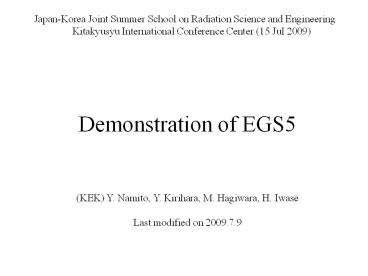Demonstration%20of%20EGS5 - PowerPoint PPT Presentation
Title:
Demonstration%20of%20EGS5
Description:
Japan-Korea Joint Summer School on Radiation Science and Engineering Kitakyusyu ... Run EGS5 and observe computer graphics. Air. Al. Air. Number of incident : 50 ... – PowerPoint PPT presentation
Number of Views:80
Avg rating:3.0/5.0
Title: Demonstration%20of%20EGS5
1
Demonstration of EGS5
Japan-Korea Joint Summer School on Radiation
Science and Engineering Kitakyusyu International
Conference Center (15 Jul 2009)
(KEK) Y. Namito, Y. Kirihara, M.
Hagiwara, H. Iwase Last modified on 2009.7.9
2
Subject 1 Attenuation of b ray
Source 90Sr-90Y
b ray Max energy 2.3 MeV
Aluminum Plate
- Are b rays stopped in material? or goes through?
- What happens in the Aluminum plate?
? Run EGS5 and observe computer graphics
3
2.3 MeV b ray?Al 1cm
Al
Air
Air
b ray source
- 50 incident?All stopped
- 3 reflected
- 8 X rays (yellow line)
4
2.3 MeV b ray?Al 0.25cm
Al
Air
Air
b ray source
- 50 incident?27 goes through
5
Number of transit b ray
Max Range
6
Procedure for PC
- Extract ucshield. and shield.dat from
isord5.tar.gz - Open command prompt window
- Run egs5 by type in followings
- C\g77\g77setup
- cd egs5/userdir
- egs5run ucshield
- Respond to prompt
- Key in Material number 1
- Do you want to produce 0
- Key in particle type -1
- Key in particle kinetic energy in MeV 2.3
- Key in slab thickness in cm 1.0
- Run Cgview
- File -gt Read geometry -gt (Move to working folder)
-gt Select egs5job.pic
7
Subject 2 Attenuation of g ray
Source 60Co
g ray Average energy 1.25 MeV
Aluminum Plate
- Are g rays stopped in material or goes through?
- What happens in the material?
? Run EGS5 and observe computer graphics
8
1.25 MeV g ray?Al 5cm
g ray source
Al
Air
Air
Reflection?
Primary g
?Scattered g
- Number of incident 50
- TransitPrimary 24, Scattered 13 Reflection 2
9
1.25 MeV g ray?Al 10cm
Al
Air
Air
g ray source
- Transit Primary 11, Scattered 8 Reflection 4
10
1.25 MeV g ray?Al 20cm
Al
Air
Air
g ray source
- Transit Primary 4, Scattered 3 Reflection 1
11
Number of transit g ray
12
Procedure for PC
- Etraxt ucshield. and shield.dat from
isord5.tar.gz - Open command prompt window
- Run egs5 by type in followings
- C\g77\g77setup
- cd egs5/userdir
- egs5run ucshield
- Respond to prompt
- Key in Material number 1
- Do you want to produce 0
- Key in particle type 0
- Key in particle kinetic energy in MeV 1.0
- Key in slab thickness in cm 1.0
- Run Cgview
- File -gt Read geometry -gt (Move to working folder)
-gt Select egs5job.pic
13
Subject 3 tutor codes
- Run tutor1 code (also other tutor code)
- Compare output with manual
- Relation of output and corresponding code
- Investigate specification of source particle
Electron of 20 MeV
What comes out here?
Tantalum Plate (1 mm)
14
Procedure for PC
- Copy tutor from egs5 folder to working folder
- 1,2,3,5,6,7
- Open command prompt window
- Run egs5 by type in followings
- C\g77\g77setup
- cd egs5/userdir
- egs5run tutor
- Compare output with tutor.out
- Read tutor.f
- Lines for output particle information
- Lines for source particle
15
Subject 4 ucbend.f
Electron transport in magnetic field
16
Procedure for PC
- Extract ucbend. from isord5.tar.gz .
- Run egs5 by type in followings
- C\g77\g77setup
- cd egs5/userdir
- egs5run ucbend
- Run Cgview
- File -gt Read geometry -gt (Move to working folder)
-gt Select egs5job.pic