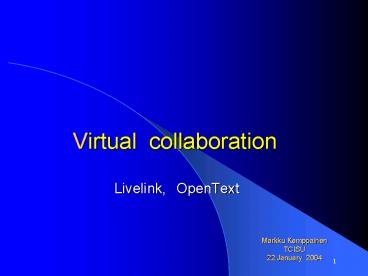Virtual collaboration Livelink, OpenText - PowerPoint PPT Presentation
1 / 8
Title:
Virtual collaboration Livelink, OpenText
Description:
1. Virtual collaboration. Livelink, OpenText. Markku Kemppainen. TCISU. 22 January 2004 ... Europe section meeting. Legal expert group for nuclear liabilities. 7 ... – PowerPoint PPT presentation
Number of Views:36
Avg rating:3.0/5.0
Title: Virtual collaboration Livelink, OpenText
1
Virtual collaboration Livelink,
OpenText
Markku KemppainenTCISU22 January 2004
2
Features
- A website is made available for a team (roles
coordinator, member, guest) - Document management
- formats, versions, audit trail, search
- E-mail notifications
- Discussion forums
- Web or e-mail interface
- (Real time meetings - MeetingZone)
3
Licenses
Each user needs to have a license
306 one time, 20 maintenance p.a Licenses
can be reused, accounting for active users have
to be maintained TC pays the
licenses, at the moment 200 licenses have
been purchases. It has been proposed to
use the Global Project to fund
the licenses.
4
Use registration, training
User-id and password to log-in to the system
the same as for TCPRIDE and other TC
applications. No special training to start use
the systems.
5
Livelink demo
- http//partners.iaea.org/livelink/livelink.exe
- Livelink Log-in
- www.opentext.net/images/screenshots/llmeetingzone_
big.gif
6
Applications
- ARCAL national coordinators 2 years
- ENO project
- Air Pollution thematic plan
- Country Programme Profile - Bangladesh
- Europe section meeting
- Legal expert group for nuclear liabilities
7
Experiences from projects
Well managed and structured document
repository Replaces partially e-mail
communication, contact information
up-to-date Easy to learn, but still an effort, a
new way of working, many are used to and prefer
e-mail. Log-in with user-ids and passwords extra
step Active moderator
important Useful when collaboration around
documents Long term collaboration
8
continues
- Attractive home page
- Simple use with instructions for the team
- How to have substantive discussions and avoid
trivialities dont replace e-mail fully - Difficulties to access the system and download
documents from some countries