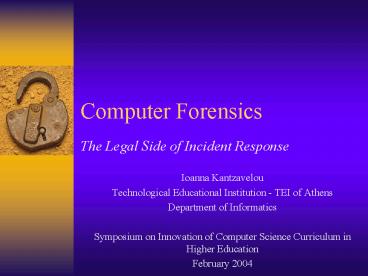Computer Forensics - PowerPoint PPT Presentation
1 / 21
Title:
Computer Forensics
Description:
Incident: any security relevant adverse event that might threaten the security ... An event must have observable and ... The grep utility (UNIX and Windows NT) ... – PowerPoint PPT presentation
Number of Views:54
Avg rating:3.0/5.0
Title: Computer Forensics
1
Computer Forensics
- The Legal Side of Incident Response
- Ioanna Kantzavelou
- Technological Educational Institution - TEI of
Athens - Department of Informatics
- Symposium on Innovation of Computer Science
Curriculum in Higher Education - February 2004
2
Outline at a Glance
- The Incident Response area
- Computer Forensics
- Definition and meaning
- Main principles
- Requirements
- Roadmap
- Conclusion and Future Work
- Resources
3
Incidents
- Incident any security relevant adverse event
that might threaten the security of a computer
system or a network. - An event must have observable and recordable
characteristics - the connection to a system via a network,
- the file access,
- a system shutdown, etc.
- Adverse events
- system crashes,
- packet flooding within a network,
- unauthorized use of another user's account,
- defacement of a web page,
- execution of malicious code,
- floods, fires, electrical outages, etc.
4
Types of Incidents
- Most incidents point towards
- Confidentiality,
- Integrity, or
- Availability.
- Different types of incidents
- reconnaissance,
- repudiation,
- harassment,
- extortion,
- pornography trafficking,
- organized crime activity,
- subversion,
- hoaxes, etc.
5
Incident Response
- Incident Response is a new field with similar
goals as IT Security. - Scope to negate or minimize the impact of an
incident, reacting by taking certain actions. - It can be used to restore confidentiality,
integrity, and availability. - A particular important part of the legal side of
incident response is the area of forensics.
6
Computer Forensics meaning
- Forensic (adj.)
- belonging to courts of law and it is used in law
pleading. - It relates to sciences or scientists connected
with legal investigations. - Forensics (n.)
- the art or study of public debate.
- Forensics
- any systematic or scientific examination of
evidence in the investigation of a crime. - Computer forensics
- (cyber-forensics), is the detailed examination of
computer systems in an investigation.
7
CF scope and characteristics
- Scope The collection and search of specific data
that will serve as acceptable evidence in a court
of law. - Computer Forensics deals with
- storage media (e.g. hard disks),
- the examination and analysis of network logs.
- The most repeatable and scientific process.
- An expert follows a step-by-step methodology,
preserving the integrity of the evidence. - This methodology does not vary substantially
between different investigations and technologies.
8
Main Principles
- Scope To protect the investigator, the evidence,
and the accused party and his/her rights. - Principles regarding Ethics
- The investigator must have the authority to seize
and search a computer. - The search should have clearly defined goals.
- Principles regarding the process
- A set of rules eliminates the possibility of
tampering with evidence. - Guidelines assist the maintenance of these rules.
9
Rules to prevent tampering with evidence
- Rule 1. The examination should never be performed
on the original media. - Rule 2. The copy is made onto forensically
sterile media. New media should always be used if
available. - Rule 3. The copy of the evidence must be an
exact, bit-by-bit copy. - Rule 4. The computer and the data on it must be
protected during the acquisition of the media to
ensure that the data is not modified. - Rule 5. The examination must be conducted in such
a way as to prevent any modification of the
evidence. - Rule 6. The chain of the custody of all evidence
must be clearly maintained to provide an audit
log of whom might have accessed the evidence and
at what time.
10
CF Requirements
- An Incident Response team (Computer Incident
Advisory Capability - CIAC, Computer Emergency
Response Team Coordination Center - CERT/CC,
etc.), or an individual expert. - trained in the use of a wide range of such tools,
- clearly understand the scope of the
investigation, and - plan the examination step-by-step.
- Hardware
- Build a forensics machine from scratch, or
- To buy a ready-made machine from vendors.
- Software (generally accepted software tools)
- Media acquisition tools
- Searching tools
- Integrated suites
11
Roadmap
- Data Acquisition
- Examination
- Conducts technical analysis to identify objects.
- Evaluates for content as evidence.
- Determines relevance (the chain of custody
problems). - Results Presentation ? Evidence
12
Media Acquisition Tools
- Acquisition objectives
- the software must have an exact copy, bit-by-bit
copy, and - the software must not modify the original data in
any way. - Hardware-copying devices
- Disk-cloning software (e.g. DriveCopy,
www.powerquest.com) - Safeback (www.forensics-inintl.com), certifies
that the copy is an exact, bit-by-bit copy of the
original.
13
Searching Tools
- Searching Requirements
- A capable search tool that do not modify data.
- A careful plan on what to search for.
- File Viewers (e.g. Norton Utilities).
- Dedicated File Viewers (e.g. QuickView Plus).
- Disk Editors (e.g. Norton Disk Editor).
- Hex Editors.
- The file search capability within Windows.
- The grep utility (UNIX and Windows NT).
- Specialized search tools for law enforcement use
to search and categorize images (pornography on
seized systems). - DiskSearch Pro (www.forensics-intl.com), a text
search program.
14
Integrated Suites
- Integrated software suites provide the
capability - To acquire data
- To perform searches
- To produce reports
- Byte Back (www.toolsthatwork.com)
- DriveSpy (www.digitalintel.com)
- EnCase (www.guidancesoftware.com)
- Expert Witness (www.asrdata.com)
15
Data Acquisition
- The U.S. Justice Department has defined
guidelines for search and seizure of electronic
evidence. - The basic rules are
- Document everything that the investigator does.
- Take all appropriate steps to ensure that the
evidence itself is not compromised in any way
during the acquisition. - (cont.)
16
Data Acquisition
- Steps to preserve the evidence and provide the
investigator with any required data - Secure the physical area
- Shut down the system
- Secure the system
- Prepare the system
- Examine the system
- Prepare the system for acquisition
- Connect the target media
- Copy the media
- Secure the evidence
17
Examination
- Examining the evidence is not straightforward.
- Plan what items to search for.
- Narrow the search to an acceptable scope.
- Define what constitutes a successful (or
unsuccessful) conclusion. - Recover deleted files because data might be found
in file fragments or file slack. - Image files which are often highly compressed,
are especially difficult to reconstruct. - Certain OS might contain crucial evidence (e.g.
the Windows Registry, event log files).
18
Limitations
- A forensics examination can, at best, identify
the computer involved in an incident. - Placing a specific person at that computer is
extremely difficult without additional evidence. - Finding evidence that a computer was used to
access other systems, is much more difficult. - A forensics examination that does not also
involve other corroborating evidence source
cannot be conclusive. - A skilful user makes the examiners job
difficult, if not impossible.
19
Conclusion and Future Work
- Forensics is an extremely valuable tool in the
investigation of computer security incidents. - Considerable legal issues arise when
investigating computer systems. - Intrusion Detection might support Computer
Forensics in the future, and vice versa.
20
Resources
- Computer Crime Investigation Forensic Tools and
Technology, edited by Eoghan Casey, Academic
Press, 2002. - E. Eugene Schultz and Rusell Shumway. Incident
Response - A Strategic Guide to Handling System
and Network Security Breaches. New Riders, 2002. - Warren G. Kruse II and Jay G. Heiser, Computer
Forensics Incident Response Essentials,
Addison-Wesley, 2001. - Mohay G., Anderson A., Collie B., Oliver de Vel,
and McKemmish R., Computer and Intrusion
Forensics, Computer Security Series, Artech House
Publishers, 2003. - Searching and Seizing Computers and Obtaining
Electronic Evidence, U.S. Justice Department,
www.usdoj.gov/criminal/cybercrime/searchmanual.htm
21
Thank you very much !