SPACE Reading Tutor: Design and Functionality - PowerPoint PPT Presentation
Title:
SPACE Reading Tutor: Design and Functionality
Description:
Exercise 2: child reads flashed words, reading tutor listens. Each word is flashed' on the computer screen so that it is only presented for a ... – PowerPoint PPT presentation
Number of Views:40
Avg rating:3.0/5.0
Title: SPACE Reading Tutor: Design and Functionality
1
SPACE Reading TutorDesign and Functionality
- Leen Cleuren
- Jacques Duchateau
- Pol Ghesquière
- Hugo Van hamme
2
Overview Presentation/Demo
- Overview Reading Tutor 2 parts
- Overview of possible exercises with the Reading
Tutor - Demonstration of the Reading Tutors
functionalities and exercises
3
1. Overview Reading Tutor
- Reading tutor consists of 2 parts
- Part for the teacher/clinician
- Part for the student
4
Part for the teacher/clinician
- BEFORE REMEDY preparation
- Manage exercises
- Make new exercises
- Manage students
- Make new students
- Attach exercises to students
5
Part for the teacher/clinician
- AFTER REMEDY assessment
- Relisten to a particular students exercise
sessions - Automatically assess a particular students
exercises by means of speech recognition - Possibility to investigate the speech
recognizers analyses in Praat
6
Part for the teacher/clinician
- Results assessment
- Classification in 5 groups (cf. CITO)
- A best 25 ? E worst 10
- Automatic detection of D- and E-children can be
done with high accuracy (as good as a manual
assessment) - Only these worst performing children need to be
assessed manually - ? time-saving!
7
Part for the student
- REMEDY exercising
- Make exercises that were assigned to the student
- (Recordings are made during each exercise)
8
2. Overview Exercises
- There are 2 types of exercises
- Word reading exercises
- Story reading exercises
9
Word reading exercisesWords are presented one by
one on the computer screen
10
Story reading exercisesStories are presented
sentence by sentence/paragraph by paragraph on
the computer screen
11
Word reading exercises
- Exercise 1 child reads, reading tutor listens
- The previous word stays on the screen until the
next word is presented - The next word is presented
- When it has been detected that the previous one
was read (speech recognition) - When the maximally allowed time to try to read
the word has passed
12
Word reading exercises
- Exercise 2 child reads flashed words, reading
tutor listens - Each word is flashed on the computer screen so
that it is only presented for a very short time
(adjustable) - The next word is presented
- When it has been detected that the previous one
was read (speech recognition) - When the maximally allowed time to try to read
the word has passed
13
Word reading exercises
- Additional options
- Spontaneous help by the reading tutor
- After x seconds without a try to read the word
(speech recognition), the word is prompted by the
reading tutor (speech synthesis) - Ask for help by the student
- After clicking a word, the word is prompted by
the reading tutor (speech synthesis) - choice between whole word, phoneme-by-phoneme,
syllable-by-syllable feedback
14
Story reading exercises
- Exercise 1 child reads, reading tutor listens
- The next sentence/paragraph is presented
- When it has been detected that the last word of
the previous one was read by the child (speech
recognition) - When the maximally allowed time to try to read
the sentence/paragraph has passed
15
Story reading exercises
- Exercise 2 reading tutor reads, child reads
- The reading tutor reads to the child (speech
synthesis) and the child tries to read along with
it - The next sentence/paragraph is presented
- When it has been detected that the last word of
the previous one was read by the speech
synthesizer (NO speech recognition)
16
Story reading exercises
- Exercise 3 reading tutor reads and restarts,
child reads - The reading tutor reads to the child (speech
synthesis) and the child tries to read along with
it - When the child appears to be x number of words
behind on the speech synthesizer (speech
recognition), the reading tutor goes back in the
text to restart reading from there on - The next sentence/paragraph is presented
- When it has been detected that the last word of
the previous one was read by the child (speech
recognition)
17
Story reading exercises
- Exercise 4 reading tutor reads and
accelerates/slows down, child reads - The reading tutor reads to the child (speech
synthesis) and the child tries to read along with
it - When the child is not able to keep up with the
pace of the speech synthesizer (speech
recognition), the reading tutor slows down for
the next screen - When the child was able to keep up with the pace
of the speech synthesizer (speech recognition),
the reading tutor accelerates for the next screen
18
Story reading exercises
- Additional options
- Cf. word reading exercises
- Spontaneous help by the reading tutor
- Ask for help by the child by clicking the word
- Normal reading pace reading tutor is adjustable
- Green box that indicates the word that should be
read next
19
Story reading exercises
- Additional options
- The next word is presented when the previous one
was read (exercise for fast but inaccurate
readers) - After the reading of a story, the difficult words
are selected an presented again to the child as
an exercise - choice between whole word, phoneme-by-phoneme,
syllable-by-syllable feedback
20
Story reading exercises
- Additional options
- Pictures can be added
21
Demonstrations

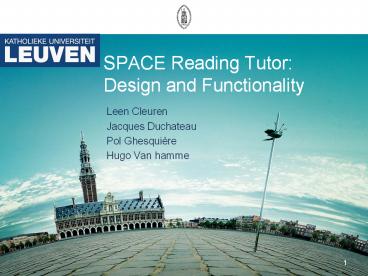













![Investigations on Automatic Behavior-based System Design [A Survey on] Hierarchical Reinforcement Learning PowerPoint PPT Presentation](https://s3.amazonaws.com/images.powershow.com/6219810.th0.jpg?_=20150306026)















