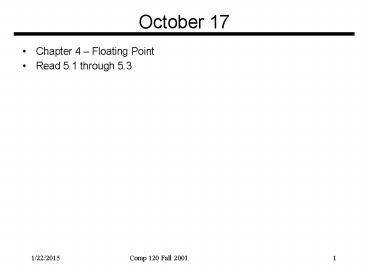October 17 PowerPoint PPT Presentation
Title: October 17
1
October 17
- Chapter 4 Floating Point
- Read 5.1 through 5.3
2
What is the problem?
- Many numeric applications require numbers over a
VERY large range. (e.g. nanoseconds to centuries) - Most scientific applications require fractions
(e.g. ?) - But so far we only have integers.
- We COULD implement the fractions explicitly
(e.g. ½, 1023/102934) - We COULD use bigger integers
- Floating point is a better answer for most
applications.
3
Floating Point
- Just Scientific Notation for computers (e.g.
-1.345 1012) - Representation in IEEE 754 floating point
standard - value (1-2sign) significand 2exponent
- more bits for significand gives more precision
- more bits for exponent increases range
- Remember, these are JUST BITS. It is up to the
instruction to interpret them.
single
sign 1
exponent 8
significand or mantissa 23
32 bits
double
sign 1
exponent 11
significand or mantissa 52
64 bits
4
Normalization
- In Scientific Notation
- 1234000 1234 x 103 1.234 x 106
- Likewise in Floating Point
- 1011000 1011 x 23 1.011 x 26
- The standard says we should always keep them
normalized so that the first digit is 1 and the
binary point comes immediately after. - But wait! Theres more! If we know the first bit
is 1 why keep it?
Normalized
5
IEEE 754 floating-point standard
- Leading 1 bit of significand is implicit
- We want both positive and negative exponents for
big and small numbers. - Exponent is biased to make comparison easier
- all 0s is smallest exponent all 1s is largest
- bias of 127 for single precision and 1023 for
double precision - summary (1-2sign) (1significand)
2exponent bias - Example
- decimal -.75 -3/4 -3/22
- binary -.11 -1.1 x 2-1
- floating point exponent 126 01111110
- IEEE single precision 10111111010000000000000000
000000 - What about zero?
6
Arithmetic in Floating Point
- In Scientific Notation we learned that to add to
numbers you must first get a common exponent - 1.23 x 103 4.56 x 106
- 0.00123 x 106 4.56 x 106
- 4.56123 x 106
- In Scientific Notation, we can multiply numbers
by multiplying the significands and adding the
exponents - 1.23 x 103 x 4.56 x 106
- (1.23 x 4.56) x 10(36)
- 5.609 x 109
- We use exactly these same rules in Floating point
PLUS we add a step at the end to keep the result
normalized.
7
Floating point AINT NATURAL
- It is CRUCIAL for computer scientists to know
that Floating Point arithmetic is NOT the
arithmetic you learned since childhood - 1.0 is NOT EQUAL to 100.1 (Why?)
- Floating Point arithmetic IS NOT associative
- x (y z) is not necessarily equal to (x y)
z - Addition may not even result in a change
- (x 1) MAY x
8
1.0 is NOT 0.1 10
- 1.0 10.0 10.0
- 0.1 10.0 ! 1.0
- Why?
- 0.1 decimal 1/16 1/32 1/256 1/512
1/4096 - In decimal 1/3 is a repeating fraction 0.333333
- If you quit at some fixed number of digits, then
3 1/3 ! 1 - Same for binary except 1/10 (for example) is a
repeating fraction!
9
Floating Point Complexities
- In addition to overflow we can have underflow
- Accuracy can be a big problem
- IEEE 754 keeps two extra bits, guard and round
- four rounding modes
- positive divided by zero yields infinity INF
- zero divided by zero yields not a number NAN
- Implementing the standard can be tricky
- Not using the standard can be even worse
10
MIPS Floating Point
- Floating point Co-processor
- 32 Floating point registers
- separate from 32 general purpose registers
- 32 bits wide each.
- use an even-odd pair for double precision
- add.d fd, fs, ft fd fs ft in double
precision - add.s fd, fs, ft fd fs ft in single
precision - sub.d, sub.s, mul.d, mul.s, div.d, div.s, abs.d,
abs.s - l.d fd, address load a double from address
- l.s, s.d, s.s
- Conversion instructions
- Compare instructions
- Branch (bc1t, bc1f)
11
Chapter Four Summary
- Computer arithmetic is constrained by limited
precision - Bit patterns have no inherent meaning but
standards do exist - twos complement
- IEEE 754 floating point
- Computer instructions determine meaning of the
bit patterns - Performance and accuracy are important so there
are many complexities in real machines (i.e.,
algorithms and implementation). - Accurate numerical computing requires methods
quite different from those of the math you
learned in grade school.