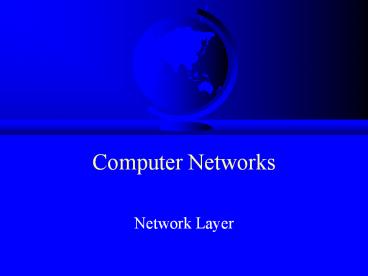Computer%20Networks PowerPoint PPT Presentation
Title: Computer%20Networks
1
Computer Networks
- Network Layer
2
Topics
- Introduction ?
- Routing
- Congestion Control
- Internetworking
- The Internet
3
Introduction to Network Layer
- Getting packets from source to destination
- may require many hops
- data link layer from one end of wire to another
- Must know topology of subnet
- Avoid overloading routes
- Deal with different networks
4
Network Layer Services
- Services to Transport Layer
- Often carrier to customer
- very well defined
- Goals
- services independent of subnet technology
- shield transport layer from topology
- uniform number of network addesses, across LANs
or WANS - Lots of freedom, but two factions
- connection-oriented and connectionless
5
Connectionless
- Internet camp
- 30 years of experience with real networks
- subnet is unreliable, no matter how well designed
- hosts should accept this and do error control and
flow control - SEND_PACKET and RECV_PACKET
- each packet full information
- no ordering, flow control since will be redundant
6
Connection Oriented
- Telephone company camp
- 100 years of international experience
- set up connection between end hosts
- negotiate about parameters, quality and cost
- communicate in both directions
- all packets delivered in sequence
- some might still be lost
- flow control to help slow senders
7
Connected vs Connectionless
- Really, where to put the complexity
- transport layer (connectionless)
- computers cheap
- dont clutter network layer since relied upon for
years - some applications dont want all those services
- subnet (connected)
- most users dont want complex protocols on their
machines - embedded systems dont
- real-time services much better on connected
- (Un) Connected, (Un) Reliable
- 4 classes, but two most popular
8
Internal Organization
- Virtual Circuit
- do not choose new route per packet
- establish route and re-use
- terminate route when terminate connection
- Datagrams
- no advance routes
- each packet routed independently
- more work but more robust
9
Summary Comparison
10
Examples of Services
11
RoutingAlgorithms
- correctness and simplicity (obviously)
- robustness
- parts can fail, but system should not
- topology can change
- stability
- fairness and optimality conflict!
12
Review
- Describe each of the following in terms of
network layers - Repeater
- Hub
- Bridge
- Router
13
Optimality vs. Fairness
- What to optimize?
- Minimize delay
- Maximize network throughput
- But basic queuing theory says if system near
capacity then long delays! - Compromise minimize hops
- Improves delay
- Reduces bandwidth, so usually increases
throughput
14
Two Classes of Routing Algorithms
- Nonadaptive algorithms
- decisions not based on measurements
- routes computed offline in advance
- also called Static Routing
- Adaptive algorithms
- change routes based on topology and traffic
- info locally, adjacent routers, all routers
- freq every ?T seconds, load change, topology
change - Metric?
- distance, number of hops, transit time
15
Optimality Principal
- If J is on optimal path from I to K, then
optimal path from J to K is also on that path - Explanation by contradiction
- Call I to J r1 and the rest r2
- Assume J to K has a route better than r2, say r3
- Then r1r3 is shorter than r1r2
- contradiction!
- Useful when analyzing specific algorithms
16
Sink Tree
- Set of optimal nodes to a given destination
- Not necessarily unique
- Routing algorithms want sink trees
17
Sink Trees
- No loops
- each packet delivered in finite time
- well, routers go up and down and have different
notions of sink trees - How is sink tree information collected?
- well talk about this later
- Next up static routing algorithms
- On deck adaptive algorithms
18
Static Routing - Start Simple
- Shortest path routing
- How do we measure shortest?
- Number of hops
- Geographic distance
- Mean queuing and transmission delay
- Combination of above
19
Computing the Shortest Path
- Dijkstras Algorithm (1959)
- Label each node with distance from source
- if unknown, then ?
- As algorithm proceeds, labels change
- tentative at first
- permanent when added to tree
20
Djikstras Algorithm A to D
21
Flooding
- Send every incoming packet on every outgoing link
- problems?
- Vast numbers of duplicate packets
- infinite, actually, unless we stop. How?
- Hop count decrease each hop
- Sequence number dont flood twice
- Selective flooding send only in about the right
direction
22
Uses of Flooding
- Military applications
- redundancy is nice
- routers can be blown to bits
- Distributed databases
- multiple sources
- update all at once
- Baseline
- flooding always chooses shortest path
- compare other algorithm to flooding
23
Flow Based Routing
- Above algorithms only consider topology
- Do not consider load
- Ex if huge traffic from A to B then better path
would be AGEFC
24
Flow-Based Routing
- For a given line, if capacity and avg flow are
known, can compute mean packet delay - Do for all lines
- Find routing algorithm that has minimum average
delay for the entire subnet - Need
- topology
- traffic matrix, Fij
- capacity matrix, Cij
25
Flow-Based Routing Example
Capacities
Ex B to D - 3 packets/sec - route BFD 3 to BF,
3 to FD
26
Flow-Based Routing Example
27
Delay on Each Line
- T __1__
- ?C-?
- 1/? is mean packet size
- C is capacity in bps
- ? is mean flow in packets/sec
28
Mean Delay for Entire Subnet
- Weights are fraction of traffic on line
- Weighted average is mean delay
- (86) in this example
- Can repeat for other flows
- Offline, so can be slow
29
Topics
- Introduction ?
- Routing
- static ?
- adaptive ?
- Congestion Control
- Internetworking
- The Internet
30
Modern Routing
- Most of todays computer networks use dynamic
routing - Distance vector routing
- Original Internet routing algorithm
- Link state routing
- Modern Internet routing algorithm
31
Distance Vector Routing
- Each router has table
- preferred outgoing line
- estimate of distance to get there
- Assume knows distance to each neighbor
- if hops, just 1 hop
- if queue length, measure the queues
- if delay, can send PING packet
- Exchange tables with neighbors periodically
32
Distance Vector Routing Computation
- Just got Routing Table from X
- Xi is estimate of time from X to i
- Delay to X is m msec
- Know distance to X (say, from ECHOs)
- Can reach router i via X in Xi m msec
- Do for all neighbors
- Closest to i as preferred outgoing line
- Can then make new routing table
33
Distance Vector Example
34
Good News Travels Fast
- A is initially down
- Path to A updated every exchange
- Stable in 4 exchanges
35
Bad News Travels Slowly
- Sloooowly converges to ? (count to infinity)
- Better to set infinity to max 1
36
Split Horizon
- Report ? to router along path
- ex C says ? to reach A when talking to B
- Widely used but sometimes fails!
- If D goes down
- C can say ? to D quickly
- A and B have route through other
- A and B count to ? as slowly as before!
- Other Ad Hoc also fail
37
Link State Routing
- Used on Internet since 1979
- Steps
- Discover neighbors
- Measure delay to each
- Construct a packet telling what learned
- Send to all other routers
- Compute shortest path
- Basically
- Experimentally measure distance
- Use Dijkstras shortest path
38
Learning Neighbors
- Upon boot, send HELLO packet along point-to-point
line - names must be unique
- Routers attached to LAN?
39
Measuring Line Cost
- Send ECHO packet, other router returns
- delay
- Factor in load (queue length)?
- Yes, if other distance equal, will improve perf
- No, oscillating routing tables
- Ex Back and forth between C-F and E-I
40
Building Link State Packets
- Identity of sender, age, list of neighbors
- When to send them?
41
Distributing Link State Packets
- Tricky if topology changes as packets travel
- routes will change mid-air based on new
topology - Basically, use flooding with checks
- increment sequence each time new packet sent
- Forward all new packets
- Discard all duplicates
- If sequence number lower than max for sending
station - then packet is obsolete and discard
42
Distribution Problems
- Sequence numbers wrap around
- use 32 bits and will take 137 years
- Router crashes start sequence number at 0?
- next packet it sends will be ignored
- Corrupted packet (65540)
- packets 5 - 65540 will be ignored
- Use age field
- decrement every second
- if 0, then discard info for that router
- Hold for a bit before processing
43
Keeping Track of Packets
Station B
- F arrived
- ack F
- forward A and C
- A arrived
- ack A
- forward C and F
44
Keeping Track of Packets
- E arrived via EAB and via EFB
- send only to C
- If C arrives via F before forwarded, updated
bits and dont send to F
45
Computing New Routes
- Router has all link state packets
- build subnet graph
- N routers degree K, O(KN) space
- Problems
- router lies forgets link, claims low distance
- router fails to forward, or corrupts packets
- router runs out of memory, calculates wrong
- with large subnets, becomes probable
- Limit damage from above when happens
46
Link State Routing Today
- Open Shortest Path First (OSPF) (5.5.5)
- used in Internet today
- Intermediate System Intermediate Syst (IS-IS)
- used in Internet backbones
- variant used for IPX in Novell networks
- carry multiple network layer protocols
47
Hierarchical Routing
- Global picture difficult for large networks
- Divide into regions
- Router knows detail of its region
- Routers in other regions reduced to a point
48
Reduce Routing Table
- Cost is efficiency
- Consider 1A to 5C
- via 3 better for most of 5
49
Topics
- The Network Layer
- Introduction ?
- Routing ?
- Congestion Control ?
- Internetworking ?
- The Internet ?
- The Transport Layer
50
Congestion
51
Causes of Congestion
- Queue build up until full
- Many input lines to one output line
- Slow processors
- Low-bandwidth lines
- system components mismatch (bottleneck)
- Insufficient memory to buffer
- If condition continues, infinite memory makes
worse! - timeouts cause even more transmission
- congestion feeds upon itself until collapse
52
Flow Control vs. Congestion Control
- Congestion control (network layer)
- make sure subnet can carry offered traffic
- global issues, including hosts and routers
- Flow control (data link layer)
- point-to-point between sender and receiver
- fast sender does not overpower receiver
- involves direct feedback to sender by receiver
- Ex Super-computer to PC w/1Gbps line
- Ex 1000 computers w/1 Mbps lines transferring
files at 1kbps to other half
53
Principles of Congestion Control
- Control theory open loop and closed loop
- Open loop ahead of time
- solve problem by making sure doesnt happen
- when to accept new traffic
- deciding to discard packets and which ones
- scheduling decisions within the network
- Closed loop feedback
- detect congestion how?
- pass information to system that can adjust
54
Feedback Loop (cont)
- Metrics to detect congestion
- percentage of dropped packets
- average queue length
- number of timed out packets
- average packet delay (and std dev of delay)
- Transfer info
- router to send packet to traffic source(s)
- but this increases the load!
- set bit in acks going back (ECN)
- Send probe packets out to ask other routers
- ala traffic copters to help route cars
55
Congestion Control Algorithms
- Taxonomy (Yang and Reddy 1995)
- Open or Closed (as above)
- Source or Destination
- Explicit or Implicit feedback (for closed)
- explicit send congestion info back to source
- implicit source deduced congestion (by looking
at round-trip time for acks, say)
56
Congestion Fix
- Load is greater than resources
- Increase resources or decrease load
- Increase resources
- adding extra leased bandwidth
- boost satellite power
- split traffic over multiple routes
- use backup, fault-tolerant routers
- but difficult under many systems
- Decrease load
- at data link, network or transport layer
57
Preventing Congestion
- Traffic is often bursty
- If steady rate, easier to avoid congestion
- Open loop method to help manage congestion by
forcing packets at more predicable rate - Traffic Shaping
58
Traffic Shaping
- Limit rate data is sent
- User and subnet agree upon certain pattern
(shape) of traffic - especially important for real-time traffic
- easier on virtual circuit, but possible on
datagram - Monitoring agreement is traffic policing
59
The Leaky Bucket
- No matter how fast water enters bucket, drips out
at same rate - ?
- If bucket is empty,
- then ? is 0
- If bucket is full, then spills over sides
- i.e. - lost
60
The Leaky Bucket Algorithm
- Each router has finite internal queue
- excess packets discarded
- One packet per tick sent
- or fixed bytes, if different sized packets
61
Leaky Example
- 200 Mbps network
- 2 Mbps for long intervals
- 25 MB/sec for 40 sec
(a) is w/out bucket, (b) is with bucket
62
Leaky Enhancements
- Leaky enforces rigid output rate
- instead, allow some speedup of output
- token bucket algorithm
- Token generated every ?T second
- to send packet, station must capture and destroy
- Example station wants to send 5 packets and
there are 3 tokens
63
Token Bucket Example
64
Traffic Shaping with Token Bucket
- Leaky bucket does not allow hosts to save up
for sending later - Token bucket host can capture up to some max n
tokens - Since hosts must stop transmitting when no
tokens, then can avoid lost data - leaky bucket will just drop data, resulting in
timeouts and retransmissions (or, just lost data)
65
Token Bucket Example
- 250 KB token bucket
- Token rate allows 2MB/sec
- 25 MB/sec arrives for 40 sec
- can drain at this rate for about 10 seconds
- then must cut back to 2 MB/sec
66
Closed-Loop Congestion Control
- Router monitors utilization (queue, cpu )
- ex each line num 0.0 to 10.0
- how to sample?
- f is instantaneous sample (0 or 1)
- unew auold (1a) f
- a determines how fast forget
- u above threshold then enters a warning state
- router sends chock packet to source
- original packet is tagged so will not generate
more choke packets
67
Choke Packets (cont)
- When source receives choke packet, reduces
traffic by X percent - reduce window size or bucket parameters
- decrease 0.5, 0.25, increase slowly, too
- Ignore new choke packets from destination for
some time interval - why?
- Increase flow at some time
- Variations degrees of warning
68
Foul Play
- Consider A, B and C send through Router
- Router detects congestion, sends choke packet to
each - A cuts back packet rate but B and C continue
blasting away - requires voluntary cutback
- Transport protocols
- TCP built in flow-control helps congestion
control - UDP mis-behaved flows
- Solution fair queuing
69
Fair Queuing
- Multiple queues for each output line
- one per source
- Do round-robin among queues
- with n hosts competing, get 1/n of bandwidth
- Sending more packets will not help
- Trouble?
- More bandwidth to hosts with large packets
- Solution byte-by-byte round robin
70
Fair Queuing, Take 2
- Find tick at which each packet is done
- Sort by those ticks
71
Choke Packets over Distance
72
Hop-by-Hop Choke Packets