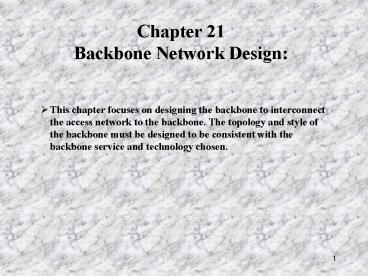Chapter 21 Backbone Network Design: PowerPoint PPT Presentation
1 / 75
Title: Chapter 21 Backbone Network Design:
1
Chapter 21Backbone Network Design
- This chapter focuses on designing the backbone to
interconnect the access network to the backbone.
The topology and style of the backbone must be
designed to be consistent with the backbone
service and technology chosen.
2
Backbone Requirements
- Backbones provide many efficiencies not
achievable from a meshed-access network - Traffic consolidation
- High-bandwidth switched-services
- Rerouting, redundancy and self-healing
architecture - Economies of scale
- Intelligent routing and dynamic bandwidth
resource allocation - Flexible technologies and styles of design
- Distributed or centralized network management
pg804
3
Backbone Requirements
- As LAN interconnectivity grows in size, it is
called an Enterprise Network. - The Enterprise Network will either keep a matrix
structure (SNA type of networks) or will begin to
evolve into heirarchical subnetworks. - As the number of point to point access trunks
increases, the necessity for designing a backbone
grows. - The next slide shows the simplification of
network design through the implementation of a
backbone architecture.
4
Backbone Requirements
pg805
5
Backbone Requirements
- Interfaces The primary design for interfaces
will either be access circuits or direct-user
access. - Primary speeds for backbone access today are
currently - 56 kbps
- FT1 (increments of 64 kbps)
- DS1 (1.544 Mbps)
- DS3 (44.736 Mbps)
- 100 Mbps
- 155 Mbps
- OC-3 (51.84 Mbps)
- OC-12 (155.52 Mbps)
- OC-48 (622.08 Mbps)
pg804
6
Backbone Requirements
- Protocols
- Many of the user Protocols will be transparent to
the backbone but the backbone design may still
have an impact upon them. - The backbone design must be flexible enough to
support multiple protocols and operating systems
simultaneously. - Backbone designs are now moving towards exerting
more intelligence over the network and less in
traffic handling. - The exception to this design move is ATM and QoS.
Pg805
7
Backbone Requirements
- Protocols
- TCP/IP remains the most common backbone network
and internetwork protocol. - ATM encapsulates TCP/IP within its own protocol.
- The designer needs to determine whether the
protocols in the backbone layer can be routed or
not. - The designer needs to know whether the protocols
are operating at full or half-duplex.
(Half-duplex generates more overhead)
Pg806
8
Backbone Requirements
- Protocols
- Many routing protocols such as RIP will generate
additional overhead on the WAN while other
protocols such as OSPF add only a marginal amount
of overhead. - It is important to minimizing and localizing
routing tables in each router to reduce the
effects of additional overhead. - Where possible, use standard protocols for WANs.
Pg806
9
Backbone Requirements
- Architecture and Technology
- Usually, the backbone design uses the same
technology or is further advanced than the access
network technology. - Backbone design should always be faster than the
access devices. - Historically, until recently, this has been
reversed. - Long-term planning is easier with the backbone
layer than with the access layer, because of the
possibility of migration into the network in
layers.
Pg806
10
Backbone Requirements
- Architecture and Technology
- It is usually easier to perform capacity
additions and technology changes at the backbone
layer. - Many businesses are focusing upon the design of
their access networks and out-sourcing backbone
services. - Many businesses are relying more and more upon
public-switched data services for backbone access
to avoid costly capital investments in backbone
equipment.
Pg807
11
Backbone Requirements
- Architecture and Technology
- One reason for this is the rapid acceleration of
technological changes which make it financially
unfeasible to invest heavily in any single
backbone technology. - The picture on the next slide illustrates this
where the access network and backbone network
layers are moving closer to the user as
technology advances.
Pg807
12
Backbone Requirements
Pg807
13
Backbone Requirements
- Architecture and Technology
- Another consideration in designing backbones is
whether to build a connection-oriented or
connectionless service. - A primary concern is in optimizing the packet,
frame, or cell size to minimize the amount of
overhead generated to guarantee the required
quality of service
Pg808
14
Backbone Network Capacity Requirements
- Backbone capacity is typically measured by the
amount of bandwidth going into and leaving the
backbone, bandwidth between switches, processing
power and port density of each switch. - Node type is chosen based upon the amount of
local, remote and pass-through traffic processed
along with the service type. - Capacity is measured by the required amount of
ports for all access devices, trunks to
backbones, and bandwidth on those trunk lines.
15
Backbone Network Capacity Requirements
- Backbone nodes are designed similar to access
node design covered in the last chapter. - Once access loading is determined, total backbone
capacity can be determined. - It is up to the designer to ensure the loading
can handle both normal and single (or multiple)
link failures.
16
Backbone Network Capacity Requirements
- Backbone Node Selection
- First, you need to determine the percentage of
traffic that will remain on the access network
versus passed to the backbone. - Then determine what percentage of traffic passed
to each backbone node goes in and back out of the
same node. - Finally, determine how much traffic enters a
backbone node and leaves to go to another
backbone node.
17
Backbone Network Capacity Requirements
- Backbone Node Selection
- The next slide illustrates a sample traffic
pattern for a 12 node network with single trunk
access nodes. - 40 of user traffic remains local.
- 30 of traffic remains within the same backbone
node. - 30 of traffic leaves the backbone node.
18
Backbone Network Capacity Requirements
19
Backbone Network Capacity Requirements
- Backbone Node Selection
- The next slide illustrates a sample traffic
pattern for a 12 node network with dual trunk
access nodes. - The same amount of traffic accesses each access
or backbone node, however - Only 15 of traffic transits the backbone links
and allows for a design of fewer links to be used.
20
Backbone Network Capacity Requirements
21
Backbone Network Capacity Requirements
- Utilization, Loading Factors, and Anticipating
Failures - The same calculations from the last chapter can
be utilized to calculate node and link
utilization loading. - Calculations for trunks into the backbone are the
same as user ports in the last chapter. - Calculations between backbone nodes are the same
as trunk in the last chapter. - Calculations will be more accurate at this layer.
22
Backbone Network Capacity Requirements
- Utilization, Loading Factors, and Anticipating
Failures - Loading factors should be expressed in the same
units of measure as in the access layer packets,
frames, or cells per second. - A good design will accommodate easier changes to
the utilization and loading of the backbone as
required. - It is also easier to increase the bandwidth or
number of circuits at the backbone layer than at
the access layer.
23
Backbone Network Capacity Requirements
- Utilization, Loading Factors, and Anticipating
Failures - Response times should not degrade over time.
- Some styles of backbone design will also provide
for a high level or reliability during failure or
overload conditions, providing excess capacity at
each network node. - Practical (and typical) design is within 125 to
140 percent above normal load conditions. - Anything more would be overkill and costly.
24
Backbone Network Capacity Requirements
- Total Backbone Capacity
- Total backbone capacity can be calculated in one
of two ways. - It can be calculated as the total capacity of the
backbone network with a chosen number of nodes,
or, - It can be calculated by the total number of
backbone nodes required, given the capacity
requirements. - The following slides show the 4 major types of
traffic patterns
25
Backbone Network Capacity Requirements
- 1. Most or all traffic that enters a node leaves
the same node and does not transit any other
backbone node. - T Backbone total capacity, N Number of nodes,
c Capacity of each node - The formula is T (N)(c)
- The next slide shows a network with 4 backbone
nodes, 12 access nodes, each with a capacity of
50 units per second. - T (4)(50) 200 UPS
26
Backbone Network Capacity Requirements
27
Backbone Network Capacity Requirements
- 2. Traffic originating on a backbone node is
transmitted symmetrically to every other backbone
node. - Public or broadcast networks
- T (N1)(c)/2
- The next slide shows a 4 node backbone with 12
access nodes with a capacity of 50 units per
second. - T (41)(50)/2 125 UPS
28
Backbone Network Capacity Requirements
29
Backbone Network Capacity Requirements
- 3. All traffic patterns are asymmetrical and are
divided into user classes such as
terminal-to-host and LAN-to-LAN (IP)
communications. - Backbones are primarily used for switching or
routing and link usage varies. - T (N2)(c)/(2N-1) (refer to the previous slide)
- T (42)(50)/((2)(4)-1) 114 UPS
30
Backbone Network Capacity Requirements
- 4. Users never talk to nodes on the same backbone
(this is a multiple backbone scenario with
backbone nodes connected via WAN links). - Public access type of networks.
- T (N)(c)/2
- See the next slide.
- T (4)(50)/2 100 UPS
31
Backbone Network Capacity Requirements
32
Backbone Network Capacity Requirements
- As can be seen by the previous examples, as
traffic patterns become more distributed, the
network capacity decreases. - This is a result of there being more options for
traffic to use the limited bandwidth resources. - This represents a design challenge to the network
designer. - Remember to use a good network design tool to
confirm all calculations!
33
Backbone Network Capacity Requirements
- Route Determination
- In IP , the exact route of traffic is dynamic and
not predetermined (for the most part). - In Frame Relay, these routes are either static or
dynamic, and either preprogrammed (PVCs) or
assigned dynamically (SVCs). - The choice of routing is accomplished
node-to-node, hop-by-hop, and is based on a
variety of variables (hop count, cost, bandwidth,
priority and quality of line, to name a few).
34
Backbone Network Capacity Requirements
- Route Determination
- Once route definitions have been determined,
these should be documented and consistency should
be maintained. - For example, traffic prioritization.
- Most devices (and some protocols) offer some form
of traffic prioritization by transmission
facilities, physical paths, or options within the
protocol.
35
Backbone Network Capacity Requirements
- Route Determination
- Do not let users control the routing on the
backbone design. This could result in a loss of
network control. - Some technologies allow for routing of traffic
around congestion such as TCP/IP. - Other technologies like Frame Relay use FECN and
BECN bits to notify users of congestion. - Other technologies like ATM can route around link
failures.
36
Backbone Network Capacity Requirements
- Future Capacity
- User requirements for bandwidth can increase
anywhere from 25 to 150 on average per annum. - Designers should design extra capacity into the
backbone to support this growth. - When adding new services, make sure this extra
capacity is built-in and available.
37
Backbone Network Capacity Requirements
- Future Capacity
- If you design a backbone network using a higher
level technology than at the access layer and
with large enough pipes, the design will prove
effective. - One possible example of the integration and
complexities of future network designs is
illustrated on the next slide.
38
Backbone Network Capacity Requirements
39
Styles of Topologies
- Styles
- Network topologies can be divided into two
distinct styles - Those that are planned.
- Those that just grow.
- Private networks tend to take on an asymmetrical
shape, with definable communities of users of
interest, especially those that grow into MANs
and WANs. - Public networks tend to respond to user needs and
are often designed according to good network
design practices, such as in this book.
40
Styles of Topologies
- Styles
- It is easier to plan a backbone design and then
build the network than it is to try to modify an
existing meshed (messed-up) WAN network. - Either way, the backbone network should be a
function of the user applications, the
access-network topology, traffic volume, and
range and profile of connectivity (local to
global). - Do not restrict yourself to a single network
technology or protocol suite.
41
Styles of Topologies
- Star
- The Star design is also known as the
hub-and-spoke. - There is a central node serving as the hub and
all other nodes are connected via point-to-point
circuits to the central node. - All communications pass through the central hub.
- Question Is the network in the classroom of a
Star design???
42
Styles of Topologies
- Star
- A minimum of N-1 links are required to connect
all nodes. - This topology is often used in a LAN hub or ATM
switch/hub network. - The central hub is often a multiport, scalable
device that can handle large amounts of
concentration, bridging, switching or routing.
43
Styles of Topologies
- Star
- This network often is limited to two hops and is
susceptible to critical link failures when a hub
node fails. - A special version of the star topology is a
distributed star. This is typically used in LANs
that use hubs as concentrators and tie the hubs
together. - The next slide shows a star network while the 2nd
slide shows a distributed star, sometimes called
a star-wired hub.
44
Styles of Topologies
45
Styles of Topologies
46
Styles of Topologies
- Loop
- The loop backbone design is similar to the loop
or ring topology. - Each network node is connected to the next
network node. - A minimum of N links are required for N nodes.
- Often used in distributed networks where nodes
primarily talk to local nodes or point-to-point
communications are required over short distances.
47
Styles of Topologies
48
Styles of Topologies
- Loop
- There is (supposedly) no maximum number of hops
across this network, but is only reliable up to a
maximum of two link failures (and often limited
to only one link failure). - Capacity planning is difficult with loop
topologies. - Upgrades are also difficult if the traffic
patterns are not symmetric and consistent across
the different access nodes. - The DQDB loop configuration is one example of
this topology.
49
Styles of Topologies
- Meshed and Fully-Meshed (see page 150 for a
detailed explanation) - The number of links required for a fully meshed
design is - N(N-1)/2.
- The number of links drastically increases as the
number of nodes increases. - A fully meshed network is often highly desirable
but very cost prohibitive and rarely required.
50
Styles of Topologies
- Daisy-Chained Access Nodes
- All network-access devices are dual-homed to two
high-capacity backbone switches. - This provides for high availability but wastes
bandwidth if the processing is regional or
distributed. - Figure 14a shows an example of a Daisy-Chained
network while figure 14b shows an alternative
where each access device also acts as a switch
through the daisy chain. - Question What are the advantages/disadvantages
of each?
51
Styles of Topologies
- Daisy-Chained Access Nodes
- The second design reduces the hardware
requirements and number of links while
maintaining the connectivity requirements. - The distance (and delay) between nodes is reduced
but there are potential drawbacks to this design
such as loss of multiple node connectivity as a
result of a single link failure. - Careful cost, traffic and failure analysis should
be performed before using this design due to
added complexity and reduced reliability.
52
Styles of Topologies
- Backbone within Backbones
- There are many network designs that employ
backbone within backbone designs in a
hierarchical nature. - This design has both advantages and
disadvantages. - The next slide shows access nodes and backbone
nodes interconnecting between each LATA. A more
complex but reliable configuration
53
Styles of Topologies
- Backbone within Backbones
- The next slide shows access nodes connecting to
the level 1 backbone in each LATA and the
backbone node connecting to the level 2 backbone. - This is a simpler design with less hardware
requirements but is less reliable due to the
probability of a critical single link failure
between the level 1 and level 2 backbone link.
54
Backbone Topology Strategies
- Structure
- There are two styles of connecting local LANs
- Hierarchical
- Ubiquitous (flat)
- WAN bottlenecks typically occur in the access
facilities. - Services like IP, FR, SMDS and ATM offer more
efficient utilization of access bandwidth and
topology alternatives not found in many private
networks.
55
Backbone Topology Strategies
- Requirements Drive the Topology
- Always review all technologies and routing
algorithms available and do not confine yourself
to a single transport technology or protocol
during the design process. - One method is to add links that are absolutely
required first. - Then proceed to add more links until all possible
links until all links are added where capacity is
required for data flow.
56
Backbone Topology Strategies
- Requirements Drive the Topology
- Then analyze traffic flow and eliminate links and
combine traffic over remaining links based on
many factors such as shortest path, link cost,
and quality facilities. - You can use a design tool to do this.
- This is referred to shortest path.
57
Backbone Topology Strategies
- Requirements Drive the Topology (sample design
process) - Figure 17a shows 6 links that have been added in
the order of the largest flow required to the
smallest flow required. - Figure 17b shows the selection of 1 through 5 are
kept and 6 is deleted because it was too
expensive not to route traffic through node B
rather than directly from node A to D and vice
versa. - Figure 17c shows the final iteration where link 2
was eliminated due to it being an analog line and
link 5 was eliminated due to excessive distance.
58
Backbone Topology Strategies
59
Backbone Topology Strategies
- Requirements Drive the Topology
- Never loose sight of the original requirements
during the backbone design. - The user needs to fully understand the carriers
access and backbone design and its potential
effect upon user applications. - Many networks are beginning to employ a hybrid
technology, combining the advantages of different
topologies but, be aware of multiple
encapsulation schemes and their added overhead.
60
Network Management
- Network Management
- Network Management is easier to administer at the
network level than at the access concentrator or
user-device level. - Network management will be discussed further in
chapter 23. - Some other issues involved in Network Management
which will be discussed now include - Network Timing
- Network Tuning
61
Network Management
- Total Network Timing
- Timing is an important aspect of each design and
is also important between the CPE and
network-access devices. - External timing should be used where possible
because internal network timing sources may not
be synchronized between all network elements. - The higher the transmission speed, the more
critical timing becomes.
62
Network Management
- Total Network Timing
- Timing problems can cause line interference, data
unit slips, data loss, interruption of service
and general decrease in reliability of
transmissions. - Clock sources for timing are rated in Stratum
levels from 1 to 5. - Stratum 1 is the most reliable while Stratum 5 is
the least reliable. - Always use clock sources as reliable as possible.
63
Network Management
- Total Network Timing
- You should analyze timing sources on a regular
basis and look for timing loops (a device that
provides a clock source and receives back its own
signal as a source). - Stratum 1 examples include Basic Synchronous
Reference Frequency (BSRF) and the DoD Loran-C
(GPS). - Stratum 1 assures no more than one slip per day.
64
Network Management
- Timing Levels Defined
- Timing Precision of Frame Slips
- Global Positioning System 1 x 10-12 .2 per year
- Loran-C 5 x 10-12 1.25 per year
- Stratum 1 1 x 10-11 5 per year
- Stratum 2 1.6 x 10-8 11 per day
- Stratum 3 4.6 x 10-6 132 per hour
- Stratum 4 3.2 x 10-6 15.4 per minute
65
Network Management
- Tuning the Network
- Network Tuning is one of the major issues in
network design and should be performed at the
same time you are designing the backbone network
design. - Network Tuning should continue at specific
intervals throughout the lifetime of the network
to ensure optimal operating efficiency. - This includes optimizing packet, frame, and cell
size, limiting segmentation by lower layer
protocols, decreasing overall port-to-port
transfer delay, and using windows for congestion.
66
Network Management
- Optimizing Packet/Frame/Cell Size
- There is a trade off between choosing large or
small packet sizes for transmission. - When small packet sizes are used, there is an
increase in overhead and data throughput degrades
but have the advantage of better response times
and less data corruption, reducing
retransmissions.
67
Network Management
- Optimizing Packet/Frame/Cell Size
- When large packet sizes are used, a higher
throughput can be achieved but increases the
probabilities of retransmissions due to delays,
packet errors, or buffering. - The figure on the next slide shows a bell shaped
curve which depicts the phenomenon of small
versus large packet size and the throughput
achieved by selecting the ideal packet size.
68
Network Management
69
Network Management
- Optimizing Packet/Frame/Cell Size
- Packet size tuning is a balancing act (and an
art). - Additional factors influencing the size include
- How ling it takes to read in a packet
- Time to forward packets to the next device or
destination - Buffer space taken by held packets
- Packets per second dropped
- Mix of protocols to bridge/route
- The best method to achieve this is to use trend
analysis or design tools for accuracy
70
Network Management
- Limiting Protocol Segmentation
- Try to reduce the amount of segmentation at both
the user file-transfer level and at the access
and backbone-technology transport level. - When many layers of encapsulation are encountered
across the network, packets may have to be broken
down at each new protocol level and will decrease
throughput.
71
Network Management
- Port to Port Data Transfer Delay
- Much of this delay and overhead depends internal
architecture and software handling of the device. - Many devices implement multiple ports per
interface card, reducing this effect. - The higher the bus speed, the faster the data
rate between the interface board and the central
(or distribute) processor(s). - Most new equipment have very low port-to-port
transfer delays.
72
Network Management
- Window Sizes
- Window sizes can be tuned at each level of some
protocols such as X.25 packet-switched networks
providing transmission-flow control. - Increased window sizes provide increased
throughput, but require more memory and buffers
in the network hardware and software. - This can cause more problems than it solves if
adjusted incorrectly which can be detected
through network analysis.
73
Network Management
- Bursting
- Most protocols are designed to allow applications
to burst traffic above a predefined traffic
parameter setting. - Statistical multiplexers allow a form of
bursting. - Frame relay was designed to allow for multiple
variable-bit rate users. When users are
transmitting, they are bursting traffic across
the line. At other times, utilization would
remain low. - This allows for multiplexing multiple users onto
a single line.
74
Network Management
75
Chapter Summary
- This chapter reviewed the requirements and
considerations that go into designing backbone
networks. Backbone style and topology, capacity
and future capacity as well as calculations for
determining traffic utilization rates and traffic
rates along specific links were discussed.