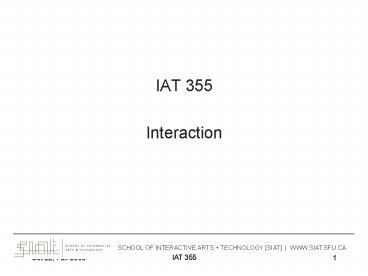Interaction PowerPoint PPT Presentation
1 / 40
Title: Interaction
1
- IAT 355
- Interaction
__________________________________________________
____________________________________
SCHOOL
OF INTERACTIVE ARTS TECHNOLOGY SIAT
WWW.SIAT.SFU.CA
2
Interaction
- Two main components in an infovis
- Representation
- Interaction
- Representation gets all the attention
- Interaction is where the action is (no pun
intended)
3
Analysis through Interaction
- Very challenging to come up with innovative, new
visual representations - But can do interesting work with how user
interacts with the view or views - Its what distinguishes infovis from static
visual representations on paper - Analysis is a process, often iterative with
branches and side bars
4
Interaction Levels
- Response Time
- 0.1 sec
- animation, visual continuity, sliders
- 1.0 sec
- system response, conversation break
- 10. sec
- cognitive response
5
Example
- Even simple interaction can be quite powerful
- Stacked histogram
- http//www.hiraeth.com/alan/topics/vis/hist.html
- http//www.meandeviation.com/dancing-histograms/
6
Interaction Types
- Dix and Ellis (AVI 98) propose
- Highlighting and focus
- Accessing extra info drill down and hyperlinks
- Overview and context zooming and fisheyes
- Same representation, changing parameters
- Linking representations temporal fusion
7
Interaction Types
- Daniel Keims taxonomy (IEEE TVCG 2002) includes
- Projection
- Filtering
- Zooming
- Distortion
- Linking and brushing
8
Selection
- Using pointer (typically) to select or identify
an element - Often leads to drill-down for more details
9
Pop-up tooltips
- Hovering mouse cursor brings up details of item
- TableLens www.inxight.com
- http//www.youtube.com/watch?vqWqTrRAC52U
10
Selection
- More details are displayed upon selection
11
Details-on-Demand
- Term used in infovis when providing viewer with
more information/details about data case or cases - May just be more info about a case
- May be moving from aggregation view to individual
view - May not be showing all the data due to scale
problem - May be showing some abstraction of groups of
elements - Expand set of data to show more details, perhaps
individual cases
12
Hyperlinks
- Linkages between cases
- Exploring one may lead to another case
- Example
- Following hyperlinks on web pages
13
Rearrange View
- Keep same fundamental representation and what
data is being shown, but rearrange elements - Alter positioning
- Sort
14
Changing Representation
- May interactively change entire data
representation - Looking for new perspective
- Limited screen real estate may force change
15
Example
- Selecting different representation from options
at bottom
16
Highlighting Connections
- Viewer may wish to examine different attributes
of a data case simultaneously - Alternatively, viewer may wish to view data case
under different perspectives or representations - But need to keep straight where the data case is
17
Brushing
- Applies when you have multiple views of the same
data - Selecting or highlighting a case in one view
highlights the case in the other views - Very common technique in InfoVis
18
Brushing
19
Filtering/Limiting
- Fundamental interactive operation in infovis is
changing the set of data cases being presented - Focusing
- Narrowing/widening
20
Zooming/Panning
- Many infovis systems provide zooming and panning
capabilities on display - Pure geometric zoom
- Semantic zoom
- More in later lecture
21
Dynamic Query
- Probably best-known and one of most useful
infovis techniques - Compare Database query
- Query language
- Select house-address
- From van-realty-db
- Where price gt 400,000 and
- price lt 800,000 and
- bathrooms gt 3 and
- garage 2 and
- bedrooms gt 4
22
Typical Query Response
- 124 hits found
- 1. 748 Oak St. - a beautiful
- 2. 623 Pine Ave. -
- 0 hits found
23
Problems
- Must learn language
- Only shows exact matches
- Dont know magnitude of results
- No helpful context is shown
- Reformulating to a new query can be slow
24
Dynamic Query
- Specifying a query brings immediate display of
results - Responsive interaction (lt .1 sec) with data,
concurrent presentation of solution - Fly through the data, promote exploration, make
it a much more live experience - Change response time from 10s to 0.1s
25
Dynamic Query Constituents
- Visual representation of world of action
including both the objects and actions - Rapid, incremental and reversible actions
- Selection by pointing (not typing)
- Immediate and continuous display of results
26
Imperfection
- Idea at heart of Dynamic Query
- There often simply isnt one perfect response to
a query - Want to understand a set of tradeoffs and choose
some best compromise - You may learn more about your problem as you
explore - Example http//www.housingmaps.com/
27
HousingMaps.com
28
Query Controls
- Variable types
- Binary nominal - Buttons
- Nominal with low cardinality - Radio buttons
- Sort columns
- Missing Ordinal, quantitative - sliders
29
Search for Diamonds
- www.bluenile.com/diamond_search.asp?trackdss
30
Dynamic Query Strengths
- Work is faster
- Instant response of back end
- Promote reversing, undo, exploration
- Rapid response lowers the cost of asking
questions, thus enabling better exploration - Very natural interaction
- Geometry of output and input similar
- Shows the data
IAT 355
Oct 18, Fall 2007
30
31
Dynamic Query Weaknesses
- Queries are fundamentally conjunctive
- (House lt 500K) AND (near School)
- How to make any boolean expression?
- !(A1 or A2) and A3 or (A4 or A5 and A6)
- Controls must be fixed in advance
- EG. Must know you have geography
- Controls are global in scope
- Data must be ready for instant access
- Doesnt work well with DB technology
IAT 355
Oct 18, Fall 2007
31
32
Dynamic Query Weakness
- Controls take space!
- Put data in controls...
Lower Range
Upper Range Thumb
Data Distribution Thumb
33
Dynamic Query Problem
- As data set gets larger, real-time interaction
becomes increasingly difficult - Storage - Data structures
- linear array
- grid file
- quad, k-d trees
- bit vectors
34
Attribute Exploration
- Seen in Spence Chapter 3
- Change range to narrow query
- Pick histogram columns to select non-contiguous
ranges
35
Brushing Histograms
- Special case of brushing
- Data values represented in histograms that can be
clicked on and selected (controls region) - When items selected there, the corresponding
item(s) are highlighted in main view windows
IAT 355
Oct 18, Fall 2007
35
36
Brushing Histogram Example
- Demo
- http//infovis.cs.vt.edu/census/Experiment/Experim
ent.htm
U Maryland Virginia Tech
IAT 355
Oct 18, Fall 2007
36
37
Dynamic Query vs. Brushing Histograms
- Empirical Study
- Use DataMaps, a geographic (US states) data
visualization tool - Have participants do different tasks with both
methods - How many states have pop between x and y in 1970?
- Given 3 states, which has the lowest median
income? - Whats the relationship between education and
income? - List states with pops. 0-gtx and y-gtz.
- What kind of a state is Florida?
Li North InfoVis 03
IAT 355
Oct 18, Fall 2007
37
38
Findings
- Brushing histograms better and more highly rated
for more complex discovery tasks - Attribute correlation, compare, and trend
evaluation - Dynamic queries better for more simple range
specification tasks - Single range, multiple ranges, multiple criteria
IAT 355
Oct 18, Fall 2007
38
39
DQ vs. BH
- Fundamental Differences
- BH highlights data of interest DQ
filters unwanted data - DQ does single range query BH allows
multiple ranges - DQ users interact with the query (low,hi) BH
users interact directly with data - DQ visualizes query formulation (1 way) BH
displays query results too (I/O)
IAT 355
Oct 18, Fall 2007
39
40
Summary Interactive Tasks
- Highlighting and focus
- Accessing extra info drill down and hyperlinks
- Filtering
- Overview and context zooming and fisheyes
- Same representation, changing parameters
- Linking representations temporal fusion