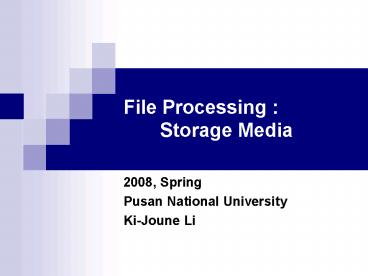File Processing : Storage Media PowerPoint PPT Presentation
1 / 17
Title: File Processing : Storage Media
1
File Processing Storage Media
- 2008, Spring
- Pusan National University
- Ki-Joune Li
2
Major Functions of Computer
- Computation
- Storage
- Communication
- Presentation
3
Storage of Data
- Major Challenges
- How to store and manage a large amount of data
- Example more than 100 peta bytes for EOS
Project - How to represent sophisticated data
4
Modeling and Representation of Real World
- Example
- Building DB about Korean History
- Very complicated and Depending on viewpoint
- Database Course 2008 Fall semester
Real World
Computer World
5
Managing Large Volume of Data
- Large Volume of Data
- Cost for Storage Media
- Not very important and negligible
- Processing Time
- Comparison between main memory and disk access
time - RAM several nanoseconds (10-9 sec)
- Disk several milliseconds (10-3 sec)
- Time is the most valuable resource
- Example
- Retrieving a piece of data from 100 peta bytes DB
6
Managing Large Volume of Data
- Management of Data
- Secure Management
- From hacking
- From any kinds of disasters
- Consistency of Data
- Example
- Failure during a flight reservation transaction
- Concurrent transaction
7
Goals of File Systems
- To provide with
- 1. efficient Data Structures for storing large
and complex data - 2. Access Methods for rapid search
- 3. Query Processing Methods
- 4. Robust Management of Transactions
8
Memory Hierarchy
- Large Data Volume
- Not be stored in main memory
- But in secondary memory
- Memory Hierarchy
9
Flash Memory
- Non-Volatile
- Data survives power failure, but
- Data can be written at a location only once, but
location can be erased and written to again - Can support only a limited number of write/erase
cycles. - Erasing of memory has to be done to an entire
bank of memory - Speed
- Reads are roughly as fast as main memory
- But writes are slow (few microseconds), erase is
slower - Cost per unit of storage roughly similar to main
memory - Widely used in embedded devices such as digital
cameras
10
Optical Storage
- Non-volatile
- data is read optically from a spinning disk using
a laser - CD-ROM (800 MB), DVD (4.7 to 17 GB), CD-R, DVD-R
- CD-RW, DVD-RW, and DVD-RAM
- Speed
- Reads and writes are slower than with magnetic
disk - Juke-box systems
- Large numbers of removable disks,
- Few drives, and
- Mechanism for automatic loading/unloading of
disks - For storing large volumes of data
11
Tape
- Non-volatile
- Primarily Used for backup
- Speed
- Sequential access much slower than disk
- Cost
- Very high capacity (40 to 300 GB tapes available)
- Tape can be removed from drive
- Drives are expensive
- Tape jukeboxes
- hundreds of terabytes to even a petabyte
12
Data Access with Secondary Memory
Access Request
How to increase hit ratio ?
If in main memory
MainMemory
If not in main memory
Disk
13
Why Hit Ratio is so important ?
- Example
- for(int i0ilt1000i)
- Nbytesread(fd,buf,100)
1000 10-2 sec 10 sec
1000 10-8 sec 10-5 sec
14
Physical Structure of Disk
15
Disk Access Time
- Disk Access Time
- t tS tR tT , where
- tS Seek Time
- Time to reposition the head over the correct
track - Average seek time is 1/2 the worst case seek time
- 4 to 10 milliseconds on typical disks
- tR Rotational Latency
- Time to reposition the head over the correct
sector - Average rotational latency ½ r (to find index
point) ½ r r - In case of 15000 rpm r 160sec/15000 4 msec
- tT Transfer Time
- Time to transfer data from disk to main memory
via channel - Proportional to the number of sectors to read
- Real transfer time is negligible
16
Block-Oriented Disk Access
- Example
- for(int i0ilt1000i)
- Nbytesread(fd,buf,10)
17
Disk Block
- Unit of Disk Access
- Block Size
- Normally multiple of sectors
- 1K, 4K, 16K or 64K bytes depending on
configuration - Why not large block ?
- Limited by the size of available main memory
- Too large unnecessary accesses of sectors
- e.g. only 100 bytes, when block size is given as
64K - 1 block 128 sectors (about ½ track, ½ rotation,
2 msec) - Too wasteful