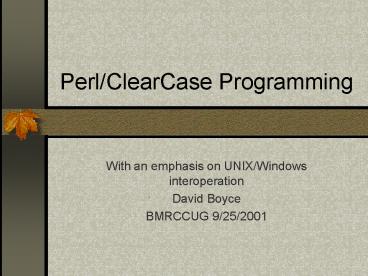Perl/ClearCase Programming - PowerPoint PPT Presentation
Title:
Perl/ClearCase Programming
Description:
Make use of SMB symlink translation. Must be on UNIX/Samba/TAS/NAS ... Perl 5.6.0 emulates fork but not exec. emulation: exit(system('cmd')!=0) ... – PowerPoint PPT presentation
Number of Views:61
Avg rating:3.0/5.0
Title: Perl/ClearCase Programming
1
Perl/ClearCase Programming
- With an emphasis on UNIX/Windows interoperation
- David Boyce
- BMRCCUG 9/25/2001
2
General Notes
- Me
- dsb_at_cleartool.com
- http//www.cleartool.com
- Focus Scripting vs Programming
- Portability vs Interoperability
- Perl vs Java (philosophy)
3
A Co-Operating Win32 Perl
- ClearCase bundled perl (ccperl)
- Local-only WIN32 build
- Local with network modules
- Networked standard build
- Networked ActiveState build
4
Sharing modules
- Make use of SMB symlink translation
- Must be on UNIX/Samba/TAS/NAS
- Some SMBs require symlink switch
- Even WIN32 binary modules work
- Share /usr/local/bin (\\server\ulb)
- or /usr/local (\\server\local).
- All maintenance from UNIX.
5
Sharing and executing scripts
- Choices executing scripts on Windows
- Register the .pl/.plx extension
- Use pl2bat
- Use a redirector
- _at_echo off
- \\server\perl\bin\perl \\server\ulb\whence
- Local .bat, remote/shared perl script (ulb)
- Use perls bin directory
- UNC path entries must be user and at end
6
Trigger Definition
- ct lstype -l trtypemkelem_post
- trigger type "mkelem_post"
- 02-Aug-99.183501 by VOB Admin
(vobadm.ccusers_at_sparc5) - owner vobadm
- group ccusers
- all element trigger
- post-operation mkelem
- action -execunix /usr/local/bin/perl
/data/ccase/triggers/mkelem_post.tgr - action -execwin perl //ultra10/triggers/mkelem_
post.tgr - excluded users vobadm
- My triggers are at http//www.cleartool.com
7
Interop Tips and Tricks
- use constant MSWIN gt O /MSWin32Windows_NT/i
- Quoting make use of qq() and q()
- Especially in e scripts
- No single quote () in cmd.exe
- Remember 2gt1 works on Windows
- -e foo_at__at_/main/0
- Useful for testing dynamic-vs-snapshot
- Follow with ct desc for snapshot support
8
Interop Tips and Tricks (cont)
- Make a DNS alias usr for the fileserver
- Enables e.g. //usr/local/bin anywhere
- Useful for includes in cspecs etc.
- Use the notify command for email (4.0)
- Beware of PERL5LIB et al (CC bug)
- Use binmode on all binary files
- Cleartool returns native version paths
9
Interop Tips and Tricks (cont)
- Use s\\/g if MSWIN
- FileSpec 0.82 (abstract pathnames)
- FileSpec-gtrel2abs(path) native
fmt - FileSpecUnix-gtrel2abs(path) force Unix
fmt - my nul MSWIN ? NUL /dev/null
- system(cmd gtnul 2gt1)
10
Interop system() and exec()
- The documentation lies!
- system() always uses a shell
- exec() always exits
- Perl 5.6.0 emulates fork but not exec
- emulation exit(system(cmd)!0))
- Best use ClearCaseArgv
- for complex/long-running programs
11
My Perl Modules
- ClearCaseClearPrompt
- ClearCaseWrapper
- ClearCaseSyncTree
- ClearCaseCRDB
- EnvPath
- IPCClearTool
- ClearCaseArgv
12
ClearCaseClearPrompt
- Handles temp files automatically
- Capable of asynchronous operation
- Handles trigger series automatically
- Captures/emails error msgs (CC 4.2)
- use ClearCaseClearPrompt qw(clearprompt
TRIGGERSERIES CAPTUREvobadm) - clearprompt(proceed, -prompt, Hi!))
- bug clearprompt(qw(text -def 0 prompt), Bug
?)
13
ClearCaseWrapper
- Not an API, a program in module form
- Potentially wraps all cleartool access
- Cannot affect Windows GUI
- Many cmdline features (-rec/-all/-dir)
14
ClearCaseSyncTree
- Analogous to citree, clearfsimport
- Preserves CRs
- Maps filenames
- Takes or derives file lists
- Regular expression filtering
- Comes with synctree program
15
ClearCaseCRDB
- Unreleased
- CR analysis (impact analysis)
- Comes with whouses program
- Forward or backward analysis
16
EnvPath
- Simply adds methods to existing EVs
- Prepend, Append, Remove
- InsertBefore, InsertAfter
- Uniqify, DeleteNonexistent
- Replace, Whence (take REs)
- Comes with envpath program
- Comes with whence program for Windows
- use EnvPath PATH
- PATH-gtRemove(/usr/ucb)
17
IPCClearTool
- Interop
- Speedup order of magnitude, or none.
- Significant constant overhead
- CAL on Windows, coprocess on UNIX
- Preferred interface via ClearCaseArgv
18
ClearCaseArgv Features
- Command line as object
- Advanced Option Parsing (option sets)
- Interoperability
- Prog, opts, args
- Attributes
- Verbosity (debug, quiet)
- Execution exceptions (autofail)
- Can exit or call exception handler
19
ClearCaseArgv for Interop
- Quoting (-gtautoquote)
- Path normalization (-gtoutpathnorm)
- Output (-gtstdout, -gtstderr)
- Globbing (-gtautoglob)
- Xargs behavior (-gtqxargs, -gtsyxargs)
20
ClearCaseArgv examples
- my ct ClearCaseArgv-gtnew
- ct-gtautochomp(1)
- my _at_co ct-gtlsco(-s, -all, .)-gtqx
- ct-gtci(-c, comment, _at_co)-gtsystem
- my _at_co ctqx(lsco s all .)
- ctsystem(qw(mkelem c comment), _at_co)
21
Special-purpose Objects
- my ct ClearCaseArgv-gtnew
- ct-gtautofail(1)
- ct-gtautochomp(1)
- my ctq ClearCaseArgv-gtnew
- ct-gtstdout(0)
- ct-gtstderr(0)
22
Setting attributes
- Per-object ct-gtstderr(1)
- Globally ClearCaseArgv-gtstderr(1)
- export ARGV_STDERR1
- ClearCaseArgv-gtattropts
- -/dbg1
- -/quiet1
- -/ipc1
23
Question Time
- At http//www.cleartool.com
- This presentation
- Code samples
- Detailed documents