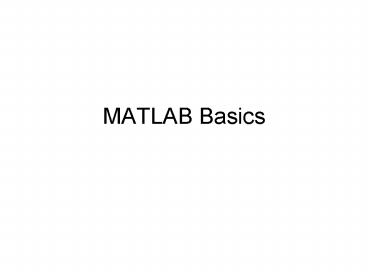MATLAB Basics PowerPoint PPT Presentation
1 / 26
Title: MATLAB Basics
1
MATLAB Basics
2
- Workspace
- variable list
- includes size and type
Command window
Command history
3
- instructions or commands are typed directly into
the Command Window - every command generates a result which is shown
in the Command Window after the instruction - a value of 3 has been assigned to variable a
- numeric variables are stored in arrays
- Workspace Window indicates that the variable a is
a 1x1 matrix holding a double precision value
which requires 8 bytes of storage. - note that the assignment command was recorded in
the Command History Window
4
- each command is executed as it is entered
- value of 4 is assigned to variable b
- sum of the values assigned to a and b is assigned
to variable c and result is immediately displayed - if the result of a command is not assigned to a
named variable, then the result is assigned to
the default variable ans - workspace now contains 4 variables
- line spacing in the Command Window can be reduced
by setting the format to compact - the Command Window will scroll automatically or
it can be completely cleared by issuing the clc
command
5
- the workspace can be emptied by issuing the clear
command
6
- these commands produce the calculated volume of a
cylindrical tank, d 3 ft, h 4 ft - note that the value for pi is predefined
- the resolution of calculated results can be
changed by using the commands format long and
format short - note that variable names are case sensitive,
i.e., a and A are two different variables that
stored separately in the workspace
7
Tank Filling
8
- A sequence of Matlab commands is stored in an
m-File
9
- mass flow rate through each of the tank openings
is calculated as - pi is a built-in variable
10
- Create a new directory in your My Documents
folder or on your TechDrive - Save the file as tank.m
- .m is the standard extension for Matlab program
files
11
- set the current directory to the Matlab work
directory that you just saved the m-file into - type the program and file name tank
- notice that each command generates output and
that it is spread out too far
12
- placing a semi-colon at the end of a line
suppresses output from that line - include a format compact statement to tighten
the output - notice the in the window title bar to
indicate that the file has been modified since
the last save
13
(No Transcript)
14
Comments are inserted anywhere by typing a
character
15
- the program has an undefined variable error
- click on the link to go to the file with the error
16
the variable name mdot1 was misspelled
17
Tank Filling
18
Tank Filling
19
Tank Filling
20
Tank Filling
21
Tank Filling
22
Beam Support Forces
- For static equilibrium
- the sum of the forces acting on the beam must be
zero, and - the sum of the moments about any point on the
beam must be zero.
23
Beam Support Forces
24
Beam Support Forces
25
Beam Support Forces
26
Beam Support Forces