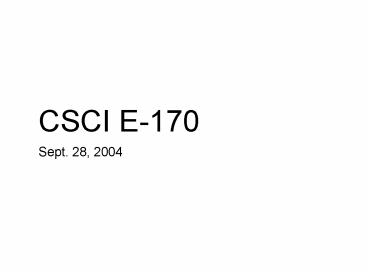CSCI E-170 - PowerPoint PPT Presentation
Title:
CSCI E-170
Description:
... acceptability 'It is essential that the human interface be designed for ease of use, so that users routinely and automatically apply the protection ... – PowerPoint PPT presentation
Number of Views:36
Avg rating:3.0/5.0
Title: CSCI E-170
1
CSCI E-170
- Sept. 28, 2004
2
Lecture Plan
- Odds Ends from Lecture 1
- Homework
- LiveJournal - Discussion
- Homework
- Assignment 1 - Security - Discussion
- Assignment 2 - Policies - Assigned
- GUI Usability
- Design Process, Principles Bloopers
3
Sarbanes-Oxley
- Public Company Accounting Reform and Investor
Protection Act of 2002 - Section 101 Established Public Company
Accounting Oversight Board - Section 201 Prohibits Auditors from providing
non-audit services contemporaneously with the
audit - Section 203 Lead auditor must rotate every 5
years
4
Sarbanes-Oxley Cont.
- Clarified and strengthened rules on
- Insider Trading
- Conflict of Interest
- Public disclosures
- Assessment of internal controls
- Mandatory disclosures
- Not really a privacy or security law, but
improvement on internal controls can only help
protection of personal information.
5
Saltzer Schroeder points of confusion
- Complete mediation every access to every object
must be checked for authority. - Separation of privilege Where feasible, a
protection mechanism that requires two keys to
unlock is better than one that allows access
with a single key. (root is bad.) - Least privilege Every program and user operates
with the lest set of privileges necessary.
6
Saltzer Schroeder 2
- Economy of mechanism Keep the overall design
as simple and small as possible. - Least common mechanism Do as little in the
kernel as possible ( mechanism common to more
than one user)
7
Saltzer Schroder
- What are the two missing principles?
- Fail-safe defaults Base access decisions on
permission rather than exclusion. Make the
system secure by default. - Psychological acceptability It is essential
that the human interface be designed for ease of
use, so that users routinely and automatically
apply the protection mechanisms correctly.
8
Quick Comments on Homework 1
- Treat every assignment as if it is a finished
work product. - HTML Make sure it is readable (break between
paragraphs!) - Paper/PDF Name on every page page numbers, etc.
- Late Policy Late Homework is not accepted
9
Confidentiality
- Some students printed the name of their employer
or clients, others didnt. - Q When is there an obligation of
confidentiality? - A When you have exposure to privileged
information - Some employers believe that anything involving
the company needs to be approved prior to
disclosure. - Remember, even private Internet groups arent.
10
Why arent private groups really private?
- How can you subvert a private system?
- Copy Paste (sometimes)
- Digital cameras
- Memorization Repetition
- Rumor
11
Tips on Writing
- Dont raise questions that you dont answer.
- Explain the setting kind of organization,
operating systems, etc. - Dont excessively quote
- Dont spend too much time on the lessons
learned the lessons should be obvious from the
context!
12
Assignment 2
- You will be asked to compare the privacy policies
of 4 organizations and compare them - Amazon.com
- A federal agency
- A website belonging to a university
- One other organization (can be yours!)
- Write an unbiased 3-page memo comparing them.
- A chart is helpful, but not necessary.
13
Writing Tips
- Avoid slang
- Its safer to be formal than to be lax
- Dont use acronyms without defining them.
14
Live Journal
- By now, you should all have a Live Journal
account - Online participation is mandatory
- Please put contributions in the ltlj
usercsci_e_170gt section, not on your home
page. - Friends
- csci_e_170 - this class
- ms_secbulletin - MSFT security bulletins
- msft_brianj - MSFT commentator on security
- Comments and other thoughts?
15
Reading
- In general, you will get more out of class if you
do the reading before class, rather than after
it. - Starting next week, we will spend a portion of
each class discussing the reading. - Reading for today
- Apple Human Interface Guidelines
- Reading for next week 5 papers on information
leakage (est. 3 hours)
16
Designing Usable Interfaces
- What is the computer interface?
- (collect on board)
17
Command Line
- Originally developed with teletypes printing
terminals - Glass Teletypes
- xterm, terminal, command.com, cmd.sys
18
WIMP
- Windows, Icons, Mouse Pull-downs Menues
- Developed in the late 1970s early 1980s
- Typified by
- Overlapping Windows
- Lots of graphics
- Common interface to all applications on a system.
19
Alternative Interfaces
- PalmOS
- Pocket PC
- Symbian
- Speech
- Dance Gesture
20
Usability What is it?
- I know it when I see it.
- satisfaction Interfaces we enjoy using ()
- efficiency Interfaces we are fast at using ()
- learnability Interfaces that we can use without
asking for help - errors Interfaces that we can use accurately
- memorability Interfaces we can use after time
21
The Design Cycle
- Task Analysis What problem is the user really
trying to solve? - Iterative Design
- Design
- Prototype
- Evaluate
- Repeat
- Keep the customer in the picture!
22
Task Analysis
- Observe existing work practices
- Create scenarios
- Create customers
- Sally in accounting
- Bob the new user
- Discuss ideas with end-users
- Show prototypes try out ideas before committing
to software
23
Does Task Analysis Always Make sense?
- Q What is the task that a user in a game is
trying to solve?
24
Rapid Prototyping
- Build a mock-up
- Low-cost techniques
- paper!
- Adobe Illustrator / Photoshop
- Cheap interfaces
- GUI builder
- Flash
25
Designing usable interfaces
- Jeff Johnson, GUI Bloopers Dont and Dos for
Software Developers and Web Designers, Morgan
Kaufmann, 2000
26
Principle 1
- Focus on the users and their tasks, not the
technology - For whom is this product being designed?
- What is the product for?
- What problems do the users have now?
- What are the skills and knowledge of the users?
- How do users conceptualize and work with their
data?
27
Principle 2
- Consider function first, presentation later
- Does not mean worry about the user interface
later! - Develop a conceptual model
- Keep it as simple as possible, but no simpler
- Develop a lexicon ()
28
Principle 3
- Conform to the users view of the task
- Strive for naturalness
- Use the users vocabulary, not your own
- Keep program internals inside the program
(remember, the implementation can change!)
29
Principle 4
- Dont complicate the users task
- Common tasks should be easy
- Dont give users extra problems to solve
- Converting a file format from TIFF to JPG for web
publishing - Installing program A in order to install
program B - Looking up information one screen to type it on
another
30
Principle 5
- Promote Learning Inside the Interface
- Think outside-in, not inside-out The user
wants to solve a problem, not learn how to use
your program! - Be careful of ambiguity
- He saw the woman with the telescope
- Icons that dont make sense
- Be consistent so there is something to learn!
31
Icon Bars (Principle 5)
- What do these icons mean?
How about if we just used text?
32
Principle 6
- Deliver information, not just data
- Design displays carefully
- The screen belongs to the user
- Preserve display inertia
33
The Two Most Important Principles!
- Principle 7 Design for responsiveness
- Many users will forgive a bad interface, as long
as it is fast. - Principle 8 Try it out on users, then fix it!
- Testing and iteration are the keys to good
interface design. - In most cases, programmers design for
themselves... Is that a good thing?
34
Rob Miller on UIs
- User interface strongly affects perception of
software - Usable software sells better
- Unusable web sites are abandoned
- Perception is sometimes superficial
- Users blame themselves for UI failings
- People who make buying decisions are not always
end-users
35
User Interfaces are Hard to Design
- You are not the user
- Most software engineering is about communicating
with other programmers - UI is about communicating with users
- The user is always right
- Consistent problems are the systems fault
- ... but the user is not always right
- users arent designers
36
UIs are half the game
- Myers Rosson, Survey on user interface
programming, CHI 92 - User Interfaces account for 50 of
- Design time
- Implementation time
- Maintenance time
- Code Size
- (probably more now!)
37
UI Hall Of Shames
- http//www.rha.com/ui_hall_of_shame.htm
- http//pixelcentric.net/x-shame/
38
HCI-SEC Usability Security
- Discussed by Saltzer Schroeder, then largely
ignored. - Recent Interest
- Adams Sasse, Users Are Not the Enemy, ACM
Communications Dec. 1999 - Whitten, Why Johnny Cant Encrypt A Usability
Evaluation of PGP 5.0 (Usenix Security, 1999) - http//groups.yahoo.com/group/hcisec/
39
Why is CHI-SEC Hard?
- Whitten Tygar suggest that it is inherently
difficult to create interfaces for computer
security applications. - Why would this be true?
40
The Secondary Goal Property
- People do not generally sit down at their
computers wanting to manage their security
rather, they want to send mail, browse web pages,
or download software. - ____
- previously called the unmotivated user
property
41
The hidden failure property
- It is difficult to provide good feedback for
security management and configuration because
configurations are complex and not easy to
summarize - ____
- previously called the lack of feedback
property
42
The abstraction property
- Security policies are usually phrased as abstract
rules that are easily understood by programmers
but alien and unintuitive to many members of the
wider user population.
43
The barn door property
- Once a secret gets out, its out.
- Information disclosure cannot be reversed.
- Even worse, there is no way to know if an
unprotected secret has been compromised is being
privately circulated by others. - Because of this, user interface design for
security needs to place a very high priority on
making sure users understand their security well
enough to keep from making potentially high-cost
mistakes.
44
The weakest link property
- The security of a system is like a chain it is
only as strong as the weakest link. - If a cracker can exploit a single error, the
game is up.
45
HCI-SEC and the WWW
- Why is the web an HCI-SEC nightmare and what can
we do about it? - (answers from class?)
46
WWW and HCI-SEC
- Hidden Information at the Server
- Log files
- Third-party Image Servers
- Web Bugs
- Hidden Information at the Client
- Cookies
- Browser History
- Browser Cache
47
Internet and HCI-SEC
- DNS is opaque to most users
- Many DNS names can map to one IP address
- Many IP addresses can map to one DNS name
- No relationship between a DNS name and a company
48
WWW Logfiles
- sgpwebproxy2.net.asiapac.agilent.com - -
01/May/2003215258 -0400 "GET /ref/ugh.pdf
HTTP/1.0" 302 286 "http//research.microsoft.com/
daniel/uhh-download.html" "Mozilla/4.0
(compatible MSIE 6.0 Windows NT 5.0 SIK1.02)" - 67.knoxville-03rh15rt-ca.dial-access.att.net - -
01/May/2003215300 -0400 "GET /ref/ugh.pdf
HTTP/1.1" 302 298 "http//forums.rpghost.com/showt
hread.php?sthreadid4286" "Mozilla/4.0
(compatible MSIE 6.0 Windows 98 ATT WNS5.0)" - h00d0b761273d.ne.client2.attbi.com - -
01/May/2003215303 -0400 "GET /ref/ugh.pdf
HTTP/1.1" 302 298 "http//research.microsoft.com/
daniel/uhh-download.html" "Mozilla/5.0 (X11 U
Linux i686 en-US rv1.2.1) Gecko/20030225" - 12-232-136-167.client.attbi.com - -
01/May/2003215311 -0400 "GET /ref/ugh.pdf
HTTP/1.1" 302 298 "http//research.microsoft.com/
daniel/uhh-download.html" "Mozilla/4.0
(compatible MSIE 6.0 Windows NT 5.1 Hotbar
4.2.11.0 .NET CLR 1.0.3705)"
49
Combined Log Format
67.knoxville-03rh15rt-ca.dial-access.att.net - -
01/May/2003215300 -0400 "GET /ref/ugh.pdf
HTTP/1.1" 302 298 "http//forums.rpghost.com/showt
hread.php?sthreadid4286" "Mozilla/4.0
(compatible MSIE 6.0 Windows 98 ATT WNS5.0)"
- What is this information?
- host
- username
- date time
- URL
- transfer speed
- previous link (refer)
- browser (and operating system)
50
Third Party Image Servers
i.a.cnn.net
ar.atwola.net
i.cnn.net width1 height1
51
ar.atwola.net
52
directNIC
53
Browser Information
- Cookies
- History
- Cache
Demo Discussion