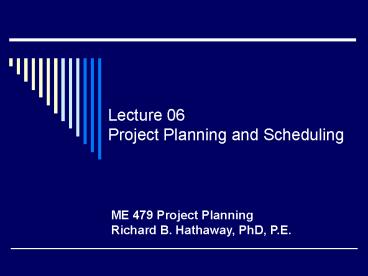Lecture 06 Project Planning and Scheduling PowerPoint PPT Presentation
1 / 27
Title: Lecture 06 Project Planning and Scheduling
1
Lecture 06Project Planning and Scheduling
ME 479 Project Planning Richard B. Hathaway, PhD,
P.E.
2
Steps in the Planning Process
- Identify the tasks.
- Clearly state the objective of each task.
- Estimate the Personnel, Time and Resources to
meet objectives. - Develop a task sequence.
- Estimate the product development costs.
3
Steps in the Planning Process
- Identify the tasks.
- Tasks bring the project from a problem to a
product. - Initially activities to be performed
- Start with major development activities
- Break down into smaller tasks
- Clearly state the objective of each task.
- Tasks refined to where results of the activities
are stated objectives. - Easily understood by entire design team
- Specific as to what info is to be developed
- Feasible
- Given time, personnel, equipment
4
Steps in the Planning Process
- Estimate the Personnel, Time and Resources to
meet objectives. - Estimates are always difficult as design takes
time. - A variety of schemes are used to estimate, all
are based on assumptions. Track record within
companies is always the best indicator.
5
Function Diagram (for Product Complexity)
Reasonable estimates of time are based on
product complexity.
Overall Function
Level 1
Sub function 1.0
Sub function 2.0
Sub function 3.0
Level 2
Sub function 2.1
Sub function 2.2
Sub function 2.3
Level 3
6
Function Diagram (for Product Complexity)
j Level in function diagram Fj number of
functions at that level
Product complexity (PC)
7
Time Estimation
j Level in function diagram Fj number of
functions at that level
Product complexity (PC)
A Constant based on company history and size A
30 Small and responsive A 150 Large with
normal responsiveness
D Project Difficulty 1 Not difficult, know
technologies 2 Difficult, some new
technology 3 Very difficult, lots of new
technology
8
Time Estimation
PC Product complexity
A Constant based on company history and size
D Project Difficulty
A simple Weighted Average technique
9
Steps in the Planning Process
- Develop a task sequence.
- Sequential Tasks
- Parallel tasks
- Coupled
- Uncoupled
- Develop a planning/scheduling chart
- milestone or Gantt chart
- PERT
10
Steps in the Planning Process
- Develop a task sequence.
- Design Structure Matrix (Shows Dependency of
tasks)
- Estimate the product development costs.
11
Planning and Scheduling
- Gantt Chart
- The bar or Gantt Chart is a widely used simple
project scheduling technique. - Advantages include
- Direct correlation with time.
- Straight forward relationship with projects
involving a limited number of tasks. - Straight forward integration of subtasks having
separate scheduling charts. - Time schedule is flexible and is expanded to show
tasks of shorter nature. - Progress against the plan is easily reflected.
- Disadvantage includes
- That it does not convey the complex
interrelationships that may occur between tasks.
12
Gantt Chart
13
Planning and Scheduling
- Milestone Chart
- A Milestone chart is similar to a Gantt Chart
with the emphasis placed on task completion. - It embodies the same simplified techniques as
does the Gantt chart. It does not portray the
interrelationships between tasks and hence does
not identify the critical path.
14
Milestone Chart
15
Planning and Scheduling
- PERT Program Evaluation and Review Technique
- The PERT chart has distinct advantages for
complex projects with interrelated tasks. - PERT, due to its complexity of time estimations,
has given way to more popular CPM methods.
16
Planning and Scheduling
- PERT Chart
- Three Time Estimates
- OPTIMISTIC - Shortest time to
- MOST LIKELY - Best Estimate tM
- PESSIMISTIC - Longest time tp
17
Pert Chart
18
Planning and Scheduling
PERT Chart
A weighted average is used to establish the
Expected Time te
19
Planning and Scheduling
- PERT Chart standard deviation
The standard deviation of the expected time for
each activity
The standard deviation of the expected time along
a path is
20
Planning and Scheduling
- PERT chart
- Slack Time - The time difference between paths
in the PERT network. - TS TL - TE
- Example
- A-D-F-G 4.586.5 19
- A-B-E-G 358 16
- Slack 3
- A-C-F 27 9
- A-D-F 4.58 12.5
- Slack 3.5
21
Planning and Scheduling
- Critical Path Method
- Has some common characteristics with PERT
- Defined by activities and events
- An activity is a time-consuming effort that is
required to complete part of a project. Shown as
an arrow on the diagram - An event is denoted by a circle and defines the
end of one activity and beginning of the next.
An event may be a decision point.
Event
Activity
22
Planning and Scheduling
- Critical Path Method
- Terminology
- Earliest Start time (ES)
- Latest Start time (LS)
- Earliest Finish time (EF),
- Duration (D)
- EF ES D
- Latest Finish (LF) LF LS D
- Total Float (TF) TF LS - ES
- (Slack between the earliest and latest start
times) - On CP, the total float is zero.
23
Critical Path Method
CPM Example
24
Critical Path Method
Earliest Start Times Established
25
Critical Path Method
Calculation of the latest start times
(Starting at Project completion)
26
Critical Path Method
Summary of Boundary timetable
27
The End Thank You for your attention!