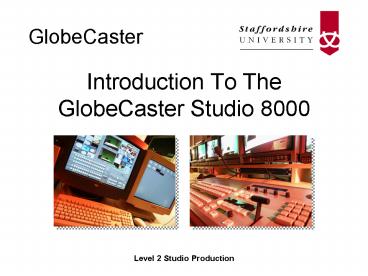Introduction To The GlobeCaster Studio 8000 - PowerPoint PPT Presentation
1 / 16
Title:
Introduction To The GlobeCaster Studio 8000
Description:
Integrated post production and broadcast solution. 5 ... Fade. Effects. DVE's. DSK's. Level 2 Studio Production. GlobeCaster. DVE Digital Video Effect ... – PowerPoint PPT presentation
Number of Views:104
Avg rating:3.0/5.0
Title: Introduction To The GlobeCaster Studio 8000
1
Introduction To The GlobeCaster Studio 8000
2
- What is GlobeCaster?
- Integrated post production and broadcast solution
- 5 software modules
- Hardware switcher
- PC based interface
3
- Vision Mixing
- Reviewing multiple video sources Including
- Multiple Studio Cameras
- DVEs (digital video effects)
- Graphics and Text
- Pre-edited packages
- Timing and operating transitions
- Controlling the final output
4
- Switcher
5
- Bins
- Simple directory structure
- Video, stills, graphics, DSKs, DVEs and
settings are stored as picons - Drag and drop or double click to setup most
functions
6
- Monitors
- The program monitor displays what is currently
being broadcast or recorded - The preview monitor shows the source that is cued
ready to replace the program
7
- Video Busses
8
- Transitions
- Cut
- Mix
- Fade
- Effects
- DVEs
- DSKs
9
- DVE Digital Video Effect
- Manipulates an existing video source
- Changes its position in the frame
- Uses the video as a transition
10
- DSK Downstream Key
- Lower third graphics (astons)
- Station logos
- Rolling credits
- Added to the output source
11
- Chroma Key
12
- Lighting For Chroma Keying
- Even lighting on background
- Light foreground and background separately
- Use a coloured back light to correct spill (for
green screen use a magenta or pink backlight)
13
- Chromatte and Lite Ring
- Material background covered in glass beads
- Appears grey in ambient light
- Ring of high intensity LEDs arranged around the
camera lens - Reflected light is gather by the camera making
the background appear blue
14
- Advantages of Chromatte
- No blue spill
- Minimal background lighting required
- High quality edge definition
15
- Balancing Cameras for Keying
- The image from each camera will need to be
registering the background at the same brightness
and saturation - This is achieved by balancing the CCU settings
and the keyer settings so camera switching will
not result in inconsistent key quality
16
- Virtual Set
- Can be a simple colour splash background
- Or can represent a real studio space
- The cameras must be locked off to prevent the
background floating - When representing a real space, the background
angles must match the camera angles