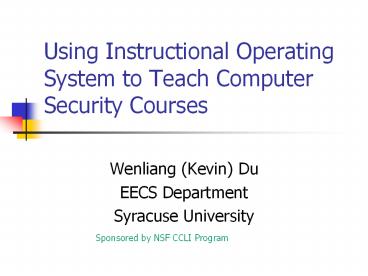Using Instructional Operating System to Teach Computer Security Courses - PowerPoint PPT Presentation
1 / 126
Title:
Using Instructional Operating System to Teach Computer Security Courses
Description:
Emulator. Simulates a complete Intel x86 computer. Simulate every single ... x86 PC emulator. Runs on many platforms, including x86, PPC, Alpha, Sun, and MIPS ... – PowerPoint PPT presentation
Number of Views:110
Avg rating:3.0/5.0
Title: Using Instructional Operating System to Teach Computer Security Courses
1
Using Instructional Operating System to Teach
Computer Security Courses
- Wenliang (Kevin) Du
- EECS Department
- Syracuse University
Sponsored by NSF CCLI Program
2
Course Objectives
- Teaching security principles and Technologies
- Access control, Authentication, security policy
- Encryption, key management, basic crypto
- Principle of least privilege
- First-hand experience with
- Security mechanisms
- Vulnerabilities
- Design Implementation security mechanisms
- Analysis Testing for security
3
Course Projects (Labs)
- Labs are important for computer security
education - Many course projects exist
- Ad hoc approaches
- Lack of a systematic approach
- Scope of most approaches is narrow
- Other old fields (OS, Network, Compilers) are
not like this
4
Overview
- Course projects based on Minix
- iSYS Instructional SYStem for security
- iLAN Instructional LAN for security
- A survey of the existing course projects for
computer security
5
Learning from Other Fields
- Operating System Courses
- Instructional OS Minix, Nachos, Xinu.
- Examples scheduling, inter-process
communication, file system, paging system. - Compiler Courses
- Instructional compilers and languages
- Networking Courses
- Also using instructional OS
- Example IP/ICMP/UDP implementation.
6
What did I learned?
- I have learned
- The base system is always functioning
- Each project adds a new functionality to the base
system or replaces a functionality - It is NOT a toy system, and it is NOT so
complicated (some of the instructional OS has
been used in some embedded systems) - Can we do the same for computer security courses?
- Examples Access Control Mechanisms.
7
Why Instructional OS
- Why not use a real operating system?
- Large and complex
- Our time limitation
- Our mission teach fundamentals
- Instructional operating systems
- Small size, manageable within a semester.
- Easier to install, modify, compile, and debug,
compared to production OSes.
8
Outline
- iSYS environment setup
- Minix Instructional Operating System
- Running environment
- iSYS labs
- Observation Labs
- Design Labs
- Vulnerability Labs
9
Environment Setup
10
Selecting Instructional OSes
- We have studied
- Nachos
- Xinu
- Minix
- iSYS lab design is OS independent
- Can be built upon any of them
11
Minix Operating System
- Open source
- Many documentations
- POSIX-compliant Unix
- Modern modular micro kernel architecture
- File system and TCP/IP are not in kernel
- Small
- Minix Version 3 lt 3800 lines of kernel code
12
How to run Minix
- On Native machines
- Need dedicated machines
- Inconvenient
- Emulator
- Virtual Machine
13
Emulator
- Simulates a complete Intel x86 computer
- Simulate every single machine instruction.
- Bochs
- x86 PC emulator.
- Runs on many platforms, including x86, PPC,
Alpha, Sun, and MIPS - Advantage portability
- Disadvantage slowdown factor is about 100
14
Virtual Machine
- Virtualization
- Simulating x86 instructions on an x86 machine
- Directly run most of the native machine
instructions. - VM Software
- Vmware and VirtualPC
- Plex86 open source
- Advantage speed
- Disadvantage portability
15
Our experience
- We tried two approaches
- Emulator Using Solaris Minix (SMX)
- Virtual Machine Vmware
- The most important thing is
- Get Minix to run!
- Get networking to work!
16
SMX Approach
Minix Applications
Minix Applications
Solaris Minix OS
Solaris Minix OS
A normal Process
A normal Process
Sun SPARC Solaris Operating System
17
Vmware Approach
Minix Applications
Minix Applications
Minix OS
Minix OS
Vmware
Vmware
Windows or Linux
18
Labs
- We have developed a pool of labs
- Cover a wide range of security concepts
- An instructor can choose a subset
- Small and Focused Labs
- Cover a single security concept
- e.g. access control
- Comprehensive Labs
- Cover several security concepts
- e.g., encrypted file system
19
Three Types of Labs
- Observation Lab
- Play with security mechanisms
- Evaluate systems security
- Design/Implementation Lab
- Security mechanisms
- Systems with security mechanisms
- Vulnerability Lab
- Finding vulnerabilities
20
Observation Labs
- Normally does not involve coding
- Focus on gaining experience
- Tasks include
- Use security mechanism
- Read source code
- Read documentation
- Make minor change to security mechanism
21
Vulnerabilities Labs
Real-World Vulnerabilities
- Students Tasks
- Find out those vulnerabilities
- Exploit the vulnerabilities
- Fix the vulnerabilities
Fault Injection
Minix OS
User Space
Kernel Space
22
Design/Implementation Labs
Existing Components
A Security Mechanism
Students Tasks
- Properties of this design
- Focused
- Each lab takes 2-3 weeks
Set-UID Set-Nobody
Capability
Reference Monitor
Sandbox
Encrypted File System
ACL
23
Design/Implementation Labs
- Privileges
- Set-UID
- Access Control
- Access Control List, Capability, MAC
- Reference Monitor
- Sandbox
- Authentication
- Comprehensive Labs
- Encrypted File System
- IPSec
24
Set-UID Lab
25
Set-UID Lab
- Set-UID
- Access control is based on effective user id
- Effective user id ? Real user id
- Turn on Set-UID bit chmod 4755 exec_file
- Escalate a users privileges
- Objectives
- Understand Set-UID concept
- Understand why we need it
- Understand its danger
- Think about how to improve it
26
Set-UID Lab Description
- Play with Set-UID programs
- Why should passwd and su be setuid?
- What happens if they are not?
- Read Minix source code
- How is set-uid implemented
- How does Set-UID affects access control?
- How to disable Set-UID?
- Think about the following
- What is the danger of Set-UID
- Is it a good design? Why? Design an improvement
27
Set-UID Set-Nobody
- Opposite of Set-UID
- Set-UID escalates a processs privilege
- Set-Nobody restricts a processs privilege
- Set the effective user to nobody
- Lab description
- Implement Set-Nobody mechanism
- Analyze whether it is still dangerous
28
Set-UID Experience
- Simple and Focused project
- Warm-up for the more difficult labs
- Skills C programming, kernel code reading,
recompile source code and security analysis. - Take 1-2 weeks
- Most students like it
29
Access Control List Lab
30
Access Control List Lab
- Objectives
- Understand how Access Control works in Minix
- Understand how ACL works in Minix
- Extend Minixs ACL
31
ACL Lab Description
- Abbreviated ACL
- Minixs ACL is based on owner, group, and
others. - Full ACL
- Define permissions for individual users
- Lab Tasks
- Implement full ACL for Minix
32
ACL Design Issues
- Where to store ACL?
- I-node
- Unused field in I-node
- ACL policies
- Types allow, deny, group, etc.
- Utilities
- setacl and getacl
33
ACL Experience
- A simple project
- The involved coding is not much
- Challenging parts
- I-node data structure
- Writing new system calls
34
Capability Lab
35
Capability Lab
- Capability
- One type of access control
- Different from access control list
- Like tokens
- Objectives
- Understand capability
- How capability-based system works
- Applications of capability
36
Capability Lab Description
- Allow user to restrict its own privilege
- Useful for running untrusted code
- Useful for Set-UID programs
- Cant be achieved using ACL
- Use capability
- We define the following capabilities
- File-Reading, File-Writing, File-Deleting, and
File-Execution - Networking capabilities.
37
Capability Set-UID
- Improve Set-UID
- Set-UID has one capability root
- Divide root capability to many capabilities
- A program carries those that are needed
- Can reduce risk
38
Capability Lab Tasks
Students Task
Existing in Minix
Capability Checking
ACL Checking
Granted
Granted
Access
Denied
39
Capability Design Issues
- The capability system architecture
- How to represent capabilities?
- How to securely store them?
- Study the file descriptor as an example
- How to initialize the capabilities of a process?
- A process can control its own capabilities
- Deleting, Disabling, Enabling, Copying, Revocation
40
Reference Monitor
41
Reference Monitor Lab
- RM is an important concept for computer security
practitioners - Properties of RM
- Always invoked every access is mediated.
- Tamperproof impossible to bypass.
- Small enough to be subject to analysis and test
42
RM Lab Objectives
- Understand the Reference Monitor concept
- See how Reference Monitor works
- Evaluate the Reference Monitor.
43
RM Project Tasks
- Develop security policies for Minix
- Find out where the RM is and how RM works in
Minix - Does Minixs RM enforce all the policies you
developed? - How are the 3 properties of RM satisfied?
- Is Minixs RM design good or bad?
44
RM Testing Improving
- Testing Reference Monitor
- Students are given a modified RM with injected
flaws - Black-box and White-box testing
- Improving Reference Monitor
45
Encrypted File System
46
Encrypted File System Lab
- Encrypted File System
- Computer can be physically stolen
- Protecting removable file system
- Objectives of the Lab
- Understand and implement EFS
- Need to combine the knowledge of
encryption/decryption, key management,
authentication, access control, and security in
OS kernels and file systems.
47
EFS Lab Tasks
- Add a layer of encryption to the existing Minix
file system - Encrypt and decrypt files on the fly
- Encryption should be transparent
- Keys must be secured
48
EFS Kernel Architecture
User Process
open(), read(), write(), etc
System Call Interface
VFS
Kernel
Ext2fs
Minix FS
Buffer Cache
Device Driver
Disk Controller
Hardware
49
EFS Design Issues
- File encryption and decryption
- On-the-fly encryption/decryption
- Buffering, large files, etc.
- User transparency
- Key management
- Where to store the keys
- How to store the keys
- Authentication
- Change of file ownership
50
EFS Architecture
File System
Key DB addr Block Size
Encryption Decryption Process
Super Block
Encrypted Data Block
Data Block
Key DB
System Call read() write()
Key
51
EFS Modules
- Encryption module
- Encrypt data chunk in read() write()
- Key Management module
- Change mount/umount
- Create new system calls for add/del key
- Allocate double-direct data link in super block
for keys
52
EFS Work Load
- New system calls
- 80 lines of code
- Encryption/decryption functions
- 100 lines of code
- Key management
- 200 lines of code
- 5-7 files
53
EFS Experience
- Help student understand file system
- Customize project for students who do not have
sufficient background - User-space implementation v.s. Kernel-space
implementation - Grading
54
EFS Simplified Version
- EFS can be simplified into three sub-projects
(for undergraduates) - Use encryption algorithms for application
- Create the corresponding system calls
- Deals with the key management issues (how to user
super block for key DB)
55
IPSec Lab
56
IPSec Lab
- IPSec
- A suite of protocols for securing network
connections - Implemented in the IP stack
- Objectives of the lab
- Learn IPSec protocol, understand how it is
implemented - Apply comprehensive knowledge networking,
encryption/decryption, key management, access
control, authentication, and security in OS
kernels etc.
57
IPSec IPSec headers
- IP AH and IP ESP operate in two mode
Transport Mode
Original Packet
Tunnel Mode
58
IPSec Lab Requirements
- Project Requirement
- Implement the ESP tunnel mode in Minix
- Use the implemented IPSec to build VPN (Virtual
Private Network) - 6 weeks
- Project Simplification
- Keys are manually set (no need to implement the
complicated IKE key exchange protocol) - Interoperability with other OSes is optional
59
IPSec Encryption Keys
- Simplification keys are manually set
add_key d 192.168.10.1 k key
192.168.10.1
192.168.10.2
add_key d 192.168.10.2 k key
60
IPSec Where to start?
- Tracing how packet traverses the IP stack.
- 16,000 lines code in TCP/IP, but
- ip_read.c ip_write.c processing incoming and
outgoing packets - add_route.c pr_routes.c good example on how to
set keys in kernel using ioctl() system call
61
IPSec Design Issues
- How to handle large IP packets?
- Compatibility issues
- How to manage keys? Where to save the keys?
- Will IPSec affect routing?
- Padding for encryption and HMAC
62
IPSec Workload
- Read about 2500 lines code in 7 files related to
IP and system calls - AES and HMAC code are given
- IPSec module 400 lines code for ESP
functionalities - Key management module around 300 lines code
- TA finished in 3 weeks
63
IPSec Our Experience
- Most challenging parts
- Understanding the data flow
- Data structure in TCP/IP stack
- How to minimize the time on these parts
- Develop helping materials
- Give a lecture on these parts
- Use web sites
64
IPSec Extension
- Compatible with commercial OS
- Expand functionalities to VPN
- Key exchange protocols
65
Sandbox Lab
66
Sandbox
- Sandbox provides a safe place for running
untrusted programs - chroot() changes the root directory of a process
- Only root has permission to call it
- We inject a vulnerability by removing this
constraint - Modify access control policy
- Let chroot program be set-UID
67
Sandbox Attack Procedures
- test mkdir /tmp/etc
- test echo root00//bin/sh gt
/tmp/etc/passwd - test mkdir /tmp/bin
- test cp /bin/sh /tmp/bin/sh
- test cp /bin/chmod /tmp/bin/chmod
- test chroot /tmp /bin/login (login as root with
no password) - root chmod 4755 /bin/sh (change shell to
Set-UID) - root exit
- test cd /tmp/bin
- test ./sh
- root (get root shell in real system)
68
Sandbox Lab Tasks
- Read source code
- chroot.c, su.c stadir.c
- Find the vulnerability
- Implement attack to obtain a root shell
- Design/Implement a solution
- Normal users can still call chroot()
69
Sandbox Experience
- Attack is difficult without hints
- Hint 1 run /bin/login and login as root
- Hint 2 tell students the passwd part
- Students gives various solutions
- Good solution is non-trivial
- We ask students to design a solution and analyze
their solutions - We did not ask student to implement
70
Vulnerability Lab
71
Vulnerability Lab
- Objectives
- Gain first-hand experience on software
vulnerabilities - Understand how a seemly-not-so-harmful flaw can
cause security breaches - Practice vulnerability analysis and testing
skills
72
Vulnerability Approach
- Collect vulnerabilities from real OSes
- Port them to Minix
- Fault injection
- Currently we have 8 vulnerabilities
- Will develop more
73
Vulnerability Types
- In kernel space
- Vulnerabilities are flaws in the kernel
- System calls
- File descriptors
- Kernel buffers
- In user space
- Set-UID programs
- Environment variables
- Symbolic links
74
stdio Vulnerability
- File descriptors 0, 1, 2 standard devices.
/ Your program / close(2) system(a set-UID
program)
/ The set-UID program / fd open(/usr/adm/sysl
og) // fd2 printf(stderr, Error Message)
// stderr2
75
Coredump Vulnerability
- Coredump allows for the state of a machine to be
saved at crash time - A core file is created by the OS during crash
- Vulnerability if a core file already exists,
overwrite it. - Students tasks
- Exploit this vulnerability
- Fix the problem.
76
Race Condition Vulnerability
- Context-switch can happen between check and
use - Vulnerability The check result might be
invalid after context switch - Students tasks
- at program has a vulnerability
- To make attack easier, we intentionally enlarged
the window between check and use.
77
su vulnerability
- Vulnerability
- su is a set-uid program
- If /etc/passwd file can not be opened, system
launches a root shell for user to solve problem - Students tasks
- Read su.c and open.c
- Exploit the vulnerability
78
lpr Temp File Vulnerability
- Some set-uid programs create temporary files in
running time - Usually temp file does not exist, so create one
- Vulnerability If the temp file exists, open it
(incorrect use of open() system call) - Vulnerability temp files name is predictable
79
Experience
- Compared to design/implementation labs, this lab
is easier - No need for programming
- Students had a lot of fun
- Hints need to be provided
80
More Labs (Under Development)
- MAC Mandatory Access Control
- Ideas from SELinux
- 80386 Protection Mode
- Find out ring labels
- Access control in the protection mode.
- iLAN labs
- Firewalls, Intrusion Detection System,
- Syn-cookie, VPN, etc.
81
Summary of iSYS Labs
82
Current Status
- Have been experimenting with these labs since
2002. - Existing labs have been updated
- New labs were added every year
- Results are encouraging.
- Students positive feedbacks.
- Industry recruiters are interested.
- Developed related lectures.
- On-going development
- Extend iSYS to network security courses (iLAN).
83
Lessons
- Helping Materials
- Students spend most of time figuring out how
things work in Minix. - Helpful materials can reduce this time.
- How things work
- File System system calls, I-nodes, data
structure. - Process system calls, process table.
- Network Stack how data flows in the stack.
84
Review of Other Course Projects
85
Classification
- Analysis Evaluation
- Design Implementation
- Vulnerability
- Research
86
Analysis Evaluation
87
System Analysis
- Analyze a popular tool for vulnerabilities
- Google Toolbar
- Microsoft Desktop Search
- How much private information is leaked?
- How does this compare to running Kazaa?
88
Analyze Virtual Machines
- Evaluate the security of the VMWare virtual
machine against malicious attempt to harm the
host OS - Explore better way to structure the virtual
machine implementation - Isolate the security-critical functionality and
make the TCB simpler and easier-to-verify
89
Analyze Vulnerabilities
- Build tools to analyze and improve the security
of a computer - Select the goal
- Determine how to measure success or failure
- Design implement the tools
- Analyze its effectiveness and see whether the
goal is met
90
Security of Network Protocols
- Analyze a network protocol for the presence of
security flaws - 802.11i wireless security
- Secure multicast and group key management
- Secure location verification for mobile devices
- Secure routing in ad-hoc networks
91
Design Implementation
92
Secure Instant Messaging
- Implement SIM program
- Account
- Messaging
- Buddy list
- Conferencing
- Security goals
- Authentication, confidentiality and integrity
- Denial of Service (DoS) resistance
93
Resource Bounds
- Use proof-carrying code techniques to ensure that
malicious code never exceeds a fixed resource
bound - Insert checks to a global timer wherever we
cannot prove a satisfactory upper bound on the
running time of the program
94
Create a Sandbox
- Devise a scenario in which you wish to place
attackers in a sandbox. - Design and implement a sandbox in Linux
95
OS fingerprint detector
- Explore the hallmark characteristics of a
variety of OSes - Write a fingerprint detector
96
Linux Security Modules
- Understand how ACLs, MLS are patched in kernel
- Add special purpose modules
- Support the privilege separation policies.
97
Login authentication
- Modern Unix systems support pluggable
authentication modules (PAM). - Write a PAM that uses
- Smart card
- Palm Pilot
- Some other interesting techniques.
98
Malicious code detection
- Parse a program and statically detect if it will
misbehave - Use a long list of patterns to match the flaw in
software
99
Statical Analysis
- Using an existing tool to detect security
problems - CQUAL and FindBugs,
- Write a new tool to detect new kinds of security
problems
100
Code Obfuscation
- Build an obfuscation system
- Find some obfuscated code and unobfuscate it
- Create a dataflow/control flow tool
- Study how Office XP detects changes in hardware
or detects if it's been copied
101
Dynamic analysis
- Use a compiler hack, an object-code rewriting
hack, or a Java bytecode rewriting hack to detect
buggy program behaviors - Design a tool to check various buggy program
behaviors - Buffer overflows
- Common C pointer mishandling issues
- Like Purify
102
Software Protection
- Design and implement a tool to prevent or contain
execution of malicious code - Evaluate usefulness against various types of
attacks
103
Privacy Protection
- Study the strengths and weaknesses of an existing
privacy protection scheme - Propose and implement a new tool for protecting
privacy - Implement an existing privacy-preserving data
mining scheme - Propose a new privacy-preserving data mining
scheme
104
Secure Email System
- Use symmetric-key and public-key techniques to
develop a secure email system - Program have three main functions
- A mini-database utility to keep track of
certificates that you have acquired from the web
site - A method to send encrypted and signed email
- A method to verify and decrypt received email
105
Vulnerability Attack Detection
106
Detect Vulnerabilities
- Detect vulnerabilities in programs
- Boon and Mops, from Berkeley
- Build tools to automate the process of reviewing
security-critical source code - Use runtime testing, static analysis, model
checking, formal verification etc. to detect any
interesting classes of security holes
107
Firefox Vulnerability Search
- Microsoft's Honey Monkey project
- Identify many sites that exploit Internet
Explorer vulnerabilities - Discover zero-day vulnerability
- Try the same experiment with the open source
browser Firefox
108
Preventing Casting Bugs
- typedef unsigned short uid_t void dowork(uid_t
u) - main() int x read_from_network()
// Squish root (it's not safe to execute
dowork() with uid 0) if (x0)
exit(1) dowork(x) // 65536 will be treated
as 0
109
Linux System Security (1)
- File Security
- Telnet to the machine assigned to your group
- Try to find as many bugs related to file
permissions and fix them - Password Security
- Try to crack the passwords of the users in your
machine - Write a report on your findings
110
Linux System Security (2)
- Internet Security
- How to gain access to a computer
- Report on how secure your system is
- Describe solutions for the problems you find
- COPS
- Analyze COPS
- How useful this tool is for administrator
111
Research
112
Smart Card
- Design the security functions for a smart card
- Make it tamper-proof and hack-proof.
- Define what approaches an attacker use
- How each approach could be foiled
113
Active Defense
- Design a trace-back system
- Track an attacker back through the Internet
- Locate the attackers bases of operation and
identity - What legal/ethical impediments might there be
- Estimate performance costs of mechanism
- How would attackers seek to avoid your trace
- How to counter their attempts.
114
Configure for Forensics
- Design a forensic data collector and
attack-anticipation software functions - Can be executed before, during, and after the
attack - Attack can be rapidly visible to administrators
- System collects and analyzes forensic data,
identify the attacker and determine the extent of
damage
115
Key Escrow
- Why need key escrow?
- Design a key escrow system
- What attacks could undermine the integrity of the
system - How does escrow system defeat those attacks?
116
Key management
- "KeyChain" store all other cryptographic keys in
a single box - Design a general-purpose OS mechanism for
handling all these different forms of key storage
117
Play Improvement
118
Intrusion detection
- Existing open source Intrusion detection system
- Snort, Bro, Tripwire and Systrace.
- Explore various techniques used, including some
experimental ones - Modify an existing intrusion detection tool to
meet a threat for which the tool was not intended
to apply
119
Intrusion prevention
- Various techniques on Intrusion Prevention
- Stackgaurd and Libsafe
- PaX/grsecurity, OpenWall and Program Shepherding
- How to apply these techniques?
120
Security auditing
- Audit a under-scrutinized open-source package
that is security-critical. - How to re-structure or re-implement it to make it
more robust? - What tools make auditing task easier?
- How effective are existing tools?
121
Privilege separation
- Sandbox only allows controlled sharing or limited
interaction - How to securely allow this limited interaction in
some application context of interest - Pick an application and investigate how to apply
privilege separation techniques to reduce the
size of the TCB.
122
Side Channel Attacks
- Java and other mobile code
- Attackers can run code on target machines to
measure timings or memory operations by observing
scheduling or swapping decisions - Investigate how to mount side channel attacks
within the constraints imposed by Java or other
widely-deployed mobile code system
123
Stamp out SPAM
- Devise a best-of-breed technique for detecting
and eliminating SPAM - Determine how attackers create messages that
would not be detected as SPAM - Make your system to learn incrementally
- When attackers became more sophisticated, or
observed your SPAM killer, that they could not
use that knowledge effectively to deter your
detector
124
Voting security
- Play with a voting system or machine
- Try to spot problems in the system
- Use cryptographic protocol verification to solve
the problem discovered in a real voting system.
125
Password Cracking
- Study how passwords are created, maintained, and
checked by NT and Unix - Select a cracking tool for Windows NT and Unix
- Crack weak passwords in manageable time (2 10
hours)
126
Summary
- iSYS/iLAN Labs using Minix OS
- Feel free to use them
- You are welcome to contribute new labs
- Create a repository for iSYS/iLAN labs
- http//www.cis.syr.edu/wedu/SCIENS/seed/