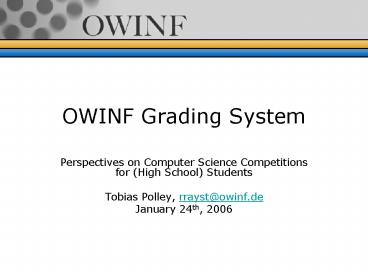OWINF Grading System - PowerPoint PPT Presentation
1 / 23
Title:
OWINF Grading System
Description:
successor of the system used at CEOI 2003 (M nster, Germany) and at our national ... (e.g. 'dont show scores of bottom x%', x=50) get report ... – PowerPoint PPT presentation
Number of Views:35
Avg rating:3.0/5.0
Title: OWINF Grading System
1
OWINF Grading System
- Perspectives on Computer Science Competitions for
(High School) Students - Tobias Polley, rrayst_at_owinf.de
- January 24th, 2006
2
Overview
- What is the OWINF?
- Aspects of a Grading System
- History
- Requirements and Usage
- Features
- Live demo
3
what is it?
- just another OI
- completely in German
- online competition
4
categorization
- Overall
- performance
- fairness/objectivity
- security
- error handling and recovery
- Contestant
- what possibilities does the system offer?
- Administrator
- installation
- contest setup,
- esp. tasks
- maintenance
- finish up
- additional features?
Contest System
- Developer
- easy to read
- easy to write
5
History
- successor of the system used at CEOI 2003
(Münster, Germany) and at our national training
camps. - MySQL database
- PHP web frontend
- Filesystem for static data (tasks, graders, etc.)
- Perl grading server and clients
6
System overview
7
Requirements
- Software Components
- one server
- one database
- multiple grading clients (at least one)
- gt one computer is enough (theoretically),
although objectivity as well as security is
improved by separate grading clients
8
Requirements
- Hardware
- Database e.g. 70MB (for 1st OWINF)
- Server 512MB RAM
- speed depends on usage requirements
- Grading Client 300MB RAM
- all grading clients should be equal
- speed is relevant for the timelimits
9
Requirements
- Software
- Database MySQL 5.x
- Server and Clients Java 1.5
- Server Ant, Tomcat 5.5.x
- Client Linux Kernel
- Everything else you are planning to use
- Server (Reports) LaTeX, ConTeXt, ghostscript,
metapost, zip - Server (Printing) a2ps
- Client (Compilers) GCC, FreePascal
10
Installation
- Server
- Create a MySQL database and a user
- Unzip Ant and Tomcat
- Checkout our source code from Subversion
- Set two environment variables
- Create one configuration file containing
- the MySQL hostname, user and password as well as
- the directory where the checked out source code
is. - Call build.sh (or build.bat)
- Start Tomcat
http//owinf.de/book/
11
Installation
- Grading Clients
- copy grading-client.jar from the server to the
grading clients - install the root-it program as setuid root
- Command Line Tools (CLT)
- the same as the server installation
- create a symlink called clt in your PATH (or copy
clt.bat into it)
12
Data Model
- (simplified)
13
Live demo
- Administrator
- Contest and Task creation (CLT)
- Contestant
- Submitting a program
- Administrator
- Observing the contest
- Reports
14
Features
- all IOI task types supported (batch, reactive and
output-only) - As the actual grading is done by user scripts (or
programs), you can do anything you want - E.g. syntax verification instead of compilation,
etc.
15
Features
- multiple grading clients with a prioritized job
queue - improves responsiveness of the system
- allows large background jobs as complete
(re)grading of a task or day without bad impact
16
Features
- web interface for the contestants is completely
internationalized - allows easy switching of the language used in the
web interface - The HTML page layout depends on the style which
is a property of a Contest. - This allows you to change it easily (switch forth
and back).
17
Features
- flexible report generation
- choose report type
- (e.g. score-table)
- choose output format
- (e.g. PDF)
- adjust parameters
- (e.g. dont show scores of bottom x, x50)
- get report
- use your own logos (style-dependent) on existing
reports
18
Features
- flexible report generation
- existing reports
- score overview table
- detailed score reports
- participation certificates for OWINF
- password slips for contestants
19
Features
- Subversion integration
- allows multiple persons to edit the same task
without having us to worry about conflicts - provides the development history
- User Registration
20
Getting it
- Closed source at the moment, but available to
anyone who asks. - (Various reasons, we can discuss them later...)
- No tarballs, but there are tags in the Subversion
repository for stable versions.
21
The team
- Felix Arends
- Dominic Battré
- Hans-Christian Ebke
- Jonas Müller
- Julian Rüth
- Tobias rrayst Polley rrayst_at_owinf.de
- owinf on the IRCnet
22
(No Transcript)
23
(No Transcript)