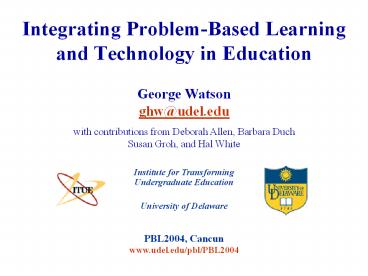Integrating Problem-Based Learning and Technology in Education - PowerPoint PPT Presentation
1 / 71
Title:
Integrating Problem-Based Learning and Technology in Education
Description:
multimeters that can be configured to display current and/or voltage for each circuit element ... like a wise man who built his house on a rock. ... – PowerPoint PPT presentation
Number of Views:49
Avg rating:3.0/5.0
Title: Integrating Problem-Based Learning and Technology in Education
1
Integrating Problem-Based Learning and Technology
in Education
George Watsonghw_at_udel.edu with contributions
from Deborah Allen, Barbara DuchSusan Groh, and
Hal White
Institute for TransformingUndergraduate Education
University of Delaware
PBL2004, Cancunwww.udel.edu/pbl/PBL2004
2
(No Transcript)
3
The Way It Was... 1973
2004
scientific calculators, graphing
calculators, laptops, handheld PCs, PDAs tablet
PCs, gigabytes and gigahertz, ubiquitous computing
Computation
4
The Way It Was... 1973
2004
e-mail, voice-mail, chatrooms, FAX, pagers, cell
phones,text messaging, instant
messaging, blogging, wireless connectivity
Communication
5
The Way It Was... 1973
2004
Online Information web catalogs, networked
databases, Britannica Online, online
newspapers, course websites, CMS, LMS
Collections
6
Education and the Cs of Technology
Computation and Calculation Communication and
Collaboration Collections and Connections
Marisa Martín Collaborative, Constructivist, and
Contextual
7
An important question
Given the amazing advances in technology and the
dramatic change in the environment of our
students, Can we afford to continue teaching the
way we were taught?
8
IntegratingInformation Technologyand PBL
9
Active Learning Objectives
- Courses should
- Be student-centered and encourage students to
learn to learn. - Provide opportunities to think critically and to
analyze and solve problems. - Assist students in developing skills in gathering
and evaluating information. - Provide experience working cooperatively in teams
and small groups. - Help students acquire versatile and effective
communication skills. - Offer a variety of learning experiences.
- Apply technology effectively where it will
enhance learning.
10
Information Technology Objectives
- Students should
- engage in electronic collaboration.
- use and create structured electronic documents.
- do technology-enhanced presentations.
- use appropriate electronic tools for research and
evaluation. - use spreadsheets and databases to manage
information. - use electronic tools for analyzing quantitative
and qualitative data. - identify major legal, ethical, and security
issues in information technology. - have a working knowledge of IT platforms.
Adapted from Technology Across the Curriculum,
George Mason U.
11
Overlap of Active-Learning Objectives and
Instructional Technology Objectives
12
Overlap of Active-Learning Objectives and
Instructional Technology Objectives
13
Overlap of Active-Learning Objectives and
Instructional Technology Objectives
14
www.physics.udel.edu/watson
15
Organizingthe Course
Organizingthe Course
Utilizing Online Resources
16
Organizing the Course
Web Sites and Web Pages
Syllabus
Syllabus
Groups
Student Reports and Projects
17
Organizing the Syllabus
Syllabus
Introduction to PBL
Group facilitation and support
Forms for assessment
18
Introduction to PBL
19
Group facilitation and support
20
Forms for assessment
21
Examples of supporting information that can be
linked from an online syllabus
- Instructors instructional philosophy
- Detailed course objectives (both content and
process) - General education curriculum goals
- Motivation and description of PBL
- Problem solving process and strategies
- Roles and responsibilities of students, peer
tutors, and instructor - List of frequently asked questions about PBL and
working in groups - Forms for assessment of individual performance in
groups - Some thoughts on grading
- Anonymous suggestion box and responses to
suggestions - Academic Services Center
- Policies on academic dishonesty and responsible
computing
22
Organizing the Course
Web Sites and Web Pages
Syllabus
Groups
Groups
Student Reports and Projects
23
Organizing Groups
Groups
Identity Rosters, photos, addresses
Vehicles for communication
Vehicles for collaboration
24
(No Transcript)
25
Organizing Groups
Groups
Student to student
Student to professor
Professor to group
Vehicles for communication
Student to group
Professor to student
26
Organizing Groups
Groups
bulletin boards, newsgroups
Group to group
Egroups.com chatrooms, filesharing, scheduling
meetings
Vehicles for collaboration
CMS WebCT controlled discussion
forums, collaborative space, whiteboarding
Group to professor
27
Organizingthe Course
Utilizing Online Resources
Utilizing Online Resources
28
Utilizing Online Resources
Web Sites and Web Pages
Ingredients for writing problems
Inspiration for designing problems
Information for solving problems
29
Ingredients for writing problems
30
Utilizing Online Resources
Web Sites and Web Pages
Ingredients for writing problems
Creating images with scanners, digital cameras
Borrowing images from other sites
Background facts from networked databases
31
Utilizing Online Resources
Web Sites and Web Pages
Online regional newspapers for local perspective
International newspapers for global view
Inspiration for designing problems
Quack websites for raw material
Film and TV sites for scripts and characters
32
Utilizing Online Resources
Web Sites and Web Pages
Old thinking The web is full of misinformation
and biased representation Stay away!
New thinking Engage and
develop critical thinking skills. The Internet
Challenge!
Evaluating online resources critically
Executing web searches effectively
Information for solving problems
33
Computer Simulations
A wide variety of educational games exist that
represent a PBL approach to learning
ltwww.legacyinteractive.comgt emergency
room www.trauma.org virtual hospital www.vh.org
archaeological dig dig.anthro.niu.edu halls of
justice www.objection.com Interactive Java
applets and Flash animations are also an
excellent way to bring the power of technology to
the PBL classroom.
34
As initially presented to the students
35
Features of the Circuit Simulator
- The current version provides
- a prototyping workspace
- drag-and-drop selection of resistors and
batteries - multimeters that can be configured to display
current and/or voltage for each circuit element - wire cutters and wire to complete and reconfigure
circuits to carry out simulated experiments. - a written and audio introduction to its use.
36
Running a circuit simulation
37
Concept Mapping Software
www.inspiration.com
38
Trends and Directionsin PBL and Technology
39
Facilities for PBL
40
Collaborative workspace
- Flexible furniture in PBL classroom
41
(No Transcript)
42
www.udel.edu/pbl/wireless/
43
(No Transcript)
44
(No Transcript)
45
Dissemination of PBL Materials
46
PBL Clearinghouse
- An online database of PBL articles and problems.
- All material is peer-reviewed by PBL
practitioners for content and pedagogy. - All problems are supported by learning objectives
and resources, teaching and assessment notes. - Holdings are searchable by author, discipline,
keywords, or full text. - Fully electronic submission, review, and
publication cycle. - Controlled access by free user subscription,
students excluded.
47
www.udel.edu/pblc/
48
(No Transcript)
49
(No Transcript)
50
PBL Clearinghouse
- Currently there are 7000 registered users and 70
PBL problems. - Of the problems available, more than half are in
physics, chemistry, and biology, but the number
in other disciplines is growing steadily. - We are very interested in publishing adaptations
of problems to other cultural/geographical
contexts.
www.udel.edu/pblc
51
Using Technology toTeach PBL
Using PBL toTeach Technology
52
Problem-Based Learning From Ideas to Solutions
through Communication
- January 19-21, 2005
- For registration, please visit www.udel.edu/inst/j
an2005
This three-day workshop will demonstrate and
model ways that PBL can be used effectively in
all disciplines, in upper and lower division
courses, and in all size classes. One focus of
this program will be writing effective
problem-based materials participants will leave
the session with new or revised problems for use
in their courses. Another focus will be engaging
students in research and communication as part of
the process of PBL.
53
(No Transcript)
54
(No Transcript)
55
(No Transcript)
56
(No Transcript)
57
(No Transcript)
58
(No Transcript)
59
(No Transcript)
60
(No Transcript)
61
(No Transcript)
62
(No Transcript)
63
Learning Management Systems adapted to PBL
64
LEO at Republic Polytechnic(Learning Environment
Online)
- A list of modules, synopsis, staff involved and
requirements. - Calendar showing dates, times and places for
meetings. - Announcements from module facilitators.
- Discussion forums to interact with others in
module groups. - Problem statements and resources.
- Shared folders for team work.
- Feedback from facilitator.
- Daily online quizzes.
65
(No Transcript)
66
Glen OGrady on LEO,editor of Reflections on
PBL
- How can technology emphasize the reflective
nature of PBL that focuses on both the act
(process) and consequence (outcome) of learning? - Students
- can reflect on how technology is being used in
PBL to access and share information. - can explore the value or shortcomings of the
technology associated with PBL. - can express how technology encouraged them to
think or communicate in certain ways.
67
Glen OGrady on LEO,editor of Reflections on
PBL
- How can technology be used to support the outcome
of independent and flexible learners? - Technology can be used to map the change in the
learning processes. - We can better understand how the learner learns
by capturing forms of communication, ways of
knowing, and means used to legitimize knowledge.
68
Conclusions
69
Paraphrasing Jim Collins, author of Good to Great
Technology-induced change is nothing new. The
real question is not, What is the role of
technology? Rather, the real question is How do
good-to-great organizations think differently
about technology?
How can students learn better with technology?
70
Paraphrasing Jim Collins, author of Good to Great
When used right, technology becomes an
accelerator of momentum, not a creator of it.
Technology does not create learning,but can be
used to accelerate learning given an effective
pedagogical framework.
71
The Shifting Sand of IntegratingTechnology and
PBL
like a foolish man who built his house on sand.
The rain fell, the floods came, and the winds
blew and battered that house, and it collapsed,
and its collapse was devastating. like a wise
man who built his house on a rock. The rain
fell, the floods came, and the winds blew and
beat against that house, but it did not collapse
because its foundation was on the rock.
Parable of the Two Builders