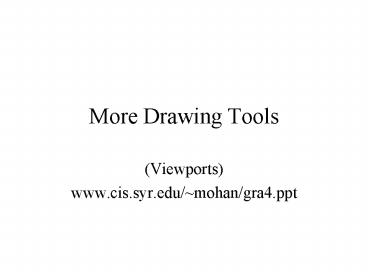More Drawing Tools - PowerPoint PPT Presentation
1 / 12
Title:
More Drawing Tools
Description:
Ex.3.2.4b: Tiling with dino motif. setWindow(0, 640, 0, 440); for (int I=0; I 5; I ) ... drawPolylineFile('dino.dat');} Ex.3.2.6: zooming, animation, double buffering ... – PowerPoint PPT presentation
Number of Views:22
Avg rating:3.0/5.0
Title: More Drawing Tools
1
More Drawing Tools
- (Viewports)
- www.cis.syr.edu/mohan/gra4.ppt
2
World vs. Screen
- Scaling and translation transformations required
to map desired portion of world to desired
section of screen - World window which part of the world is to be
drawn, specified in world coordinates - Viewport rectangular section of screen window to
which world window must be mapped
3
Window-to-viewport mapping
- Left, top, right, bottom borders of world window
must be mapped to corresponding screen
coordinates - Proportionality forces linearity
- sx Ax C
- sy By D
- where A(V.r-V.l)/(W.r-W.l), and
- CV.l - AW.l, similarly for B,D
4
Example
- (W.l, W.r, W.t, W.b)(0, 2, 0, 1)
- (V.l, V.r, V.t, V.b) (40, 400, 60, 300)
- A180, C40, B240, D60
- sx 180x 40
- sy 240y 60
5
OpenGL commands
- World window set up gluOrtho2d (l, r, b, t)
preceded by glMatrixMode(GL_PROJECTION)
glLoadIdentity() - Viewport setp glViewport(x, y, width, height)
6
Handy functions
- void setWindow (float l, r, b, t)
- glMatrixMode(GL_PROJECTION)
- glLoadIdentity()
- gluOrtho2D(l, r, b, t)
- void setViewport(int l, r, b, t)
- glViewport(l, b, r-l, t-b)
7
Example depicting sinc(x)
- void myDisplay (void)
- setWindow(-5, 5, -0.3, 1)
- setViewport(0, 640, 0, 480)
- glBegin(GL_LINE_STRIP)
- for (GLfloat x-4.0 xlt4.0 x 0.1)
- glVertex2f(x, sin(3.14 x)/(3.14 x) )
- glEnd() glFlush()
8
Ex.3.2.4b Tiling with dino motif
- setWindow(0, 640, 0, 440)
- for (int I0 Ilt5 I)
- for (int j0 jlt5 j)
- if ((Ij)2 0)
- setWindow(0, 640, 0, 440)
- else setWindow(0,640, 440,0)
- glViewport(I64, j44, 64, 44)
- drawPolylineFile(dino.dat)
9
Ex.3.2.6 zooming, animation, double buffering
- In main(), glutInitDisplayMode(GLUT_DOUBLEGLUT_RG
B) - In myDisplay()
- float cx0.3, cy0.2
- float H, W 1.2, aspect 0.7
- Set viewport
- for (int frame0 frame lt NF frame)
- clear screen W 0.7 H W aspect
- setWindow(cx-W, cxW, cy-H, cyH)
- hexSwirl() //draw object
- glutSwapBuffers()
10
Setting window automatically
- Compute extent of window, by finding the min. and
max. x and y coordinates among all points. - If the object is procedurally defined, first
execute the procedure without drawing, just to
compute the extent then re-execute it to perform
drawing.
11
Setting Viewport Automatically
- Goal to draw largest possible undistorted
version of figure that fits in screen window. - If world window aspect ratio R gtW/H,
- setViewport(0, W, 0, W/R)
- else setViewport(0, HR, 0, H)
12
Resizing Screen Window
- glutReshapeFunc(myReshape) in main()
- void myReshape( GLsizei W, GLsizei H)
- if (RgtW/H)
- setViewport(0, W, 0, W/R)
- else setViewport(0, HR, 0, H)