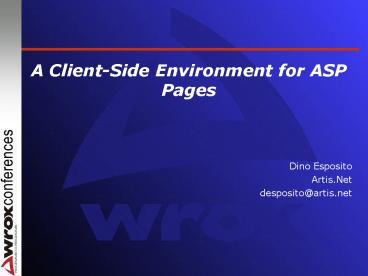A1256655664CBTFz PowerPoint PPT Presentation
1 / 30
Title: A1256655664CBTFz
1
- A Client-Side Environment for ASP Pages
- Dino Esposito
- Artis.Net
- desposito_at_artis.net
2
Topics to be covered
- Rationale and ASP infrastructure
- ASP client-side infrastructure
- Implementation details
- Globals and business components
3
Goals
- Find a technology for delivering content through
both online and offline channels - Web sites, portals
- CD, DVD, mobile devices, local desktop apps
4
Off-the-shelf Choices
- (Dynamic) HTML
- Browser dependent
- Visual Basic
- Two fairly distinct apps (web, local)
- ASP
- Doesn't work without a web server
5
Constraints
- Identical technology
- if not identical sources...
- The only redistributable must be the browser
- or a browser-like app
- "Re-use" as many skills as possible
- The more legacy, the better
- ASP without IIS or PWS
- Dual (on/offline) ASP pages
6
ASP Fundamentals
- Run through an ISAPI extension under the control
of IIS and MTS/COM - The script code is parsed by IIS
- IIS populates the scripting's namespace with ASP
intrinsic objects - Request, Response, Session and the rest
- Nothing of the kind on the client
- Want to get rid of IIS?
- Need a client-side replacement...
7
Call to Action
- A specialized browser
- Detect client-side ASP pages
- Manage for links and forms
- Emulator for the ASP object model
- No support for Session, Application and
ObjectContext - Do what IIS does with ASP pages
- Extract and process the code blocks
- Collect all the output and send it to the browser
- How to process script code?
- Windows Script interfaces or the Script control
8
Topics to be covered
- Rationale and ASP infrastructure
- ASP client-side infrastructure
- Implementation details
- Globals and business components
9
The Browser
- Must detect a local ASP page
- Treat it in a different manner
- Invoke a made-to-measure ASP parser
- Must redirect to local pages when relative URLs
have been specified - Must collect - and pass on to the server -
information about forms - Must prepare the correct (client-side)
environment for ASP pages
10
The Object Model
- Any piece of ASP code is processed on the client
in the environment that the browser (not IIS) set
up - Browser is the IIS client-side counterpart
- The intrinsic ASP objects must have a client-side
counterpart - The browser is responsible for making objects
called Response, Request, Session available to
the scripts
11
Scripting Namespace
IIS
ASPClient
VBS/JS parser
Response Request Server Session Application Object
Context
lt script gt
12
Using the Script Control
- Implements the Windows Script interfaces
- Executes script code connecting to the script
parser - Allows you to customize the environment where the
script executes - Scripting namespace
- Allows you to insert global code
- Variables, functions
13
Injecting Fake ASP Objects
- Write objects that mimic the behavior of the ASP
intrinsic objects - Same programming interface
- Same public name in the scripting namespace
- Just automation COM objects
- No matter the language
- No matter the progID
- No need for Session and Application
- Unless for multiuser local environments
14
Topics to be covered
- Rationale and ASP infrastructure
- ASP client-side infrastructure
- Implementation details
- Globals and business components
15
The Response Object
- The write method
- Cannot write a Response object with VB!
- The internal buffer
- Like working with ASP buffering always on
- The methods Clear and End
16
Demo
- Using the ASPClient browser to open local ASP
files using the Response object
17
The Request Object
- Command-line arguments
- Expose a collection for
- QueryString
- Form
- ServerVariables
C\file.asp?Param1val1Param2val2
18
The QueryString Collection
- Collects the parameters sent through GET commands
- IIS fills the collection by examining the HTTP
command request - ASPClient fills the collection by examining the
command line - What about forms?
- Accessed through name/value pairs
19
Collection vs. Dictionary
- Collections are a set of values
- Indexes or keys to access
- Dictionaries are a set of name/value pairs
- Associative arrays
- QueryString is a dictionary
- In VB, use Scripting.Dictionary instead of the
native Collection type
20
The Form Collection
- Collects the parameters sent through POST
commands - IIS fills the collection by examining the HTTP
command request - ASPClient fills the collection by examining the
command line - What about forms?
- Accessed through name/value pairs
21
Working with ltformgt
- The browser collects the value of the form's
elements and sends them to the web server (GET or
POST) - ASPClient does the same but puts the values into
the QueryString or the Form collection - Not exactly what a browser usually does
- ASPClient must be able to catch the form
submission - With a little help from the DHTML object model
22
Demo
- Invoke an ASP page with forms and utilize the
information posted
23
Topics to be covered
- Rationale and ASP infrastructure
- ASP client-side infrastructure
- Implementation details
- Globals and business components
24
Working with Hyperlinks
- The browser resolves relative URLs using the
current location - The ASPClient browser defaults to its own folder
- Needs to redirect to the folder of the current
ASP page
25
Offline Detection
- Use the custom ServerVariables collection to let
apps know when thery're working offline - Also consider using the ScriptControl
- Use offline detection to
- Switch between (local) Access and (remote) SQL
Server databases - Local registry and remote LDAP server
26
Custom ASP Objects
- The ScriptControl allows you to define
- Global variables
- Global functions
- They are injected into the global script
namespace - Visible to the global scope
- An enhanced version of VBScript
27
What About ASP Components?
- ASP components may early-bind to the ASP type
library - They're needfully bound to the "real" ASP
- Dual ASP components should accept pointers to
Response and Request - Sacrificing early-binding, makes it possible to
write components for dual pages
28
Summary
- A customized browser
- Client-side ASP parser
- ScriptControl
- Automation objects which emulate ASP intrinsic
objects - ASP dual pages
29
References
- MSDN Magazine
- Cutting Edge, September 2000
- "Infrastructure and Implementation of Response"
- Cutting Edge, October 2000
- "The Request Object and 3rd Party Components"
- MSDN Magazine
- July 1999
- Script Control
- Aug-Oct 1997
- Active Scripting interfaces
30
- Questions?
- Dino Esposito
- Artis.Net
- desposito_at_artis.net