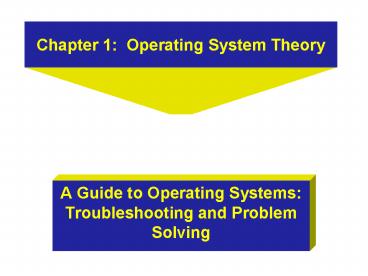Chapter 1: Operating System Theory PowerPoint PPT Presentation
1 / 35
Title: Chapter 1: Operating System Theory
1
Chapter 1 Operating System Theory
- A Guide to Operating Systems Troubleshooting
and Problem Solving
2
Chapter Objectives
- Understand what an operating system does
- Describe the types of operating systems
- Understand the history of operating system
development - Discuss single-tasking versus multitasking
- Differentiate between single-user and multi-user
operating systems - List and briefly describe current operating
systems
3
Understanding Operating Systems
- Operating System (OS) - a set of basic
programming instructions to computer hardware,
forming a layer of programming code on which most
functions of the computer are built - The OS takes care of basic input/output (I/O)
- The OS communicates with all devices (floppy
drive and CD-ROM) using device drivers
4
An Operating Systems Tasks
- Handle input from the keyboard
- Handle output to the screen and printer
- Control input/output with all bus devices, such
as a network interface card - Control information storage and retrieval using
various types of disk drives
5
General Configuration for All Operating Systems
6
Device Drivers interface the Operating System
with various hardware devices
7
Devices Requiring Drivers
- Scanners
- Printers
- CD-ROM
- Specialty devices such as digital cameras
- Other video input devices
- Audio transfer hardware
8
Applications Communicate with Hardware
9
Operating System Structure
- Basic Input/Output System or BIOS
- Read Only Memory or ROM
- Central Processing Unit (CPU)
10
General Operating System Design
11
Elements of Operating System Design
- Application Software (spreadsheet and word
processor) - API (Application Program Interface) communicates
with the application and the user - BIOS provides basic input/output functions to
communicate with system devices - Operating System Kernel coordinates operating
system functions such as memory and storage - Kernel communicates with BIOS, device drivers,
and API
12
Elements of Operating System Design
- Device drivers - programs that take requests from
the API via the kernel and translate them into
commands - Resource managers - manage computer memory and
central processor use - Optional drivers are used for special functions
and devices - Computer hardware - disk, CPU, mouse and keyboard
drivers
13
Features of Most Modern Operating Systems
- Provide an interface between the computer
hardware and application programs - Act as an intermediary between the user and
applications - Provide a user interface into computer hardware
and application programs - Manage memory and central processor use
- Manage peripheral devices such as printers,
monitors, keyboards, and modems
14
Common types of Operating Systems
- UNIX
- Windows NT
- Macintosh OS
15
How Operating Systems Are Organized
- Size
- Type
- Purpose of computer
- Personal computers
- Corporate computing (confined to mainframe and
microcomputer-class devices)
16
Multi-User Operating Systems
- Include multiple CPUs
- Have stronger than usual I/O capabilities
- Examples
- UNIX
- Windows NT
17
Large Computer Systems
- Mainframe-class computers are used to conduct
massive calculations and manipulate huge amounts
of data - Mainframe-class computers are known as
time-sharing systems - Large computers conduct batch processes
- Smaller systems use sequential processing
18
Medium Computer Systems
- Medium sized computers use real time systems
- Several users using one machine or a group of a
few machines is known as a multi-user environment - Newest type of large computing system environment
is client/ server system
19
Evolution of Operating Systems
- Read punch cards or tape
- Performed precise tasks
- Input and Output devices
- Mid 1970s included a display terminal
(a teletype machine and keyboard)
20
Early Operating Systems
- PDP-Series Computers ran the DEC operating system
(known as OS) - Popular version was OS/8
- Release 3Q (1968)
21
Programming Languages
- BASIC - Beginners All-Purpose Symbolic
Instruction Code - Pascal
- C
- FORTRAN
- COBOL
22
DOS AND PC-DOS
- Disk Operating System (DOS) loaded from disk or
tape - Designed for microcomputers
- Renamed MS-DOS (Microsoft)
- IBM bought a license for MS-DOS and dubbed it PC
DOS
23
IBMs First PC
- Introduced in 1981
- Designed around an open standard
- Anyone was welcome to make PCs that worked like
IBM PCs or hardware that would work with the IBM
PC
24
What Does DOS Do?
- Supports basic functions such as keyboard, disk,
and printer I/O - Controls communications with the outside world
- Allows more support functions to be added such as
hard disks and graphical interfaces
25
Mac OS versus Windows
- Macintosh OS manages memory for software
- Mac OS allows you to start several programs
sequentially and switch among them - DOS provides a graphical interface called
Microsoft Windows with many of the same functions
as Mac OS
26
Operating System Releases
27
Single-Tasking versus Multitasking
- Multitasking - a technique that allows a computer
to run two or more programs at the same time - Cooperative multitasking - hands over control to
a program and waits for program to hand control
back to the operating system - Preemptive multitasking - the operating system is
in control of the computer at all times - Task-switching - can actively execute one
application at a time
28
Cooperative Multitasking Basics
29
Preemptive Multitasking Basics
30
Single-Tasking Operating System
31
Task-Switching
32
Single-User versus Multi-User Operating Systems
- Single-user operating systems - allow only one
user to use an application - Multi-user operating systems - allow multiple
users to use an application at the same time - Most multi-user systems use preemptive
multitasking - With the exception of UNIX, all operating systems
covered in this book were designed as single-user
systems
33
Current Operating Systems
- MS-DOS
- PC DOS
- Windows 95/98
- Windows NT
- UNIX
34
Chapter Summary
- Chapter One
- Provides an overview of how operating systems
work - Discusses the Input/Output functions provided by
the BIOS - Introduces device drivers and the functions an
operating system provides to an application
35
Chapter Summary
- Gives a brief history of operating systems and
describes the different operating systems in use - Explains the differences between single-user and
multi-user operating systems