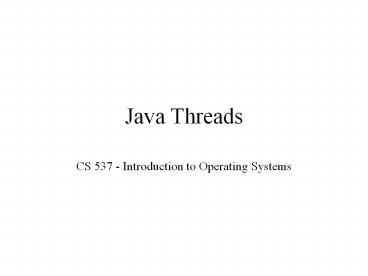Java Threads - PowerPoint PPT Presentation
Title:
Java Threads
Description:
Individual and separate unit of execution that is part of a process ... stop(): kills a specific thread (deprecated) _.suspend() and resume(): deprecated ... – PowerPoint PPT presentation
Number of Views:37
Avg rating:3.0/5.0
Title: Java Threads
1
Java Threads
- CS 537 - Introduction to Operating Systems
2
What is a Thread?
- Individual and separate unit of execution that is
part of a process - multiple threads can work together to accomplish
a common goal - Video Game example
- one thread for graphics
- one thread for user interaction
- one thread for networking
3
What is a Thread?
Video Game Process
video
networking
interaction
4
Advantages
- easier to program
- 1 thread per task
- can provide better performance
- thread only runs when needed
- no polling to decide what to do
- multiple threads can share resources
- utilize multiple processors if available
5
Disadvantage
- multiple threads can lead to deadlock
- much more on this later
- overhead of switching between threads
6
Creating Threads (method 1)
- extending the Thread class
- must implement the run() method
- thread ends when run() method finishes
- call .start() to get the thread ready to run
7
Creating Threads Example 1
- class Output extends Thread
- private String toSay
- public Output(String st)
- toSay st
- public void run()
- try
- for()
- System.out.println(toSay)
- sleep(1000)
- catch(InterruptedException e)
- System.out.println(e)
8
Example 1 (continued)
- class Program
- public static void main(String args)
- Output thr1 new Output(Hello)
- Output thr2 new Output(There)
- thr1.start()
- thr2.start()
- main thread is just another thread (happens to
start first) - main thread can end before the others do
- any thread can spawn more threads
9
Creating Threads (method 2)
- implementing Runnable interface
- virtually identical to extending Thread class
- must still define the run()method
- setting up the threads is slightly different
10
Creating Threads Example 2
- class Output implements Runnable
- private String toSay
- public Output(String st)
- toSay st
- public void run()
- try
- for()
- System.out.println(toSay)
- Thread.sleep(1000)
- catch(InterruptedException e)
- System.out.println(e)
11
Example 2 (continued)
- class Program
- public static void main(String args)
- Output out1 new Output(Hello)
- Output out2 new Output(There)
- Thread thr1 new Thread(out1)
- Thread thr2 new Thread(out2)
- thr1.start()
- thr2.start()
- main is a bit more complex
- everything else identical for the most part
12
Advantage of Using Runnable
- remember - can only extend one class
- implementing runnable allows class to extend
something else
13
Controlling Java Threads
- _.start() begins a thread running
- wait() and notify() for synchronization
- _.stop() kills a specific thread (deprecated)
- _.suspend() and resume() deprecated
- _.join() wait for specific thread to finish
- _.setPriority() 0 to 10 (MIN_PRIORITY to
MAX_PRIORITY) 5 is default (NORM_PRIORITY)
14
Java Thread Scheduling
- highest priority thread runs
- if more than one, arbitrary
- yield() current thread gives up processor so
another of equal priority can run - if none of equal priority, it runs again
- sleep(msec) stop executing for set time
- lower priority thread can run
15
States of Java Threads
- 4 separate states
- new just created but not started
- runnable created, started, and able to run
- blocked created and started but unable to run
because it is waiting for some event to occur - dead thread has finished or been stopped
16
States of Java Threads
stop(), end of run method
start()
runnable
new
dead
wait(), I/O request, suspend()
notify(), I/O completion, resume()
blocked
17
Java Thread Example 1
- class Job implements Runnable
- private static Thread jobs new Thread4
- private int threadID
- public Job(int ID)
- threadID ID
- public void run() do something
- public static void main(String args)
- for(int i0 iltjobs.length i)
- jobsi new Thread(new Job(i))
- jobsi.start()
- try
- for(int i0 iltjobs.length i)
- jobsi.join()
- catch(InterruptedException e)
System.out.println(e)
18
Java Thread Example 2
- class Schedule implements Runnable
- private static Thread jobs new Thread4
- private int threadID
- public Schedule(int ID)
- threadID ID
- public void run() do something
- public static void main(String args)
- int nextThread 0
- setPriority(Thread.MAX_PRIORITY)
- for(int i0 iltjobs.length i)
- jobsi new Thread(new Job(i))
- jobsi.setPriority(Thread.MIN_PRIORITY)
- jobsi.start()
- try
- for()
- jobsnextThread.setPriority(Thread.NORM
_PRIORITY) - Thread.sleep(1000)