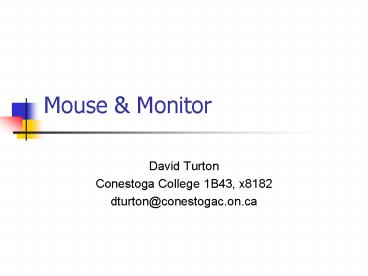Mouse PowerPoint PPT Presentation
Title: Mouse
1
Mouse Monitor
- David Turton
- Conestoga College 1B43, x8182
- dturton_at_conestogac.on.ca
2
Pointing Devices (mouse)
- 3 common pointing devices
- mouse trackball touchpad
- a mouse or trackball can be connected by
- serial port (serial mouse)
- dedicated mouse port (PS/2 or system-board port)
- expansion card to give mouse port
- USB port
- Y-connector to keyboard port
- Note mouse port uses fewest resources
3
Mouse Mechanics
To clean a mouse, remove cover ball, scrape
guck off rollers
4
Monitors - Mechanics
- CRT monitors
- 3 guns fire electrons at screen
- left-to-right across first row, then to next
- beam turned on off
- phosphors on screen glow if hit
- 3 colours per pixel
- LCD monitors
- each pixel is addressed by row and column
- if activated, light behind screen is allowed to
pass - uses polarised light
- colour comes from an intervening layer
- active/dual-scan
- active has transistor at intersection to amplify
signal
5
CRT Monitor Construction
6
LCD monitor construction
7
Monitor Criteria
- Screen size
- measured diagonally
- 14 to 21
- refresh rate
- times screen painted per second
- 60-70Hz common
- Dot pitch
- distance between the dots
- dotcluster of 3 colours
- .38mm to .25mm
- smaller is better
- resolution
- addressable locations (or pixels) may be
several dots - 640x480 to 1024x768
8
Monitor Criteria (contd)
- Interlaced
- draws screen in two passes even rows, odd rows
- compensates for slower refresh rate
- can cause eye strain
- noninterlaced
- draws screen in one pass
- easier on eyes
- Multiscan
- variety of refresh rates for variety of video
cards - green monitor
- only uses 100-150 watts
PowerShow.com is a leading presentation sharing website. It has millions of presentations already uploaded and available with 1,000s more being uploaded by its users every day. Whatever your area of interest, here you’ll be able to find and view presentations you’ll love and possibly download. And, best of all, it is completely free and easy to use.
You might even have a presentation you’d like to share with others. If so, just upload it to PowerShow.com. We’ll convert it to an HTML5 slideshow that includes all the media types you’ve already added: audio, video, music, pictures, animations and transition effects. Then you can share it with your target audience as well as PowerShow.com’s millions of monthly visitors. And, again, it’s all free.
About the Developers
PowerShow.com is brought to you by CrystalGraphics, the award-winning developer and market-leading publisher of rich-media enhancement products for presentations. Our product offerings include millions of PowerPoint templates, diagrams, animated 3D characters and more.