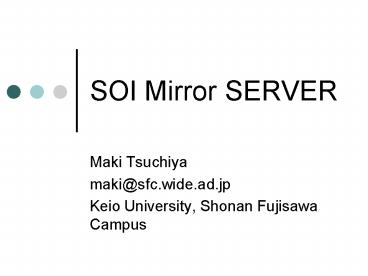SOI Mirror SERVER - PowerPoint PPT Presentation
1 / 26
Title:
SOI Mirror SERVER
Description:
Relaying lectures through SFC to all. asian partners using multicast and satellite ... Dubbed. Subtitled / dubbed. DNS and Mail. Internet Week 98. 10 ... – PowerPoint PPT presentation
Number of Views:108
Avg rating:3.0/5.0
Title: SOI Mirror SERVER
1
SOI Mirror SERVER
- Maki Tsuchiya
- maki_at_sfc.wide.ad.jp
- Keio University, Shonan Fujisawa Campus
2
SOI server tutorial contents
- Section1. Description of SOI server
- Section2. How to make SOI server
3
SOI server description
Asian Partner Sites
Relaying lectures through SFC to allasian
partners using multicast and satellite
Participating in the lectures at thePartner
Institutions
The Internet
SOI Mirror Server
LAN
- Seeing the archived contents on demand
- Receive realtime lecture materials
- Web proxy
SOI ContentsMirroring
Learn through partners local mirror server
4
Archived Lectures
Click here
5
Archived On demand LectureSOI ASIA CONTENTS
PKG1http//www.soi.wide.ad.jp/soi-asia/pkg1/
No. Type title lecturer Subtitled / dubbed
01 Internet Week 2000 Introduction to Internet Takayasu Matsuura Dubbed
02 Special Lecture (01) Intercept and Intelligence Hopefully Lawful Fred Baker Subtitled
03 Special Lecture (99) The Future of Internet Vinton Cerf Subtitled
04 Special Lecture (99) Making the Dream Real Jawad Khaki Subtitled
05 Internet Week 2000 Introduction to IPv6 Takaharu Ui Subtitled
06 Internet Week 2000 Introduction to Routing Protocol Basics of the Network Design Jiro Yamaguchi Subtitled
07 Internet Week 2000 Introduction to Internet Security Seiji Kumagai Subtitled
08 Internet Week 98 Internet Architecture Jun Murai Subtitled
09 Internet Week 99 Introduction to Domain Name and IP address Masahiko Hakoda, Yoshiko ChongFong Subtitled
10 Internet Week 98 DNS and Mail Motonori Nakamura Subtitled
6
Advanced IT
No. title lecture
01 Introduction Prof. Jun Murai
02 Grid Computing - a step-by-step introduction (1) Dr.Youki Kadobayashi
03 Grid Computing - a step-by-step introduction (2) Dr.Youki Kadobayashi
04 Multicast(1) Dr Nagatsugu ,Yamanouchi
05 Multicast(2) Dr Nagatsugu ,Yamanouchi
06 Measurement and Analysis(1) Dr. Kenjiro Cho
07 Measurement and Analysis(2) Dr. Kenjiro Cho
08 Internet and Satellite (1) Mr. Jun Takei
No. title lecture
09 IPv6 Infrastructure Technology (1) Dr. Jun'ichiro Hagino
10 Internet and Satellite (2) Mr. Jun Takei
11 TCP congestion control (1) Dr. Yoshifumi Nishida
12 IPv6 Infrastructure Technology (2) Dr. Jun'ichiro Hagino
13 Security (1) Prof. Suguru Yamaguchi
14 Security (2) Prof. Suguru Yamaguchi
15 TCP congestion control (2) Dr. Yoshifumi Nishida
16 Closing Prof. Jun Murai
7
Location of SOI server
Terrestrial Internet (e.g. to local ISP)
JCSAT-3 C-Band C-7 transponder
Campus LAN
UDL Receive Router
Client PC
Client PC
IF Coaxial Cable
L-Band (950 - 1450MHz)
LAN
SatelliteReceiver
SOI Mirror Server
8
Service of SOI server
- Mondatory Services
- httpd (web server)
- Squid (web proxy server)
- Helix Univeral Service (RealVideo streaming
server) - OpenSSH (sshd server)
- SAKURAFUBUKI3rd (multicast file receiving)
- Optional Services
- SMTP service
- DNS service
- DHCP service
- POP service
- FTP service
- Database service
9
Please install a SOI Mirror server at your site!!!
10
Section2.Installation of SOI server
11
OS / Hardware requirement
- RedHat Linux 7.3 compliant
- http//www.redhat.com
- PC/AT compatible PC
- 256MB or more RAM
- 300MHz or more CPU clock
- Ethernet interface with good chipset (e.g. Intel)
- 40GB or more HDD
12
3.Installation Software
- USAGI
- SAKURAFUBUKI 3rd
- Helix Universal Server Basic
13
USAGI
- USAGI is a IPv6 stack.
- USAGI kernel
- USAGI kit
(http//www.linux-ipv6.org/)
14
SAKURAFUBUKI 3rd
- Multicast Transfer
- Pre/Post processing
- Three modes of reliability
- Web Interface
15
Helix Universal Server Basic
16
1.Directory configuration
17
Section3.How to make SOI server
18
1-1. Redhat installation
- You need to select and install the following
software - Network Support
- Web server
- DNS Name Server
- Utilities
- Software Development
- Kernel Development
- For the firewall setting, select "No firewall
19
1-2. Redhat update
- We need to update these software
- kernel-2.4.18-19.7.x.i386.rpm
- xinetd-2.3.7-4.7x.i386.rpm
- apache-1.3.27-2.i386.rpm
- apache-devel-1.3.27-2.i386.rpm
- glibc-
- squid-2.4.STABLE6-6.7.3.i386.rpm
- bind-
- These software is contained RedHat Linux 7.3
upgrade CD (iso)
20
1-3. Network configuration
- edit /etc/sysconfig/network-scripts/ifcfg-eth0
- edit (create) /etc/sysconfig/network-scripts/ifcfg
-eth00 for alias IP address. - edit /etc/sysconfig/network
21
1-4. other necessary configuration
- Stop unnecessary daemon
- Start necessary daemon
- Edit httpd.conf
- Edit (replace) squid.conf
22
2. USAGI kernel installation
- Caution Point
- When you install, please add force option
- rpm Uvh kernel-2.4.18-17.7.x_usagi_20021007.rpm
force - Usagi kernel binary files is contained in SOI
CONTENTS CDROM
23
2-1. USAGI kit installation
- Caution point
- Plase install only libinet6 library
- Usagi kit source files is contained in SOI
CONTENTS CDROM
24
3. SAKURAFUBUKI3rd Installation
- Get SAKURAFUBUKI3rd source file
- Extract and compile source file
- SAKURAFUBUKI3rd source files is contained
contents CDROM
25
4. Helix Universal Server Basic installation
- Get the license key form web server
- http//licensekey.realnetworks.com/rnforms/product
s/servers/eval/index.html?ulfb - Copy files and its license key to PC
- Copy startup script to your local directory and
change the permission - Edit startup script
- script file is in SOI CONTENTS CDROM
26
After installation
- If you have any trouble during installation,
please ask me. - maki_at_sfc.wide.ad.jp