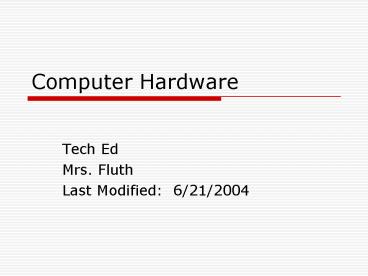Computer Hardware - PowerPoint PPT Presentation
1 / 47
Title:
Computer Hardware
Description:
Perfect for someone who works from the same desk all the time. Laptop ... Screen sizes are measured diagonally. Attaches to the computer through a video port ... – PowerPoint PPT presentation
Number of Views:50
Avg rating:3.0/5.0
Title: Computer Hardware
1
Computer Hardware
- Tech Ed
- Mrs. Fluth
- Last Modified 6/21/2004
2
Computer Types
- Desktop
- Sits on a flat surface
- Perfect for someone who works from the same desk
all the time - Laptop
- Designed to sit on your lap
- Perfect for the person on the go
3
Terminology
- Hardware anything on the computer you can
physically touch - Example monitor, processor, motherboard
- Software anything on the computer you cant
touch, but makes it work - Example Internet Explorer, Word, operating
system, Solitaire
4
More Terminology
- Input Any hardware that gets information into
the computer - Example mouse, microphone, keyboard
- Output Any hardware that sends information out
of the computer - Example monitor, printer, speakers
- Some devices can be both
- Example floppy disk, CD-RW
5
Safety
- ESD Electro-static Discharge
- Static electricity that can damage computer
components - EMI Electro-magnetic Interference
- Electrical interference that occurs from having
devices too close together.
6
Monitors
- Most common output device
- Screen sizes are measured diagonally
- Attaches to the computer through a video port
- 2 types
- LCD (Liquid Crystal Display)
- Flat ones
- CRT (Cathode Ray Tube)
- Big bulky ones
7
Keyboards
- Most common input device
- Key arrangement called QWERTY
- Attaches to the computer with a 6 pin mini DIN,
USB connection, or wireless
8
Mouse
- An extension of your hand
- 3 types
- Rolling ball wheel
- Optical
- Track ball
- Attaches to the computer through a 6 pin mini
DIN, USB, or wireless
9
Ports
- Serial
- Parallel
- USB
- 6 pin mini DIN
- Video
- Audio
- Network
10
Serial Ports
- Also called COM ports
- Male in gender
- Oldest connection
- Transfer data 8 bits at a timeSLOW
- 9 25 pin configurations
- Used today by GPS cords, some joysticks
11
Parallel Ports
- Also called LPT ports
- Faster than Serial
- Transfer data 16 bits at a time
- Female in gender
- 9 25 pin configurations
- Used by some printers today
12
6 pin mini DIN ports
- Used by keyboard and mouse
- Not interchangeable
- 1 is for the keyboard
- 1 is for the mouse
13
USB ports
- Stands for Universal Serial Bus
- Fastest ports
- Automatically recognized when plugged in
- No need to restart computer for the device to be
recognized - Used by mouse, printer, scanner, etc.
14
Video Port
- Male in gender
- 15 pins
- Only port with 3 rows of pins
- Used by the monitor
15
Audio
- Plug speakers, microphone, headphones into
16
Network
- Plug in a modem or a network line
- Allows access to the Internet and a local network
17
Peripheral
- Defined as any device that externally connects to
a computer. - Example scanner, MP3 player, digital camera
18
Motherboard
- AKA main board
- All devices attach to the computer here
- Largest board in the computer
- Has copper traces which transmit data to various
locations on the board
19
Processor
- AKA CPU (Central Processing Unit)
- The brain of the computer
- Traffic controller tells all the other devices
what to do and when to do it
20
Processor
- 2 types
- Slot
- Looks like a card
- Socket
- Contains pins
- Use ZIF (Zero Insertion Force) when placing on
the motherboard
21
Processors
- Because of all the activity they get hot
- Heat pulled away by
- Heat sync
- Processor fan
- Thermal grease between heat sync and processor
22
Memory
- ROM
- Read Only Memory
- Permanent (not upgradeable or erasable)
- RAM
- Random Access Memory
- Upgradeable
- Erased when power is cut
23
RAM
- Allows the computer to multitask--do more than
one thing at a time - Sits in slots called Banks on the motherboard
- Bank 0 should be filled first
24
RAM
- 3 form factors
- SIMM (Single Inline Memory Module)
- Old slow
- DIMM (Dual Inline Memory Module)
- Middle ground
- RIMM (Rhombus Inline Memory Module)
- Newest fastest
RIMM
SIMM
DIMM
25
Slots
- ISA (Industry Standard Architecture)
- Black ones
- slow
- PCI (Peripheral Component Interface)
- White ones
- faster
26
Slots
- ISA
- Becoming obsolete
- PCI
- Used for network cards, sound cards, etc
27
Slots
- AGP
- Accelerated Graphics Port
- Video cards plug in here
- Usually brown
28
Power Supply
- Converts AC power (from an outlet) to DC (for the
computer to use) - Powers the motherboard and all devices that
attach to it.
29
Power
- 2 types of connections
- Mini connects to floppy drive
- Molex connects to hard drive, CD-Rom, DVD-ROM
molex
mini
30
Power
- CMOS Battery
- Complimentary Metal Oxide Semiconductor
- Keeps track of the date and time even when the
computer is shut off - Looks like a watch battery
31
Data Connections
- Data Cables or Ribbon Cables
- Connects storage devices to the motherboard
- Pink/Red wire denotes pin 1 which must be lined
up properly on both the motherboard and the device
32
Data Connections
- Floppy
- contains a twist
- 34 wires
- Pin 1 furthest from power
- CD, hard drive, DVD
- No twist
- 40 wires
- Pin 1 closest to power
33
Daisy Chain
- Connecting two or more devices to one data cable.
- Example Connecting a CD and a CD-RW both to the
same data cable.
34
Storage Devices
- Hard drive
- Known as the C drive
- Stores all the software to make the computer
function - Gets power from a molex
- Attaches to the motherboard with a data cable
- Hooks to the primary IDE on the motherboard
- magnetic media data held on device by magnetic
force
35
Storage Devices
- CD-ROM
- Compact Disc
- Used for songs, installing software, etc
- Gets power through a molex
- Attaches to the motherboard with a data cable
- Attaches to the secondary IDE on the motherboard
- Often known as the D drive
- Optical media data will not be lost or degraded
over time
36
Storage Devices
- Floppy Drive
- 3 ½ floppy disk drive
- Always the A drive
- Gets power through a mini
- Attaches to the motherboard through a data cable
that has fewer pins than those for the CD and
hard drive - Data cable unique because of a twist
- Attaches to the motherboard in the slot labeled
floppy disk - magnetic media data will be lost over time and
use
37
Storage Devices
- DVD
- Digital Video Disk
- Gets power through a molex
- Attaches to the motherboard with a data cable
- Attaches to the secondary IDE on the motherboard
or daisy chained to other devices - Useful for movies or larger files
- Optic media data will not degrade over time
38
Storage Devices
- CD-RW DVD-RW
- RW Rewritable
- Capable of saving information to these devices
- Save to CD or DVD through a process known as
burning - Uses same hookups as CD and DVD
39
Storage Terms
40
Lets Convert! ?
41
Storage Comparisons
- 3 ½ inch floppy disk 1.44 MB
- CD 720 MB
- Equivalent to 500 floppy disks
- DVD 4.7 GB
- Equivalent to 3,263 floppy disks
- Equivalent to 6 ½ CDs
42
Configuring Storage Devices
- Hard drive, CD, DVD, CD-RW, DVD-RW can be
configured in 2 ways - Master In charge of the devices
- Slave Does only what the master requests
- Used only if more than one similar device
- Done with a jumper
43
ReCap
44
Boards
- Video Card
- Network Card
- Sound Card
45
Video Card
- Monitor plugs into
- Sits in an AGP slot on the motherboard
- Expensive to support PC gaming
46
Network Card
- Also called NIC (Network Interface Card)
- Used to get online or into a network
- Attaches to the motherboard through a PCI slot
(perhaps ISA)
47
Sound Card
- Speakers, microphone, etc plug in here
- Attaches to a PCI slot (perhaps ISA)