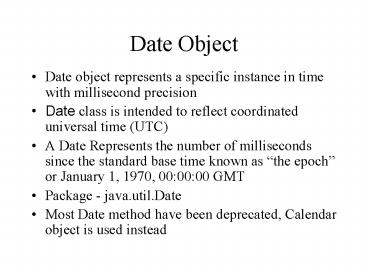Date Object - PowerPoint PPT Presentation
1 / 19
Title:
Date Object
Description:
Most Date method have been deprecated, Calendar object is used instead. TimeZone Class ... Three letter Ids have been deprecated. CST. Is this 'Central Standard Time' ... – PowerPoint PPT presentation
Number of Views:19
Avg rating:3.0/5.0
Title: Date Object
1
Date Object
- Date object represents a specific instance in
time with millisecond precision - Date class is intended to reflect coordinated
universal time (UTC) - A Date Represents the number of milliseconds
since the standard base time known as the epoch
or January 1, 1970, 000000 GMT - Package - java.util.Date
- Most Date method have been deprecated, Calendar
object is used instead
2
TimeZone Class
- The class TimeZone represents a time zone offset
- It figures out daylight-saving time
- Each TimeZone is represented by an ID
- Three letter Ids have been deprecated
- CST
- Is this Central Standard Time?
- Is this China Standard Time?
3
TimeZone Class Methods
- static TimeZone getDafault()
- Returns the default TimeZone for this host
- static String getAvailableIDs()
- Returns an array of all Time zone Ids
- Examples
- America/Chicago
- America/Phoenix
- static TimeZone getTimeZone(String id)
- Returns the TimeZone for given ID for example
TimeZone.getTimeZone("America/Phoenix") - Returns GMT if given invalid ID
4
Calendar
- Abstract class
- Package java.util.Calendar
- GregorianCalendar is the only standard concrete
class - Object factory used to create a Calendar instance
- static Calendar getInstance()
- Calendar object takes care of date and time
handling details in order to support the
conventions and calendar type of the user
5
Calendar Object
- Can set and get integer values for year, month,
day, hour, minute, day of week, etc. - int get(int field)
- void set(int field, int value)
- Field is the numeric representation of the
calendar field to set or get - You have to know what the value of field should
be to get what you want. - Field is a constant class variable defined
within the Calendar class
6
Calendar Fields
- Calendar.DATE Calendar.MONTH
- Calendar.YEAR Calendar.DAY_OF_WEEK
- Calendar.DAY_OF_MONTH Calendar.DAY_OF_YEAR
- Calendar.HOUR Calendar.MINUTE
- Calendar.SECOND Calendar.MILLISECOND
- Calendar.AM Calendar.PM
- Calendar.JANUARY Calendar.FEBRAURY
- Many more
7
Calendar Field Values
- Calendar.Month
- January is 0
- December is 11
- Undecember is 12 - Lunar calendar
- Calendar.Date
- Same as DAY_OF_MONTH
- Starts at 1
- Calendar.Day_OF_WEEK
- Sunday is 1
- Saturday is 7
8
Calendar Example
- import java.util.
- class TestCalendar
- static public void main(String args)
- Calendar c Calendar.getInstance()
- System.out.println("Today is "
- (c.get(Calendar.MONTH)1) "/"
- c.get(Calendar.DATE) "/"
- c.get(Calendar.YEAR))
9
GregorianCalendar
- Package java.util.GregorianCalendar
- Concrete subclass of Calendar that provides the
standard calendar used by most of the world - Provides seven constructors that allow
GregorianCalendar objects to be created using a
combination of different date, time, time zone,
and locale values
10
GregorianCalendar Example
- import java.util.
- class TestGCalendar
- static public void main(String args)
- Calendar gc new GregorianCalendar(2004,
06, 01) - System.out.println(Day of year
gc.get(Calendar.DAY_OF_YEAR)) - System.out.println(Week of year
gc.get(Calendar.WEEK_OF_YEAR))
11
Date Calculations
- Can add and subtract from dates by using method
public void add(int field, int amount) - Examples
- Calendar gc new GregorianCalendar()
- gc.add(Calendar.MONTH, 8)//add 8 month
- gc.add(Calendar.DATE, 3) //add 3 days
- gc.add(Calendar.YEAR, -1) //subtract 1 year
- Changes the original date
12
Date Format
- Abstract class
- Package java.text.DateFormat
- Four different pre-defined formats
- SHORT - a completely numeric representation for a
date or a time such as 5/1/05 or 800am - MEDIUM - a longer representation such as Apr 1,
2004 - LONG - a longer representation than medium such
as April 1, 2004 - FULL - a comprehensive representation of the date
or the time such as Thursday, April 1, 2004
13
Date Format Example
- public static void main(String args)
- Calendar gc new GregorianCalendar()
- // try with default Locale
- DateFormat.getDateInstance(DateFormat.SHORT).
format(gc.getTime()) - DateFormat.getDateInstance(DateFormat.MEDIUM).
- format(gc.getTime())
- DateFormat.getDateInstance(DateFormat.LONG). form
at(gc.getTime()) - DateFormat.getDateInstance(DateFormat.FULL). form
at(gc.getTime())
5/1/04 Apr 1, 2004 April 1, 2004 Thursday,
April 1, 2003
14
Date Format Example(Locale for Germany)
- public static void main(String args)
- Calendar gc new GregorianCalendar()
- DateFormat.getDateInstance(DateFormat.SHORT,
Locale.GERMANY).format(gc.getTime()) - DateFormat.getDateInstance(DateFormat.MEDIUM,
Locale.GERMANY).format(gc.getTime()) - DateFormat.getDateInstance(DateFormat.LONG,
Locale.GERMANY).format(gc.getTime()) - DateFormat.getDateInstance(DateFormat.FULL,
Locale.GERMANY).format(gc.getTime())
01.04.04 01.04.2004 1. April 2004 Donnerstag,
1. April 2004
15
SimpleDateFormat
- Concrete class
- Package java.text.SimpleDateFormat
- Used for formatting and parsing dates in a
locale-sensitive manner - Date to Text - Formatting
- Text to Date - Parsing
- Allows user defined patterns for dates and times
- Create pattern string to specify how to format or
parse date and time values
16
Pattern Strings
- Unquoted letters from 'A' to 'Z' and from 'a' to
'z' are interpreted as pattern letters - All other characters are not interpreted
- Text can be quoted using single quotes (') to
avoid interpretation. - Pattern letters are repeated, as their number
determines the exact presentation
17
Sampling of Pattern Letters
Examples for April 1, 2004 647pm
18
Pattern Strings Examples
Examples for April 1, 2004 647pm
19
Currency Formatting
- Currency formatting can be done using class
NumberFormat - Package java.text.NumberFormat
- Example
- NumberFormat currency
- NumberFormat.getCurrencyInstance()
- double salary 123555.23
- String value currency.format(salary)
- System.out.println(Salary value)
Salary 123,555.12