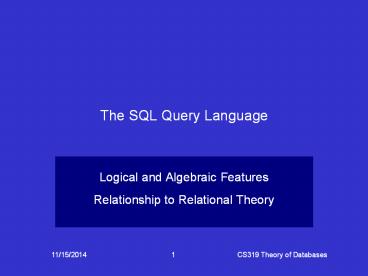The SQL Query Language - PowerPoint PPT Presentation
Title:
The SQL Query Language
Description:
SQL can return duplicate tuple in relations ... 9/15/09 ... NB must retain duplicates in computing average. Use aggregate function count to find cardinality ... – PowerPoint PPT presentation
Number of Views:18
Avg rating:3.0/5.0
Title: The SQL Query Language
1
The SQL Query Language
- Logical and Algebraic Features
- Relationship to Relational Theory
2
The Query Language SQL 1
- Developed at IBM San Jose Research Laboratories.
- Originally called Sequel.
- ANSI standard established in 1986.
- SQL has DDL, DML, embedded DML, view definition
- authorisation, integrity, transaction control
- SQL Data Manipulation Language has both
relational algebra tuple relational calculus
features ...
3
The Query Language SQL 2
- Typical SQL query
- select A1, A2, ..., An
- from R1, R2, ..., Rm
- where p
- Relational algebra interpretation
- select attributes projection
- from relations product
- where condition selection
- Can use select to select all attributes
- Can omit where-clause interpret as where true
4
The Query Language SQL 3
- Typical SQL query
- select A1, A2, ..., Ak
- from R1, R2, ..., Rm
- where p
- Equivalent relational algebra expression
- Õ a1,a2,...,ak (sP (R1 R2 ... Rm))
- where a1,a2,...,ak are appropriately chosen
indices - SQL can return duplicate tuple in relations ...
5
The Query Language SQL 4
- Relational queries should really produce distinct
tuples - ... time consuming to implement, so have
- select distinct ...
- from ...
- to impose distinctness. By default, have
duplicates. - NB select all is used to guarantee duplicates
- Note select refers to attributes
- all and distinct refer to tuples.
6
The Query Language SQL 5
- Set operations
- Union of relations
- (select A1, A2, ..., An
- from R1, R2, ..., Rm
- where p)
- union
- (select A1, A2, ..., An
- from S1, S2, ..., Sk
- where q)
7
The Query Language SQL 6
- Set operations
- Intersection / difference of relations
- (select A1, A2, ..., An
- from R1, R2, ..., Rm
- where p)
- intersect / minus
- (select A1, A2, ..., An
- from S1, S2, ..., Sk
- where q)
- Standard SQL included union but not minus
intersect
8
The Query Language SQL 7
- Set Membership
- Can use the in connective for set membership,
- where set is specified by a select clause
- If R S have same set of attributes A1, A2, ...,
An - can represent R intersect minus S via
- select from R
- where ltR.A1, R.A2, ..., R.Angt not in (select
from S)
9
The Query Language SQL 8
- Cartesian Product RS
- select from R, S
- defines the Cartesian product of R and S
- Projection ? a1, a2, ..., ak(R)
- select A1, A2, ..., Ak from R
- where a1, a2, , ak correspond to A1, A2, ...,
Ak - Selection sF(R)
- select from R where F
10
The Query Language SQL 9
- Natural join
- No direct representation for natural join. Can
express as projection of selection of join if
A1, A2, ..., Ak are the attributes common to the
relations R S, and those in R\S S\R are B1,
, Bi and C1, , Cj, use - select R.A1, R.A2, , R.Ak, B1, , Bi, C1, ,
Cj - from R, S
- where R.A1 S. A1
- and R.A2 S.A2
- ........................
- and R.Ak S.Ak
11
Illustrating the use of SQL 1
- Happy Valley Food Coop
- MEMBERS (name, address, balance)
- ORDERS (order_no, name, item, quantity)
- SUPPLIERS (sname, saddress, item, price)
- 1. Print members with negative balance
- select name
- from members
- where balance lt 0
12
Illustrating the use of SQL 2
- MEMBERS (name, address, balance)
- ORDERS (order_no, name, item, quantity)
- SUPPLIERS (sname, saddress, item, price)
- 2. Print names, items prices of all suppliers
supplying at least one item ordered by Brooks - select sname, item, price
- from suppliers, orders
- where suppliers.item orders.item
- and orders.name Brooks
- Note in expression of form rel_name.attr_name
- rel_name is in effect an implicitly defined tuple
variable
13
Illustrating the use of SQL 3
- MEMBERS (name, address, balance)
- ORDERS (order_no, name, item, quantity)
- SUPPLIERS (sname, saddress, item, price)
- SQL also has explicit tuple variables
- For example, can rewrite above query as
- select sname, item, price
- from suppliers S, orders O
- where S.item O.item and O.name Brooks
14
Illustrating the use of SQL 4
- MEMBERS (name, address, balance)
- ORDERS (order_no, name, item, quantity)
- SUPPLIERS (sname, saddress, item, price)
- SQL also has explicit tuple variables can use
tuple variables to compare 2 tuples in same
relation - select distinct T.name
- from orders S, orders T
- where S.item T.item and S.name Brooks
- ... who has ordered an item ordered by Brooks
15
The Query Language SQL 10
- General set comparison constructs
- Have illustrated in for set-membership test
- Can also express rich set of boolean conditions
- involving sets and elements
- Use (select ... from ... where ... ) to define
set - Then have constructs to compare contents of sets,
or compare elements with all or specific values
in a set
16
The Query Language SQL 11
- Illustrating (select ... from ... where ... ) to
define set ... - 1. is element x gt everything in a set?
- x gt all (select .... from ... where ... )
- 2. is element x gt something in a set?
- x gt some (select .... from ... where ... )
- 3. does one set contain another?
- (select .... from ... where ... )
- contains
- (select .... from ... where ... )
- 4. is a set empty?
- exists (select .... from ... where ... )
17
The Query Language SQL 12
- Ordering the Display of tuples
- Can append to a select ... from .. where
query - order by ltattributegt
- to display relation in ascending order by
attribute - Can specify more sophisticated sorting processes,
e.g. - order by A desc, B asc
- exploits two keys in the ordering process
18
The Query Language SQL 13
- Aggregate functions
- Can use group by to associate tuples into
classes, then use aggregate operators avg, min,
max, sum, count - select item, avg(price) from suppliers group by
item - NB must retain duplicates in computing average
- Use aggregate function count to find cardinality
- select count () from members
- ... find out how many members the HVFC has
19
The Query Language SQL 14
- Modifying the Database deletion
- delete R where P
- ... delete those tuples t from R that satisfy P
- Note that delete operates only on one relation
- Example of a deletion
- delete suppliers
- where price gt ( select avg(balance) from
members) - ... delete supply records for more expensive
items - ... can be many relations referenced in an
embedded select in this way
20
The Query Language SQL 15
- Semantics of delete
- Example of plausible deletion
- delete members
- where balance lt (
- select balance
- from members
- where name Brooks)
- ... delete all members with balance lt that of
Brooks
21
The Query Language SQL 16
- Example of potential problem deletion
- delete members
- where balance lt (select avg(balance) from
members) - .... as members is updated, avg(balance) changes
- Standard SQL bans updates where delete from a
relation referenced in an embedded select - ... doesn't adopt convention of mark, then delete
22
The Query Language SQL 17
- Modifying the database inserting updating
- Illustrative examples
- insert into suppliers
- values (Goldilocks, Tweehouse, honey, 2)
- update members
- set balance balance1.05
23
The Query Language SQL 18
- Modifying the database inserting updating
- Problems through self-reference can again arise
- e.g. insert into members
- select from members
- can lead to infinite behaviour
- Sometimes like to insert incomplete tuples
- e.g. insert into members
- values (Mafia, null, coke, 1000)
24
The Query Language SQL 19
- Null values raise semantic problems
- comparisons involving null yield false
- null() is predicate used to test for null
- all aggregate fns except count ignore nulls since
can't do arithmetic with nulls - e.g. select sum (balance) from members
25
The Query Language SQL 20
- DDL for SQL
- Two aspects
- creation of user views
- specification of physical set-up
- Views in SQL
- create view v as ltquery expressiongt
- where ltquery expressiongt is a legal query
expression
26
The Query Language SQL 21
- Views in SQL
- create view v as ltquery expressiongt
- where ltquery expressiongt is a legal query
expression - create view debtors as
- select name, address
- from members
- where balance lt 0
- Once a view is defined, it can be referred to in
the same way as a standard relation, as in - select name from debtors where balance lt -100
27
The Query Language SQL 22
- Modifying the database via a view ... a view can
be referred to in the same way as a standard
relation. - This in principle allows update via a view, as
in - insert into debtors
- values (Lamont, 11 Downing St)
- ... leads to insertion into members relation,
with null value where unspecified balance value. - Restriction on practical systems modification of
DB forbidden via view except on views derived
from a single actual relation.
28
The Query Language SQL 23
- DDL for physical set-up
- As for Ingres, can specify many kinds of info on
the set of relations that make up a DB. For each
relation - scheme for the relation
- domain of values assoc with the relation
- set of indices to be maintained
- security and authorisation info
- integrity constraints
- physical storage structure on disk
29
The Query Language SQL 24
- Essential commands in the DDL are
- create table R (A1 D1, A2 D2, ...,An Dn)
- where Ai is the name of an attribute, and Di is
the corresponding domain of values - drop table R
- ... to eliminate table R from the database
- alter table R add A D
- ... to add a new attribute to an existing
relation
30
To follow Relational database design theory