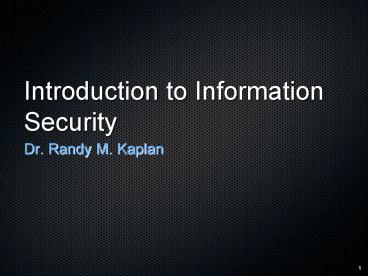Introduction to Information Security - PowerPoint PPT Presentation
1 / 187
Title:
Introduction to Information Security
Description:
Examining and documenting the security posture of an organization's information ... Which asset would be most embarrasing or cause the greatest liability if revealed? ... – PowerPoint PPT presentation
Number of Views:100
Avg rating:3.0/5.0
Title: Introduction to Information Security
1
Introduction to Information Security
- Dr. Randy M. Kaplan
1
2
Risk Management
3
Risk Mangement
- Identify and control risks faced by an
organization - Two major tasks
- Risk identification
- Risk Control
4
Risk Mangement
- Identify and control risks faced by an
organization - Two major tasks
- Risk identification
- Examining and documenting the security posture of
an organizations information technology and the
risks it faces - Risk Control
5
Risk Mangement
- Identify and control risks faced by an
organization - Two major tasks
- Risk identification
- Risk Control
- Apply controls to reduce risks to an
organizations data and information systems
6
Competition
- Organizations must design and create safe
environments - For business processes and procedures to function
- The environments maintain -
- Confidentiality and privacy
- Assure integrity of organizational data
7
Risk Management
- Sun Tzu - The Art of War
- If you know the enemy and know yourself, you
need not fear the result of a hundred battles. If
you know yourself and not the enemy, for every
victory gained you will also suffer a defeat. If
you know neither the enemy nor yourself, you will
succumb in every battle.
8
Know Yourself
- You must -
- Identify
- Examine
- Understand
- The information and systems currently in place
within your organization
9
Protecting Assets
- Defined as -
- Information and systems that use, store, and
transmit information - You must understand what they are, how they add
value to the organization, and to which
vulnerabilities they are susceptible
10
Protecting Assets
- Know what you have
- Know what you are doing to protect it
- If you have a control in place to protect an
asset this does not mean that the asset is
protected
11
Protecting Assets
- Frequently when an organization puts a control in
place it thinks that its work is done and it has
nothing more to do - This should raise a red flag as far as security
is concerned - Controls need to be periodically reviewed,
revised, and maintained - Policies, educations, training, and technologies
that protect information must be carefully
maintained
12
Know the Enemy
- Moving on to Sun Tzus next piece of advice we
examine the threats facing the organization - Determine threats that directly affect the
organization and the security of the
organizations information assets - Use your understanding of these aspects to create
a list of threats prioritized by how important
each asset is to the organization
13
Communities of Interest
- A community of interest is a group of people who
share a common interest - Usually this interest is something that the
members of the community interact about on a
regular basis sharing knowledge about the domain - A community of interest is not a casual group or
club but a group of people engaged in serious
knowledge management
14
Communities of Interest
- The Communities of Interest of Interest to
Information Security - Information Security
- Management and Users
- Information Technology
15
Communities of Interest
- The Communities of Interest of Interest to
Information Security - Information Security
- Best understand the threats and attacks
- Take a leadership role in addressing risk
- Management and Users
- Information Technology
16
Communities of Interest
- The Communities of Interest of Interest to
Information Security - Information Security
- Management and Users
- Properly trained and kept aware of threats these
groups act as early detectors and response to
threats - Information Technology
17
Communities of Interest
- The Communities of Interest of Interest to
Information Security - Information Security
- Management and Users
- Information Technology
- Build secure systems
- Operate them safely
18
Communities of Interest
- Information Technology
- Build secure systems
- Operate them safely
- Ensure good backups to control the risk from hard
drive failure - Evaluate valuation
- Evaluate threats
19
Communities of Interest
- Other Responsibilities
- Evaluate the risk controls
- Determine which control options
- Acquiring or installing the needed controls
- Overseeing that the controls remain effective
- Essential that Communities of Interest conduct
periodic management reviews
20
Identifying Risks
- Identify Information Assets
- Identify
- Classify
- Prioritize
- Assets are targets -
- Threats
- Threat Agents
21
Identifying Assets
Circumstances
Settings
Assets
Vulnerabilities
22
Risk Identification Process
Plan and organize the process
Risk Identification
Categorize system components
Risk Assessment
Inventory and categorize assets
Assign value to attack on assets
Identify Threats
Assets likelihood of attack on vulnerabilities
Specify vulnerable assets
Calculate relative risk factor for assets
Review possible controls
Document findings
23
Asset Identification
- Identification of all of the elements of an
organizations system including -
- People
- Procedures
- Data
- Information
- Hardware
- Networking Elements
24
Asset Identification
Traditional SecSDLC Risk Management System Components
People Employees Trusted Employees Other Staff
Procedures Procedures IT and business standard procedures IT and business sensitive procedures
Data Information Transmission Processing Storage
Software Software Applications Operating systems Security Components
Hardware System devices and peripherals Systems and peripherals Security devices
Networking components Intranet components Internet or DMZ components
- Categories
25
Identifying People, Procedures, and Data Assets
- Identifying
- Human resources
- Documentation
- Data and information
- Is more challenging than hardware and software
26
Identifying People, Procedures, and Data Assets
- Assign individuals who have knowledge,
experience, and judgement to this task - As assets are identified, they need to be
recorded using a reliable data-handling process - Recording process needs to be flexible to record
various types of attributes
27
Recommended Attributes
- People
- Position name/number/ID
- Supervisor
- Security clearance level
- Special skills
28
Recommended Attributes
- Procedures
- Description
- Intended purpose
- Relationship to -
- Software, hardware, networking elements, storage
location
29
Recommended Attributes
- Data
- Classification
- Owner
- Creator
- Manager
- Size of data structure
30
Recommended Attributes
- Data (continued ...)
- Data structure used
- Online or offline
- Location
- Backup procedures
31
How much can be tracked?
- Decisions must be made about what is to be
tracked - It is impossible to track all of the assets
(especially when it comes to data) - Therefore there needs to be a prioritization of
the assets in order to decide what to track and
document - Most companies do not recognize all of their
assets
32
Hardware, Software, Network
- What are the attributes of hardware, software,
and network assets that should be collected? - For each type of component this will vary
- The most important thing is to be consistent in
the collection process
33
Hardware, Software, Network Attributes
- Name - use a common name
- IP address
- MAC address
- Element type
- An element will have attributes that may differ
from another elements
34
Hardware, Software, Network Attributes
- Element type
- An element will have attributes that may differ
from another elements - For example, a server might be identified by,
- Class of the device
- OS of the device
- Device capacity
35
Hardware, Software, Network Attributes
- Serial number
- Applies to hardware and software
- Record for each instance
- Manufacturers Name
- Manufacturers Part No. and/or Model No.
- Acquisition Date
36
Hardware, Software, Network Attributes
- Software version, update revision, or FCO (field
change order) - Physical Location
- Logical Location
- Controlling Entity
37
Asset Valuation
- In the beginning assets are identified, then it
is necessary to determine the value of the assets
identified. - All assets will not have equal value
- All assets will not be equally protected
38
Asset Valuation
- Question 1
- Which information asset(s) is/are MOST critical
to the success of the organization? - In order to answer this question we can refer to
the organizations mission and objectives
39
Asset Valuation
- Which information asset(s) is/are MOST critical
to the success of the organization? - Which elements support the objectives?
- Which elements are adjuncts to the objectives?
40
Asset Valuation
- Example
- Amazons uses web servers to receive and process
orders 24 hours a day seven days a week - These servers are critical to the success of
Amazons business - In customer service, the desktop systems used by
customer representatives, although important are
as critical
41
Asset Valuation
- Which information asset generates the most
revenue? - How much of an organizations revenue depends on
a particular asset? - In some organizations different systems are in
place for each line of business or service
offering - Which play the greatest role in generating
revenue or delivering services?
42
Asset Valuation
- Which information asset generates the most
profitability? - How much of an organizations profitability
depends on a particular asset?
43
Asset Valuation
- Example
- Amazons Servers
- Some servers support sales operations
- Some servers support the auction process
- Some servers support the customer review database
- Which of these servers contribute to
profitability?
44
Asset Valuation
- Sales operations servers
- Auctions servers
- Customer review database servers
- Contribute directly to profitiability
- Auction server contribute
- Do not directly contribute
45
Asset Valuation
- Which asset would be most expensive to replace?
- Which asset would be the most expensive to
protect? - Which asset would be most embarrasing or cause
the greatest liability if revealed?
46
Ordering the Assets
- Once the assets have been inventoried and the
value of each has been assessed it is possible to
calculate the relative importance of an asset
with a process known as weighted factor analysis
47
Data Classification
- Corporate and military organizations use a
variety of schemes to classify information - This scheme is called a DATA CLASSIFICATION
SCHEME - Georgia-Pacific Corporation uses a corporate
scheme - The U.S. Military uses a more complex scheme
48
Corporate Data Classification
- Confidential
- Internal
- External
49
Corporate Data Classification
- Confidential
- Used for the most sensitive information that must
be tightly controlled even within the company - Access to this information is strictly on a
need-to-know basis - Internal
- External
50
Corporate Data Classification
- Confidential
- Internal
- The internal classification is used to denote
information that can be viewed inside an
organization by employees, authorized
contractors, and other parties - External
51
Corporate Data Classification
- Confidential
- Internal
- External
- This is all information that has been approved by
the company for public release
52
Military Data Classification
- Unclassified Data
- Information to be distributed to the public
without any threats to U.S. national interests - Sensitive but Unclassified
- Confidential Data
- Secret
- Top Secret
53
Military Data Classification
- Unclassified Data
- Sensitive but Unclassified
- Any information of which the loss, misuse, or
unauthorized access to, or modification of might
adversely affect U.S. National interests - Confidential Data
- Secret
- Top Secret
54
Military Data Classification
- Unclassified Data
- Sensitive but Unclassified
- Confidential Data
- Any information the unauthorized disclosure of
which reasonable could be expected to cause
damage to the national security - Examples include compromise of information like
strength of U.S. forces - Secret
- Top Secret
55
Military Data Classification
- Unclassified Data
- Sensitive but Unclassified
- Confidential Data
- Secret
- Any information the unauthorized exposure of
which reasonably could be expected to cause
serious damage to the national security - Examples include disruption of foreign relations
significantly affecting national security - Top Secret
56
Military Data Classification
- Unclassified Data
- Sensitive but Unclassified
- Confidential Data
- Secret
- Top Secret
- Any information or material the unauthorized
disclosure of which reasonably could be expected
to cause exceptionally grave damage to the
national security - Examples include armed hostilities agains the U.S.
57
A Practical Scheme
- Most organizations dont need as detailed a
classification as the military scheme - Most organizations need a scheme to protect data
58
A Practical Scheme
- Public
- Information for general public dissemination
- For Official Use Only
- Sensitive
- Classified
59
A Practical Scheme
- Public
- For Official Use Only
- Information that is not particularly sensitive,
but not for public release - Sensitive
- Classified
60
A Practical Scheme
- Public
- For Official Use Only
- Sensitive
- Information important to the business that could
embarrass the company or cause loss of market
share if revealed - Classified
61
A Practical Scheme
- Public
- For Official Use Only
- Sensitive
- Classified
- Information of the utmost secrecy to the
organization - Could severely impact the welfare of the
organization
62
Security Clearances
- The other part of a data classification scheme is
the personnel scurity clearence structure - In organizations that require security clearances
each user of data must be assigned a single
authorization level - Indicates the level of classification that he or
she is authorized to view
63
Threat Identification
- Once the assets are classified the next step is
to identify the threats that an organization
faces - Of these threats there are those that will be
important and those that will be unimportant - It is critical to distinguish between these types
of threats as it is impossible to attend to all
of the possible threats that could possibly
effect and organization
64
Threat Assessment
- Threats
- Acts of human error or failure
- Compromises to intellectual property
- Deliberate acts of espionage or trespass
- Deliberate acts of information extortion
- Deliberate acts of sabotage or vandalism
65
Threat Assessment
- Threats (continued)
- Deliberate acts of theft
- Deliberate software attacks
- Forces of nature
- Quality of service deviations from service
providers - Technical hardware failures or errors
66
Threat Assessment
- Threats (continued)
- Technical software failures or errors
- Technological obsolescence
67
Threat Assessment
- Each of the threats must be examined to determine
its potential to cause damage to an organization
and its assets
68
Threat Assessment
- Questions to Ask
- Which threats present a danger to an
organizations assets in the given environment? - Any category is eliminated that does not apply to
the organization
69
Threat Assessment
- After it has been determined which threats apply
- - It is necessary to seek examples in each category
- These examples are examined to determine if any
do not apply in the current environment
70
Threat Assessment
- Which threats represent the most danger to the
organizations information? - Danger may be -
- Probability of threat of attack
- Amount of damage the threat could create
- Frequency of which an attack could occur
71
Threat Assessment
- Threat Ranking
- Quantitative and Qualitative measures can be used
to rank threats - Rank threats subjectively in the order of danger
- Rate each threat on a scale from 1 to 5
- 1 not significant
- 5 very significant
72
Threat Assessment
- Questions to Ask
- How much would is cost to recover from a
successful attack? - This cost is a guide to corporate spending on on
controls for the threat - Provide a rough assessment of the cost to
recover (Is it a chevy or a cadillac?)
73
Threat Assessment
- Questions
- Which of the threats will require the greatest
expenditure to prevent? - Some threats like malicious code have very low
costs of protection (comparatively) - Other threats very high cost of protection
74
Threat Assessment
- As seen by Computing Executives
- Deliberate software attacks (Rank 1)
- Technical software failures or errors (Rank 2)
- Acts of human error or failure (Rank 3)
- Deliberate acts of espionage or tresspass (Rank
4) - Deliberate acts of sabotage or vandalism (Rank
5)
75
Threat Assessment
- As seen by Computing Executives
- Technical hardware failures or errors (Rank 6)
- Deliberate acts of theft (rank 7)
- Forces of nature (Rank 8)
- Compromises to intellectual property (Rank 9)
- Quality of service deviations from service
providers (Rank 10)
76
Threat Assessment
- As seen by Computing Executives
- Technological obsolescence (Rank 10)
- Deliberate acts of information extortion (Rank
11)
77
Threat Assessment
- How can you use these rankings?
- As a way to decide where to place your resources
- As a way to determine where the most likely
successful attacks will occur (according to other
executives)
78
Risk Assessment
- Definition of Risk
- Risk is
- the LIKELIHOOD of the occurrence of a
vulnerability - multiplied by
- the VALUE of the information asset
- minus
- the percentage of risk mitigated by CURRENT
CONTROLS - plus
- the UNCERTAINTY of the current knowledge of the
vulnerability
79
Risk Assessment
- Our goal at this point is to develop a way to
evaluate the relative risk of each of the listed
vulnerabilities
80
Likelihood
- LIKELIHOOD
- Probability that a specific vulnerability within
an organization will be successfully attacked - In risk assessment a numeric value is assigned to
the likelihood of a vulnerability being
successfully exploited - NIST recommends that likelihoods are in the range
of 0.1 to 1.0
81
Calculating Likelihood
- Unless it is the case that you have accumulated
significant data about a particular vulnerability
it would be difficult to calculate the likelihood - For that reason it is a good idea to use external
references whenever possible as a resource for
likelihood values
82
Valuation of Information Assets
- Once the assets are identified weighted scores
can be assigned to the assets to indicate an
assets valkue - The values must be assigned by again asking the
questions, - Which threats present a danger to an
organizations assets in the given environment? - Which threats represent the most danger to the
organizations information?
83
Valuation of Information Assets
- The values must be assigned by again asking the
questions, - Which threats present a danger to an
organizations assets in the given environment? - Which threats represent the most danger to the
organizations information? - How much would it cost to recover from a
successful attack?
84
Valuation of Information Assets
- The values must be assigned by again asking the
questions, - Which threats present a danger to an
organizations assets in the given environment? - Which threats represent the most danger to the
organizations information? - How much would it cost to recover from a
successful attack? - Which of the threats would require the greatest
expenditure to prevent?
85
Valuation of Information Assets
- Once these questions are re-evaluated the
background information from the risk
identification process is used to answer the
following question - - Which of the questions posed above for each
information asset is the most important to the
protection of information of the organization? - This question helps set priorities
86
Controls
- If a vulnerability is managed by a control it no
longer needs to be considered for additional
controls and can be set aside - If a vulnerability is partially controlled,
estimate the percentage it has been controlled
87
Determining the Risk
- For the purposes of RELATIVE RISK ASSESSMENT risk
equals likelihood of vulnerability occurrence
times value or impact minus percentage risk
already controlled plus an element of uncertainty - Let risk be R
- Let likelihood be l
- Let value be v
- Let percentage controlled risk be c
- Let uncertainty be u
88
Determining the Risk
- Thus risk represented formulaically would be -
- R (l v) - c u
89
Determining Risk
- Examples
- Example 1
- Asset A
- v50, l1.0, c0, u10
- R (50 1.0) - 0 (10 (50 1.0)) 55
90
Determining Risk
- Example 2
- Asset B
- v100, 2 vulnerabilities
- l(2).5, c50,u20
- l(3).1, c0, u20
- R(B,Vulnerability 2) (100 .5) - ((100 .5)
.5) (100 .5) .2) 35 - R(B,Vulnerability 3) (100 .1) - ((100 .1)
0) ( (100 .1) .2) 12
91
Possible Controls
- For each threat and its associated
vulnerabilities that have residual risk create a
preliminary list of control ideas - RESIDUAL RISK is the risk that remains after the
existing control is applied
92
Types of Controls
- Three General Categories
- Category 1 - Policies
- Category 2 - Programs
- Category 3 - Technologies
93
Types of Controls
- Three General Categories
- Category 1 - Policies
- Documents that specify an organizations approach
to security - Category 2 - Programs
- Category 3 - Technologies
94
Types of Controls
- Three General Categories
- Category 1 - Policies
- Category 2 - Programs
- Activities performed within the organization to
improve security - Category 3 - Technologies
95
Types of Controls
- Three General Categories
- Category 1 - Policies
- Category 2 - Programs
- Category 3 - Technologies
- Technical implementations of the policies defined
by the organization
96
Access Controls
- Access control address the issue of allowing a
user into a trusted area of the organization - These areas can include both physical and logical
areas - An example of a physical area is a particular
office area, i.e., the area where sensitive
information is maintained - An example of a logical area is a particular
computer system where sensitive data is maintained
97
Access Controls
- Access Controls consist of a combination of -
- Policies
- Programs
- Technologies
98
Types of Access Controls
- Mandatory
- Limited control over access to information
resources - Non-discretionary
- Discretionary
99
Types of Access Controls
- Mandatory
- Non-discretionary
- Managed by a central authority
- Can be based on an individuals role (role-based
controls) - Can be based on tasks (task-based controls)
- Discretionary
100
Types of Access Controls
- Mandatory
- Non-discretionary
- Discretionary
- Implemented at the discretion or option of the
data user
101
Documenting the Results
- The product of the risk assessment is a worksheet
that ranks the risks - This worksheet should contain the following items
- Asset, asset impact, vulnerability, vulnerability
likelihood, risk-rating factor
102
Risk Control Strategies
- When organizational management has determined
that risks from information security threats are
creating a competitive disadvantage they empower
the information technology and information
security organizations to control the risks
103
Quote
- Most organizations can spend only a reasonable
amount of time and money on information security,
and the definition of reasonable differs from
organization to organization and even from
manager to manager.
104
Risk Control Strategies
- Once the risks are ranked, the team must choose
one of four strategies to control each of the
risks resulting from the vulnerabilities - These are -
- Avoidance
- Transfer
- Mitigation
- Acceptance
105
Avoidance
- Prevent exploitation of the vulnerability
- Preferred approach
- Accomplished by countering threat(s), removing
vulnerabilities in assets, limiting access to
assets, and adding protective safeguards
106
Avoidance
- Three Common Methods
- Application of Policy
- Training and Education
- Applying Technology
107
Avoidance
- Three Common Methods
- Application of Policy
- Management mandates that certain procedures are
always followed - Training and Education
- Applying Technology
108
Avoidance
- Three Common Methods
- Application of Policy
- Training and Education
- Awareness, education, and training are essential
if employees are to exhibit safe and controlled
behavior - Applying Technology
109
Avoidance
- Three Common Methods
- Application of Policy
- Training and Education
- Applying Technology
- Technology is often required to assure that risk
is reduced
110
Implementing Avoidance
- Risks may be avoided by -
- Countering the threats facing an asset
- Eliminating the exposure of a particular asset
- Eliminating a threat is difficult
- It can be done
111
Transference
- Approach that tries to shift the risk to other
assets - Can be achieved by rethinking how processes are
implemented in the organization - - Revising deployment models
- Outsourcing
- Purchasing insurance
- Service contracts
112
Transference
- The philosophy of transference becomes a business
rationale for moving non-core activities outside
of an organization while only maintaining core
activities in the organization
113
Mitigation
- Reduce impact of exploitation of a vulnerability
through planning and preparation - Approach includes three types of plans
- IRP
- DRP
- BCP
114
IRP
- Incident Response Plan
- This document defines the actions an organization
should take while and incident is in progress - For example, if you know your network is being
attacked by a hacker, this is the document that
will answer the question, what do you do in
response to the attack?
115
DRP
- The Disaster Recovery Plan is the most common of
the mitigation procedures - The DRP frequently is largely based on a strategy
for backing up key information assets. - In reality a DRP must include significantly more
than just a backup plan
116
DRP
- The DRP specifies what needs to be done when the
disaster stops. - DRPs can include strategies to limit losses
before and during the disaster - The DRP is a specification of how to get back up
and running in the event of a disaster - DRPs are frequently practiced within a
organization
117
BCP
- The Business Continuity Plan addresses the issue
of how the organization will maintain business
operations during an incident or disaster - It naturally also relates to the DRP because the
BCP will transition to the DRP once the disaster
is over - BCP may require the setup of special sites that
can be used in the event that the main processing
sites for the business are adversely affected by
an incident
118
Acceptance
- Acceptance differs from the other choices of how
to deal with risk in that it approaches it from
the standpoint of doing nothing about it - Under these circumstances the organization has
decided to take the consequences of the
exploitation
119
Acceptance
- The only accepted use of this strategy is as
follows - - Determined the level of risk
- Assessed the probability of attack
- Estimated the potential damage that could occur
from attacks - Evaluated controls using each type of feasibility
- Decided that a particular function, service,
information, or asset did not warrant the cost of
protection
120
Acceptance
- Example
- Supposing it would cost an organization 100,000
per year to protect a server - The organization has determined that to replace
the server and the data on the server, and to
cover the associated recovery costs would cost
10,000 - Under these circumstances the organization may be
satisfied with taking its chances
121
Acceptance
- When an organization chooses acceptance as the
strategy to address all of its security issues it
is usually a statement about the organizations
ability to proactively respond to a threat - It also represents an organizational apathy
towards security - An organization leaves itself open to litigation
when adopting a strategy of ignorance is bliss
122
Risk Evaluation Strategy
- In order to determine if a risk is viable, that
is, a strategy should be selected to address it,
a process should be followed to make this
assessment
123
Risk Evaluation Strategy
Viable threats
Is system vulnerable?
Is system exploitable?
System as Designed
Vulnerability exists
Threat and vulnerability exist
Yes
Yes
No
No
No risk
No risk
Yes
Yes
Risk exists
Is the attackers gain gt cost?
Is expected loss gt organizations acceptable
level?
Risk is unacceptable
No
No
Risk may be accepted
Risk should be accepted
124
Risk Evaluation Strategy
- Rules of Thumb for Strategy Selection
- When a vulnerability exists implement security
controls to reduce the likelihood of a
vulnerability being exercised - When a vulnerability can be exploited Applied
layered protection, architectural designs, and
administrative controls to minimize risk or to
prevent an occurrence
125
Risk Evaluation Strategy
- Rules of Thumb for Strategy Selection
- When the attackers cost is less than his
potential gain Apply protections to increase the
attackers cost - When potential loss is substantial Apply design
principals, architectural designs, and technical
and non-technical protections to limit the extent
of the attack, thereby reducing the potential for
loss
126
Ongoing Evaluation
- Like most things, the conditions which bring
about the needs for controls do not remain static - The effectiveness of controls will change over
time - The amount of risk incurred by a threat will
change over time - A control may be ineffective or may become no
longer needed over time
127
Ongoing Evaluation
- For these reasons it is necessary, on an ongoing
basis to evaluate the effectiveness of controls - It is also necessary to make sure that new
threats are addressed as they arise because the
conditions that give rise to threats are changing
all of the time also
128
Categories of Controls
- Four control categories are defined -
- Control function
- Architectural layer
- Strategy layer
- Information security principle
129
Control Function
- Controls designed to defend systems are -
- Preventive
- Detective
130
Control Function
- Controls designed to defend systems are -
- Preventive
- Stop attempts to exploit a vulnerability
- Implement enforcement of an organizational policy
or security principle - Detective
131
Control Function
- Controls designed to defend systems are -
- Preventive
- Detective
- Warn organizations of violations of -
- Security principles
- Organizational policies
- Attempts to exploit vulnerabilities
132
Control Function
- Controls designed to defend systems are -
- Preventive
- Detective
- Use techniques like -
- Audit trails
- Intrusion detection
- Configuration monitoring
133
Architectural Layer
- Some controls apply to one or more layers of the
organizations technical architecture - Firewalls, for example, operate between the WAN
and LAN of a network
134
Architectural Layer
- The layers of an information architecture are
considered to include - - Organizational policy
- External networks
- Extranets
- Intranets
- Network devices
- Systems
- Applications
135
Strategy Layer
- Controls are sometimes classified by the risk
control strategy that they are operate within - - Avoidance
- Mitigation
- Transference
136
Secure Information
- Controls can also be characterized according to
an accepted characteristic of secure information - A control may enforce the CONFIDENTIALITY of
information. An example of this is SSL - A control may enforce the INTEGRITY of the
information. An example of this is the CRC or
Tripwire - A control may enforce the AVAILABILITY of the
information. An example of this is the use of
redundancy in the network
137
Secure Information
- A control may enforce AUTHENTICATION. An example
of this is requiring the user to identify
themselves before access to a critical
information asset is granted - A control may enforce AUTHORIZATION. In this case
the control assures that a specific user has the
rights to access a specific information asset in
a specific way
138
Secure Information
- A control may enforce ACCOUNTABILITY. An example
of this is that each and every action taken that
involves an information asset can be attributed
to an employee - A control may enforce PRIVACY. In this case the
control assures that the information asset does
not in any way contain any personally identifying
information.
139
Feasibility Studies
- Choosing a strategy involves exploring
- Economic implications
- Non-economic implications
- Answer the question, What are the actual and
perceived advantages to implementing a control as
opposed to the actual and perceived disadvantages
to implementing a control?
140
Cost Benefit Analysis
- Determine the economic feasibility of an
implementation - Formal process to document the decision is called
a cost benefit analysis
141
Cost of a Control
- Items affecting the cost of a control or
safeguard - Cost of development
- Cost of acquisition
- Cost of implementation
- Install, configure, test hardware, software,
services - Service costs (maintenance and upgrades)
- Cost of maintenance (labor expense)
142
Benefit
- Definition
- The value that an organization realizes by using
controls to prevent losses associated with a
specific vulnerability - Determine how much value is at risk for the asset
- A benefit can be expressed as an ANNUALIZED LOSS
EXPECTANCY
143
Asset Valuation
- Asset valuation is the process of assigning value
or financial worth to each information asset - There is an argument to be made that it is
impossible to do this - Insurance underwriters do not have valuation
tables for this purpose - Much of the work of valuation of information
asset can draw upon the work that was done during
risk identification process
144
Asset Valuation
- Estimate
- Real costs of design and development of
information asset - Perceived cost of design and development of
information asset
145
Asset Valuation
- Costs involve valuation of characteristics
including - - Design, development, installation, maintenance,
protection, recovery, defense against loss, and
litigation
146
Components of Asset Valuation
- Value retained from the cost of creating the
information asset - Cost to the organization of developing or
collecting the information asset - Example Multimedia based training averages 350
hours of development for each hour of training
time - Average hourly rate for a programmer is 35/hour
12,250 per hour of multimedia development time
147
Components of Asset Valuation
- Value retained from past maintenance of the
information asset - The expenditure to maintain the information asset
after it has been developed
148
Components of Asset Valuation
- Value implied by the cost of replacing the
information - This is the actual cost of replacing the
information in the event it is lost or
compromised - This calculation includes all costs - human labor
and technical
149
Components of Asset Valuation
- Value from providing the information
- This is the cost of actually providing the
information to those who use the information - Costs included here are things like database
capability, networks, and related software systems
150
Components of Asset Valuation
- Value incurred from the cost of protecting the
information - This represents a recursive conundrum as we are
trying to calculate the cost of protecting the
information based on the cost of protecting the
information - It is possible to estimate the cost and that
should be used in the valuation
151
Components of Asset Valuation
- Value to owners
- This is the value of the actual information asset
- For example if a company mines a database to find
a certain population of individuals that would
desire a product they manufacture, how much is
that data worth?
152
Components of Asset Valuation
- Value of intellectual property
- Intellectual property is an even more difficult
type of information asset to value - We wont be able to estimate what a new idea will
be worth - for example, what would a medication
that cures a certain type of cancer be worth to
the patient that has that type of cancer?
153
Components of Asset Valuation
- Value to adversaries
- What would it be worth to the competition to know
what your organization was up to? Could another
organization gain a competitive edge? Could it
mean the difference between getting and not
getting a contract?
154
Components of Asset Valuation
- Loss of productivity while the information assets
are unavailable - Inside an organization, when information assets
become unavailable this may lead to an inability
to carry out work, which in turns leads to a loss
of productivity, which in turn can have a value
attached to it
155
Components of Asset Valuation
- Loss of revenue while information assets are
unavailable - What if a business is unable to process a credit
card transaction and this is the only way you are
able to pay? What do they do? - At this point they will loose their revenue. They
depend on the information asset for revenue and
its unavailability has a direct effect on loss of
revenue
156
Coming up with a Value
- Each collection of information must be valued.
The value is based on the following questions - - How much did it cost to create or acquire the
information? - How much would it cost to recreate or recover
this information? - How much does it cost to maintain this
information? - How much is this information worth to the
organization?
157
Coming up with a Value
- Each collection of information must be valued.
The value is based on the following questions - - How much is this information worth to the
competition?
158
After the assets are valued ...
- The potential loss that could occur from the
exploitation of a vulnerability can begin to be
determined - The questions to be asked at this point include -
- What damage could occur and what financial impact
could it have? - What would it cost to recover from the attack, in
addition to the financial impact of damage? - What is the single loss expectancy for each risk?
159
Single Loss Expectancy
- Definition
- A SINGLE LOSS EXPECTANCY (SLE) is the calculation
of the value associated with the most likely loss
from an attack - It is a calcualtion based on the value of the
asset and the EXPOSURE FACTOR (EF) which is the
expected percentage of loss that would occur from
a particular attack as follows
160
Single Loss Expectancy
- SLE asset value exposure factor
- Example
- Web site - estimated value 1,000,000
- Defaced by a hacker
- 10 of web site defaced or destroyed
- SLE 1,000,000 .10 100,000
161
Probability of Attack
- Extremely difficult to estimate
- Not always references to go to
- Some sources are available for some threat-asset
pairs - Tornado-building
- For this reason the probability of an attack is
usually estimated in a table indicating the
probability for an attack in a given time frame
162
Probability of Attack
- Such an estimate is called the ANNUALIZED RATE OF
OCCURANCE (ARO)
163
Calculating Loss
- Once an assets value is known the next step is
to determine how much loss is expected from a
single expected attack and how often attacks will
occur - Once these values are determined, the overall
lost potential per risk can be determined - This is usually called the ANNUALIZED LOSS
EXPECTANCY (ALE)
164
Calculating Loss
- ALE SLE x ARO
- For the web site we have been using as an
example, since the SLE 100,000 and the ARO
.50, the ALE 50,000 - This means that if nothing is done the company
can be expected to loose 50,000 each year as a
result of web site exploitations
165
Calculating CBA
- CBA determines whether or not the control
alternative being evaluated is worth the
associated cost incurred to control the specific
vulnerability
166
Calculating CBA
- The CBA is most easily calculated by -
- Using the ALE prior to the implementation of the
proposed control ALE(prior) - Subtract the revised ALE(post) which assumes the
control is in place - Complete the calculation by subtracting the
annualized cost of the safeguard (ACS)
167
Calculating CBA
- The CBA is most easily calculated by -
- Summarizing -
- CBA ALE(Prior) - ALE(post) - ACS
168
Benchmarking
- Benchmarking is the practice of -
- Seeking out and studying practices in other
organizations - These organizations produce results that you
would like to produce in your own - When selecting other organizations it important
to compare to other LIKE organizations
169
Benchmarking
- Once the desired practices are identified an
organization will develop a way to measure how it
is performing - There are two types of measurements that are used
- - Metrics-based
- Performance-based
170
Metrics-based
- Comparisons based on numerical standards
- Numbers of successful attacks
- Staff hours spent on system protection
- Dollars spent on protection
- Estimated value in dollars of the information
lost in successful attacks - Loss in productivity hours associated with
successful attacks
171
Metrics-based
- The difference between an organizations measures
and those of other is often referred to as a
PERFORMANCE GAP
172
Process-based Measures
- Process-based measures are more strategic than
metrics-based approaches - Process-based measures allow an organization to
examine the activities that are necessary to
achieve a goal rather than the specifics of the
goal - The primary focus of process-based measure is
method rather than outcome
173
Categories of Benchmarks
- Two categories of benchmarks
- Standards of due care and due diligence
- Best practices
- Within best practices, the GOLD STANDARD is a
subcategory of practices that are considered the
best of the best
174
Categories of Benchmarks
- Standard of Due Care
- Organizations adopt levels of security for a
legal defense - Must show they have done what any prudent
organization would do - Insufficient to implement these standards and
then ignore them
175
Categories of Benchmarks
- Standard of Due Diligence
- When an organization administers controls at or
above the levels of due care the organization has
shown they are performing at the level of due
diligence - DUE DILEGENCE is the demonstration that the
organization is diligent in ensuring that the
implemented standards continued to provide the
required level of protection
176
Applying Best Practices
- When considering the adoption of best practices -
- Does your organization resemble the identified
target organization with the best practice under
consideration? - Are the resources your organization can expend
similar to those identified with the best
practice? - Is your organization in a similar threat
environment as that proposed in the best practice?
177
Problems w/ Benchmarking Best Practices
- Biggest problem
- No sharing of experience in the industry
- No reporting of successful attacks since
organizations consider these as failure - Lessons learned are not recorded
178
Problems w/ Benchmarking Best Practices
- Another Problem
- No two organizations are identical
- Differences that can exist include -
- Size, composition, management philosophy,
organizational cultures, technological
infrastructures, and budgets for security
179
Problems w/ Benchmarking Best Practices
- Problem 3
- Best practices are a moving target
- What worked well two years ago, may be completely
worthless against todays threats - Security practices must be kept up to date
- Methods, techniques, guidelines, policies,
educational and training approaches, and
technologies to combat threats
180
Other Feasibility
- Beyond the financial feasibility, there are
several other kinds of feasibility that must be
determined - There are organization, operational, technical,
and political feasibility
181
Organizational Feasibility
- Examines how well the proposed information
security alternatives will contribute to the
efficiency, effectiveness, and overall operation
of an organization
182
Operational Feasibility
- Addresses user acceptance and support
- Management acceptance and support
- Overall requirements of the organizations
stakeholders - Also known as BEHAVIORAL FEASIBILITY because it
measures the behavior of users
183
Technical Feasibility
- Examines whether or not the organization has or
can acquire the technology necessary to implement
and support the control alternatives
184
Political Feasibility
- For some organizations the most significant
feasibility evaluated may be political - Within organizations, political feasibility
defines what can and cannot occur based on the
consensus and relationships between the
communities of interest
185
Risk Appetite
- Defines the quantity and nature of risk that an
organization is willing to accept as they
evaluate the tradeoffs between perfect security
and unlimited accessibility
186
Summary
- The main take away from this chapter should be
that risk plays a significant part of the picture
in any discussion about security - For any organization the determination of risk
involves calculating the value of information and
the kinds of threats the information asset may be
subject to - In addition to this calculation an estimate must
be made of the probability of each type of attack
187
Summary
- The cost of instituting a control must be
compared to the potential cost that might be
incurred in the event of a successful attack - In some cases it may not be cost appropriate to
institute a control because the potential loss is
far less than the control cost