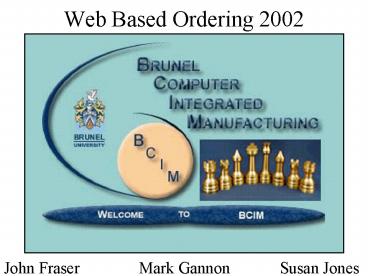Web Based Ordering 2002 - PowerPoint PPT Presentation
1 / 43
Title:
Web Based Ordering 2002
Description:
establish a web-site that appears and functions as ... Customise Jchat to CIMchat. Private messages to other CIM teams. Communication with Customers ... – PowerPoint PPT presentation
Number of Views:20
Avg rating:3.0/5.0
Title: Web Based Ordering 2002
1
Web Based Ordering 2002
John Fraser
Mark Gannon
Susan Jones
2
Initial Status
- "establish a web-site that appears and functions
as professionally as possible." - Web group, 2001
- Stage reached in 2001
- Recommended developments
3
Possible Developments
- Secure Communication
- Credit Card Authorisation
- Domain Name
- Proper Data Architecture
- More Multimedia Content
- Personalisation
- Less Dependency on Dreamweaver UltraDev
- The Ability to Handle Cookies being Disabled
- More Browser Compatibility Testing
- Purchase of a Merchant ID
- Increase information
- Develop Customer Side
- Better Links
- Further Purchasing Capability
- Better Security for the Site
4
Execution
- Nature of Projects
- Initial Plan
- Interim Plan
5
Work Breakdown Structure
6
Integration
7
Programs
8
E-Commerce
9
Customer Loyalty
EXPERTS
3
INTERMEDIATE
2
BEGINNERS
1
PROBLEMS
-1
-2
NIGHTMARES
10
Task Allocation
- Susan Jones
- Mark Gannon
- John Fraser
- - Team Leader
- - Reinstate site
- - Amend problems on the site
- - Develop a more 'customer centric' site
- - Set up server
- - Credit Card Authorisation
- - Reconnect database
- - Customer Feedback
- - Communication with ERP group
11
Susan Jones
- Team Leader
- Team Leader Meetings
- Team Meetings
- CIM Exhibition
- Planning
- Poster
- Liasing
- Report
12
Execution
- Cookies
- Domain Name and Firewalls
- Personalisation
- Reconnecting the site
- Developing the site
13
The Customer Centric Site
14
The Homepage
15
The Products Page
16
Preview Chess Set
17
The Contacts Page
18
Chess News
19
The Tutorial Page
20
John Fraser
21
Customer Feedback and Communication with ERP team
- Communication electronically
- Communication
- Use Chat room for internet communication
- Either ICQ or JChatbox
22
Communication with Teams Customers
- Selected Jchat over ICQ
- Customise Jchat to CIMchat
- Private messages to other CIM teams
- Communication with Customers
23
Feedback using Java Mail
- Java Mail API
- Used for Feedback to Customers
- Feedback for Comformation of the Order
- Quantity
- Number of Products Ordered
- Finish Date
- Feedback to customer using Email
24
Java Mail
- Feedback as a statement
- e.g.ltNamegtltOrder NogtltPartgtltQuantitygt
- Or
- Feedback as a Attachment
- File Attachment from the CIM database
- File Attachment created from MS Access
25
Mark Gannon
- Merchant ID
- Secure Online Purchasing
- Inputs to ERP Database.
26
- What is a Merchant ID?
Enables BCIM do conduct online credit / debit
card transactions
- General guidelines BCIM must meet before applying
for a Merchant ID - Payment Service Provider (i.e. e-clear.co.uk)
- Sales forecast
- Method of delivery
- Time span of delivering goods
- Credit Cards Vs Debit Cards
- Good trading history
27
- Process of authorising credit / debit cards
28
(No Transcript)
29
(No Transcript)
30
(No Transcript)
31
- Keeping track of payments
32
- Refunds
33
- Establishing Inputs to the ERP Database.
- Identify Tables in ERP Database
- Set up the Data Source Name (DSN)
- Set up JDBCODBC bridge driver
- Create New User Profile Form
34
- Identify Tables in ERP Database
35
- Setting up the Data Source Name (DSN)
36
- Setting up the Data Source Name (DSN)
37
- Setting up the Data Source Name (DSN)
38
- Setting up JDBCODBC bridge driver
39
- Create New User Profile Form
40
- Create New User Profile Form
41
Recommendations
- Use guides to
- Develop Security
- Purchase Merchant ID
- Acquire Domain Name
- Link to ERP
- Develop Purchasing Capabilities
- Develop Personalisation of Site
- Encourage more Users to the Site
42
Conclusion
- Developed from Product Driven site to Customer
Driven site. - Aesthetic Developments
- New Pages
- Chat Rooms
- Feedback Methods
- Guides for development
43
?
ANY
QUESTIONS