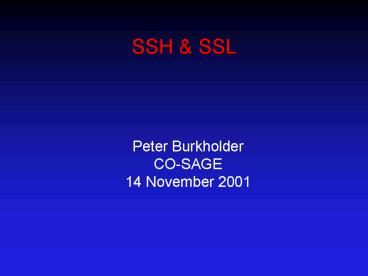SSH - PowerPoint PPT Presentation
1 / 48
Title:
SSH
Description:
3: VPN (1 specifically VPN tunneling via SSH) Added SSL since it fits some ... SSH2, F-Secure, and OpenSSH (& Cygwin) SSH2: command line only, ~10 sessions ... – PowerPoint PPT presentation
Number of Views:431
Avg rating:3.0/5.0
Title: SSH
1
SSH SSL
Peter Burkholder CO-SAGE 14 November 2001
2
Why this talk
- Co-SAGE interest in SSH and security
- 5 Security or security tool usage
- 2 Configuring SSH
- 3 VPN (1 specifically VPN tunneling via SSH)
- Added SSL since it fits some niches better
3
Layer model insecure protocols
- Application layer RSH, Telnet, FTP
- Transport layer TCP, UDP
- Network layer IP, IPX, EtherTalk
- Link layer Ethernet, PPP
- Physical layer CAT-5 cable, Wireless
- Network security? Confidentiality, Integrity,
and Endpoint Authentication
4
Layer model secured protocols
- Application layer SSH, PGP, Kerberos,
S-HTTP - Transport layer SSL/TLS as extension of
TCP socket model - Network layer IPSec, IPv6
- Link Layer WEP, PPP/ECP
- Physical layer Alarmed, pressurized
conduits - The two approaches we will look at today are
using SSL(TLS) and SSH.
5
SSL Overview
- SSL (Secure Sockets Layer)
- Protocol built on top of TCP
- Encryption, Host Authentication, Integrity
- Applications can be SSL-enabled
- SSL ports
- https (443), smtps (465), nntps (563), ldaps
(636), imaps (993), pop3s (995), ftps (989990). - Netscape SSLv2 in 1994. SSLv3 in 1995. TLS
(RFC2246) completed in January, 1999.
6
SSH Overview
- SSH Secure SHell
- Application-level protocol (v1v2)
- Encryption, Host user authentication, Integrity
- Port 22 (w/ port tunneling, X-forwarding)
- Designed to replace rsh/rcp
- Tatu Ylonen, first publicly released in July,
1995. SSHv2 (SECSH) IETF draft published
February 1997. - Reportedly 2 million users by late 2000
7
Network Encryption primitives
- Symmetric encryption shared session keys, e.g.
DES, 3DES, AES-Rijndael, Blowfish - Asymmetric or public-key encryption RSA,
ElGamal - Message digest one-way hash MD5, SHA
- Digital signatures DSS, RSA
- Key Exchange Diffie-Helman
8
SSL, PKI, and Authentication
- The trickiest part of network security is proving
the identity of the other end of the connection.
- For example, I can say that I'm Bill Gates,
here's my public key, anything I send you with my
digital signature, you can verify that it is from
me. - True, it is from "me", but a) there's no linkage
between my public key and my claimed identity,
and b) anyone else who has that private key can
also claim to be "me".
9
PKI Public Key Infrastructure
- PKI relies on "God" to prove identities, where
"God" is a Certificate Authority (CA). If I can
prove my identity to a CA (and pay), I'll be
issued a Digital Certificate my public key
signed by the CA's private key identifying
information. - If my private key is compromised (or if I fooled
the CA about my identity), then the CA can add
the corresponding certificate to a Certificate
Revocation List (CRL).
10
PKI 2 Certificate Clients
- Certificates are accepted if signed by a root CA.
CA root certs are often encoded in the client
software (IE, Netscape, Opera). - Certificates may also be self-signed or signed by
an unknown CA. The user must exercise discretion
in accepting or adding certificates. - Uses SSL, S/MIME, Signed Software, IpSec/IPv6
(ISAKMP) - Failure points Issuing CRL's and "user
discretion" - Netcraft 1.5 million servers run SSL, but only
60,000 have 3rd-party signed certificates
11
OpenSSL Introduction
- SSL RSA's BSAFE, Netscape, Certicom, Sun,...
- OpenSSL is based on Eric A. Young's SSLeay.
- Both a cryptographic library and an SSL
implemention. BSD-style license. - "Solid package...but serious lack of
documentation....SSL implementation is quite
complex to use properly" ViegaMcGraw2001 - Implements SSLv2, SSLv3 and TLS
12
OpenSSL Generate Keys
- Generate keys
- Only certificate owner knows private key
- Make RSA key pair, and encrypt
- openssl genrsa -des3 1024 gt privkey.pem
- using -des-des3 will encrypt key
- Generate certificate request
- Sign certificate
- Present certificate
13
OpenSSL Certificate Request
- Generate keys
- Generate certificate request
- openssl req -new -key ../private/privkey.pem gt
www.pburkholder.me.csr - enter identifying information when prompted --
the Common Name must match DNS name - Sign certificate
- Present certificate
14
CA-signed Certificates
- Generate keys
- Generate certificate request
- Certificate signing
- CAs require documentation. E.g.,
- Letter of Authorization
- Proof of Organizational Name / Domain Name
- Money 125 - 895 per year per server
- Test certs (free) signed by untrusted root CA
- Present certificate
15
SSL The Client Perspective
16
OpenSSL Self-signed Certificate
- Generate keys
- Generate certificate request
- Certificate signing
- openssl req -x509 -key ../private/privkey.pem
-in www.pburkholder.me.csr gt www.pburkholder.me.cr
t - I am who I am claim to be
- Clients will generate warnings
- Present certificate
17
SSL Client Unknown Root Cert
18
OpenSSL Using Certificates
- Generate keys
- Generate certificate request
- Certificate signing
- Present certificate
- Modify httpd.conf directives
- SSLCertificateFile SSL/certs/www.pburkholder.me.c
rt - SSLCertificateKeyFile SSL/private/privkey.pem
- If encrypted private key, need passphrase on
start - Spoofing only requires private key and certificate
19
OpenSSL Roll-your own CA
- For developing own software, or small deployments
- Install root certificate on client browsers
- To Apache httpd.conf add line
- AddType application/x-x509-ca-cert .cacert
- Copy cacert.pem to a web-accessible file, e.g,
WWW/MyRoot.cacert - Point browser to URL. Browser will prompt to
install
20
Installing a Root Certificate
21
SSL Attacks Dug Song's dsniff
- dnsspoof /etc/dnspoof.hosts
- ltmy_host_ipgt login.yahoo.com
- webmitm -d login.yahoo.com make webmitm.cert
22
STunnel
- STunnel wrapper for SSL services.
(www.stunnel.org) - Sslwrap -same idea, not as actively developed.
- As with all SSL services, STunnel needs a
certificate - openssl req -new -x509 -days 365 -nodes -out
stunnel.pem -keyout stunnel.pem
23
STunnel POP3 Server Client
HOST A
HOST B
ClientPOP3
POP3 Server
port 110
l
localhost110
port 995
STUNNEL
STUNNEL
24
STunnel POP3 server example
- On Server, an inetd entry to provide pop3 service
may be something like pop3 stream tcp nowait
root /usr/sbin/tcpd ipopd - You can instead put a service on pop3s
(995) /usr/sbin/stunnel -r localhostpop3 \ -p
/path/to/stunnel.pem - STunnel will SSL-encrypt on port 995 (pop3s),
and tunnel the unencrypted traffic to localhost - Use /etc/hosts.allow,deny to limit ipop daemon
to localhost only for SSL-secured POP3 service
25
STunnel on Windows
- Download openssl.dll and ssleay.dll to
WIN/system stunnel.exe to a convenient place - Test "stunnel -c -d 110 -r mail.server995"
- As service? Easiest is to create
stunnel.bat START stunnel -c -d 110 -r
mail995and run stunnel.bat from Scheduled Tasks
at user login. But must contend with Command
window - Running as a real service requires add'l software
26
STunnel Debugging
- Run STunnel with -D 6 (debug level 6) and -f
(foreground) - Use Eric Rescorla's SSLDUMP (rtfm.org)
- ssldump -k ./stunnel.pem -d -i vmnet1 port 995
- see all traffic decrypted
- Note STunnel by default not picky about
certification
27
SSH
- If SSL is a toolbox, SSH is a Leatherman
- Features
- Encryption AES, ARC4, Blowfish,...
- Secure logins, remote command, file transfer
- Authentication Password, PubKey, Host-based,...
- Access control by host, user
- Key management
- Port-forwarding
28
SSH Protocol Version 1
- Monolithic protocol
- Authentication by KerberosIV, Rhosts,
RhostsRSA, Public-Key, TIS/SecureID, Password
(many flavors) - RSA for authentication and key exchange
- Weaknesses
- CRC-32 integrity, attacks, keystroke monitoring
(sshow) - SSH-1 still common Licensing, Cost, and First to
Market. 2 million users estimated
29
SSH Protocol Version 2
- DSS for authentication, Diffie-Hellman keys
- Supports x.509 PKI certificates
Server
Client
SSH Connection
SSH Connection
SSH Authentication
SSH Authentication
SSH Transport
SSH Transport
TCP/IP, IPX/SPX, etc.
TCP/IP, IPX/SPX, etc.
Ethernet, etc...
PacketLength
PaddingLength
Payload (compressed)
RandomPadding
IntegrityData (MAC)
encrypted
30
SSH Server implementations
- OpenSSH (v 3.0 released Nov. 6)
- SSHv2 and SSHv1
- Standard implementation for this talk
- SSH Communications Security SSH3.0.1
- nix Servers 475 / Windows Servers 565
- Free servers for non-commercial use
- F-Secure SSH 2.4.0 (Unix server client)
- nix Server 594/Windows 834
- ftp//metalab.unc.edu/pub/packages/security/ssh/
31
Compiling Installing
- /dev/random or EGD
- ./configure, make, make install...
- OpenSSH
- Requires zlib, OpenSSL
- ./configure --disable-suid-ssh --with-tcp-wrappers
--with-pam - Potential SetUID binaries for host-base auth
- OSSH ssh
- SSH2 ssh-signer
32
Server Configuration
- Command-line opts
- Compile-time flags
- Configuration file (sshd_config)
- /etc/hosts.equiv /etc/shosts.equiv
- key files in CONF/
- ssh_host_dsa_key moduli ltkeygt.pub
- Host Access
- ssh_known_hosts /ssh/known_hosts
- /etc/hosts.allow,deny
- /etc/nologin
- User authentication files
- /.ssh/authorized_keys,
- .rhosts/.shosts
- /etc/pam.d/sshd
33
sshd_config - typical settings
- PermitRootLogin (yes(without-passwdnopwd)forced
-command-onlyno) - StrictModes yes
- PubkeyAuthentication yes
- HostbasedAuthentication no v2 /etc/hosts.equiv
- PasswordAuthentication yes
- PermitEmptyPasswords no
- X11Forwarding no ???
- Allow,DenyUsers,Groups luser_at_rem_machine
- Protocol 2
34
Running Server
- Make install runs key generation
- sshd detaches and forks daemons
- sshd -d -p ltsome-portgt is great for testing,
messages to stderr, doesn't fork - sshd2 -v -p ltsome-portgt
35
Client basic operation
- SSH remote logins, remote commands
- ssh user_at_remotehost.example.com
- ssh user_at_remotehost "command to run"
- -v option provides connection details
- SCP secure copy
- scp user_at_remoteremote/file ./local/file
- SFTP secure file transfer (a al FTP)
- sftp user_at_remote
- Clients try public-key, then password fallback
36
Using Public-key Authentication
- ssh client sends public key
- if server finds key in .ssh(2)/ltfilegt, encrypts a
challenge to client - client with private key, proving ID
- .ssh/.ssh2 path permissions
- ssh pb_at_remote host
- Enter passphrase for key '/home/peter/.ssh/id_dsa'
37
Generate Public-key Pairs
- Generate a key-pair for each identity
- ssh-keygen -t dsa (enter passphrase for
default id ) - use '-f file' to save to different identity
files - Concatenate public part of key-pair to remote
account's .ssh/authorized_keys2 - Place ltpublic-key-filegt in .ssh2/ Add "Key
ltpublic-key-file" line to .ssh2/authorization - OpenSSH's ssh-keygen translates SSH2 format
38
Forced commands
- ssh -keygen -f pb_command -t dsa
- /.ssh/authorized_keys2
- fromlthostgt, command"/bin/cat SSH_ORIGINAL_COMMA
ND" ...key... - /.ssh2/authorization
- Key pb_command_pubkey no pass-phrase
- Command "/bin/cat SSH2_ORIGINAL_COMMAND"
- ssh -i path/to/pb_command_id pb_at_remote
"file_to_see"
39
Forced commands continued
- Command gets stdin, args in SSH2_... env var
- Can also set "environment", "fromhost", etc
- Enviroment, host restrictions only if script
called - Command executes in user shell, after
(.profile/.cshrc) - Unencrypted private keys and forced commands can
be used for unattended scripting
40
SSH Key Agents
- An ssh-agent process stores keys in memory, and
clients use it to sign authenticators - ssh-agent SHELL invoke a subshell -- shell
dies if agent dies - eval 'ssh-agent' process sets env and
detaches, doesn't die on logout - X
- ssh-agent startx
- .xsession exec ssh-agent ./.xsession-stuff
- ssh-add loads identity files, connect at will!
41
Remote Agent Forwarding
ZERO
ONE
TWO
no private keys pubkey authorized for
pb_at_one SSH_AUTH_.. ssh pb_at_two client uses
socket to zero for auth
pubkey authorized for pb_at_zero I'm in!
eval ssh-agent SSH_AUTH_.. ssh-add ssh
pb_at_one
SSH
SSH
Agent
42
SSH Port Forwarding
MYHOST
REMOTEHOST
POP3Server
POP3Client
l
localhost110
port 22
SSHClient
SSHServer
43
Port Forwarding
- If the TCP client application (whose conx you
want to forward) is running on local machine, use
local forwarding. If client is on remote
machine, use remote forwarding. - ssh -Lltlocalportgtlocalhostltremportgt
pb_at_remote - ssh -Rlt
- X-forwarding happens automatically if server
accepts local host connections
44
Windows Servers
- SSH2, F-Secure, and OpenSSH ( Cygwin)
- SSH2 command line only, 10 sessions
- VNC server port 5800, runs under Win2k
- Set VNC registry to allow loopback connect
- ssh -L5801localhost5800 peter_at_win2k
- vncviewer localhost5801
45
Windows, Mac Java Clients
- See snailbook.com. Free Mac clients are weak
- My favorites are PuTTY for Windows and Mindterm
(appgate.com) for anything else
46
File Transfer SFTP
- Handy interface, but s...l...o...w
- netcat 100Mb random data 35s
- sftp 100Mb random data 10m51s
- Barrett Silverman claim 1/4 speed of scp
- I've seen 1/10 of FTP speed
47
SSL SSH Recommendations
- SSH is an essential tool for remote
administration. OpenSSH excellent SSH2 has some
better configuration options and more advanced
features. X-forwarding a great feature.
ssh-agent/forced-command a boon for scripting - SSL-enabled apps and PKI becoming ubiquitous. A
better choice for securing particular apps,
especially with STunnel
48
Web SSL References
- Thawte http//www.thawte.com
- Thawte.Apache SSL Key and CSR Generation
Instructions. http//www.thawte.com/certs/\server
/keygen/apachessl.html - Frederick Hirsch, SSLeay Certificate Cookbook.
http//www.ultranet.com/fhirsch/Papers/cook/ssl_c
ook.html - Dug Song's dsniff. http//www.monkey.org/dugsong
/dsniff/ - STunnel
- OpenSSL