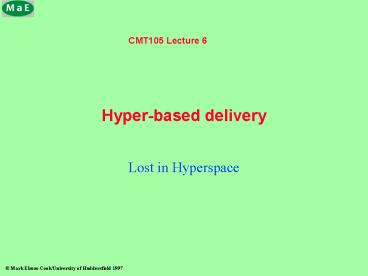Hyperbased delivery - PowerPoint PPT Presentation
1 / 35
Title: Hyperbased delivery
1
Hyper-based delivery
CMT105 Lecture 6
- Lost in Hyperspace
2
General structure
- Technology
- Educational context
- Technology basics
- Educational applications
- Technology practicalities
3
Technology
What is this all about?
4
The hype about hyper
- Hypersystems were suggested in the late 50s
- Hypercard was the tool to take the world by
storm (1988) - Hyper became an in word about 5 years ago
- Because...
- People thought it meant you could avoid all the
hard problems of educational software, like
designing your interaction, modelling your user
etc. - Sadly...
- This is just like problems with naive versions of
child-centered learning
5
Key concept
- Locus of control lies with the learner/user
- Distinct from last weeks flow-based systems
- But maybe the user doesnt know
- ...what they know
- ...what they dont know
- ...whats available
- So they are Lost in Hyperspace
- and we havc to save them by
- structuring the environment to educational needs
6
Original Hypertexts
- Ted Nelson - Xanadu project
- The world is a document
Part-of and Version-of links
7
Paper examples
- Adventure games
- Experimental novels
- A library is really a Hypertext
- (just a problem of accessibility)
8
Hypercard
- A document becomes a (5 x 3) card
- Cards have foregrounds and backgrounds
- Cards are organised into stacks
- You can add text, graphics and buttons
- Originally thought to be a database front-end
for the masses - Quickly became an interface prototyping tools
- Has an OO programming language (HyperTalk)
9
Hypercard environment
10
Authoring panel
11
Script panel
12
Hypermedia
- If you can link between text, why not all media?
- Very recent
- Most media authoring tools now include some sort
of hypertext facility
13
The web
- Strangely, the web is a proper Hypertext
- (potential) interconnectivity of all things
- as Nelson envisaged
- And its free!
- Authoring and usage require no tools
- Works across platforms
- HTML is an SGML DTD
- Just thought you would like to know that!
14
Educational context
Where might this enable me to rethink my
teaching?
15
Lectures
- Presentation
- that part of a lecture which could be delivered
by a book could be delivered by a Hypertext - ...but remember that you cannot be sure a student
has gone through everything - Elaboration
- individual students can follow up different parts
of the material to different degrees depending on
what they need to know and what they are
interested in - couldnt do that in a lecture
- ...but how do they know how much they need to
know? Please Miss, where do I stop? (or head
explodes)
16
Learning resources
- Information source
- Reference guide
- Indexing and searching
- Replaces some of teacher role
- Can use Hypertext as Oracle
- Can provide a guide to other resources
- Provide an integrated view on other resources and
hence make them relate to your teaching (like a
study guide)
17
Project/Activity support
- Students using a Hypertext need a reason Why
- Can be just to browse
- Normally there is a purpose
- Hypertexts can be well complemented by project
based working
18
Technology basics
What do I need to make it work?
19
Network of media
- If you are using segments of media..
- Why use them? (purpose)
- Where are they to be accessed from?
- How will the learner know they are there?
- There are various design methodologies around
20
Navigational problems
- Where am I?
- Where have I been?
- Where can I go next?
- Have I finished yet?
- What does finished mean?
- How do I get where I feel safe? Get out?
- Home and History concepts
- What can I learn about xxx?
21
Objectives
- Like other interactions, it is purposeful
- Structure must enable learner to express purpose
- It should be easy to stay relevant to your
objectives and not get moved off into other areas - The author must anticipate learners needs and
plan routes - or the system must be able to give advice
dynamically
22
Content design
- Works well with most Curriculum Design methods
- Concept mapping fits extremely well
- Concept groupings can be reflected in structure
- see next slide
- Remember the importance of modularity
- Cannot be sure what the learner has or hasnt
seen yet - Try to see all the ways in to a content unit
- May use more linear segments occasionally
23
Structure design
- Whats in a link? Has a significant effect...
- Links which tell you they are links
- ... and some dont!
- Links which tell you what their content will be
- Links which tell you what sort of thing to
expect - Links which tell you their educational role
- Conventions of symbolism become important
24
Navigational tools
- Apart from content related navigation
- Provides a (consistent) way of moving and
locating yourself - Visualisation tools
- e.g. maps, history lists, relatedness lists
- Reference points
- e.g. Home, Main index, local content
- Navigation models
- e.g. book (yuk!) previous and next
- e.g. tree parent(s), children
25
Whats in the web?
- The web is very new (less than 4 years)
- Has made the Internet for everyone
- All the above applies to it
- Plus issues of time constraints
- There is a lot of usable stuff already out there
- The web contains (can contain)
- A Hypertext Markup language (HTML)
- An internal programming language (Javascript and
Java) - Access to any programming language (CGI)
- Multimedia (Plugins, special browsers etc.)
26
Educational applications
Where can I apply this?
27
Lectures?
- Hmm.
- You could linearise a Hypertext to get one
- You can offer some of the things that a lecture
cannot do - Probably better than a lecture for a mixed
ability audience - Or use the lecture as an index to the Hypertext
- concentrate on orientation and motivation
28
Study guides
- Orient people around other materials
- provide relevance, structure and grouping
- for subject area
- Customise (localise) generic materials to
particular requrement - Match to objectives
- A bit like a reading companion to a book
29
Layered materials
- Provide a top-level
- summarises what there is to know
- explains what level is expected of the student
- Allows backtrack/background/detail materials
- So people can learn more about what they need
- Helps people catch up to stated objectives
- Allows additional materials
- Pushes beyond the required content
- Keeps people occupied
30
Technology practicalities
So, how does it really work in practice?
31
Authoring tools
- Specialist
- Hypercard, Supercard, Toolbook
- General
- Director, Authorware, Word(!), Acrobat...
- Web
- Only need a text editor
- Or the free authoring component in many browsers
- But can use Claris Homepage, Adobe Pagemill, M
FrontPage
32
Design processes
- This is very important - will learn more next
semester - Think about your users and their needs
- Think about the problems to be solved
- Think about orientation and navigation
- Design structures for the content relating to
educational needs - Test it thoroughly
33
Material integration
- Most authoring tools handle text, pictures
- audio, video etc. can often be plugged in
- tools are getting better
- Remember - dont use it without a good reason
34
Web construction
- Now almost as powerful as other tools
- Highly extensible
- Low cost (apart from development)
35
Activities
- To Do
- Take a subject area - preferably the same one
used for your flow-based example last week - and
map out a set of interlinkages between the
concepts and the materials - Readings
- Exploring Hypermedia, P. Barker, 1993
- Designing user interfaces for Hypermedia, W.
Schuler 1995 - Rethinking Hypermedia, W. Hall, 1996
- Jonassen